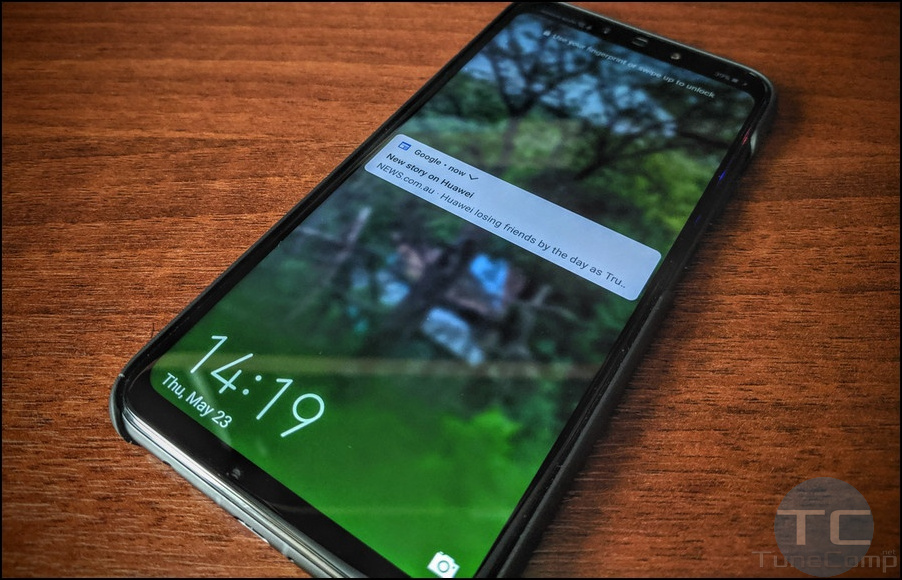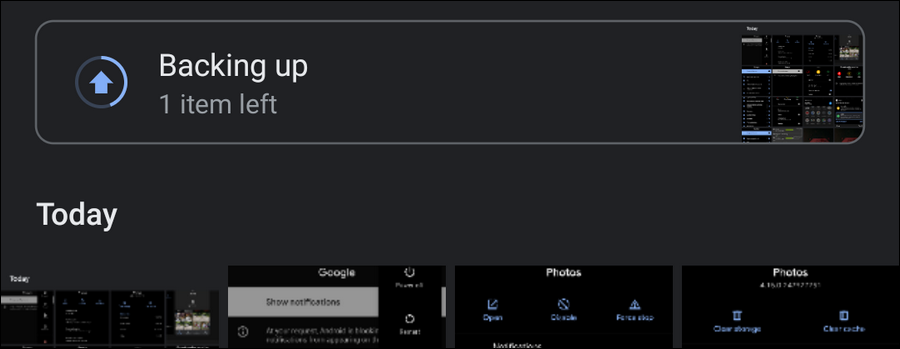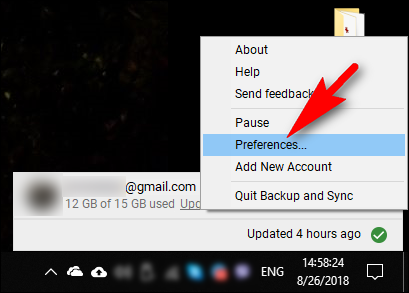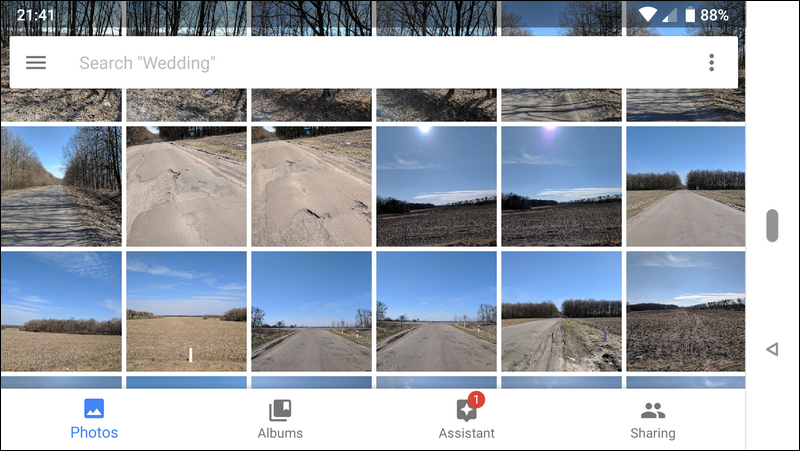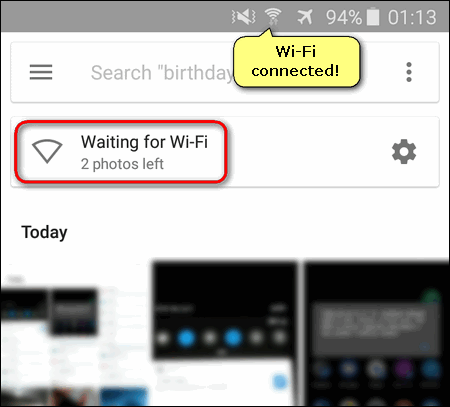In my work I use images every day. People send me pictures and screenshots via email, WhatsApp, Viber, Skype and even via Bluetooth. And I hate when I miss or forget something. That’s why I prefer that all images from my Bluetooth, Downloads, Viber and other folders be backed up the same way as photos and videos from my camera are.
Actually when a new folder is created the Google Photos app will ask whether or not you want it to be synced to the cloud.
And this article is mostly for those who rejected such proposal but some time later changed their minds. Here is how you can add or remove folders located on your Android device which the Google Photos app will back up to the cloud.
Read more