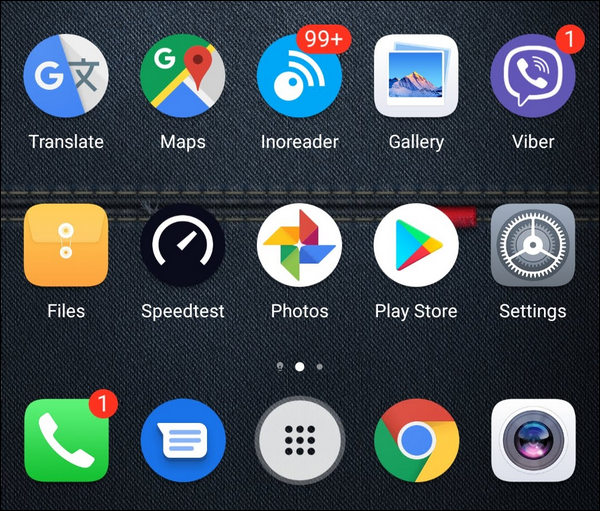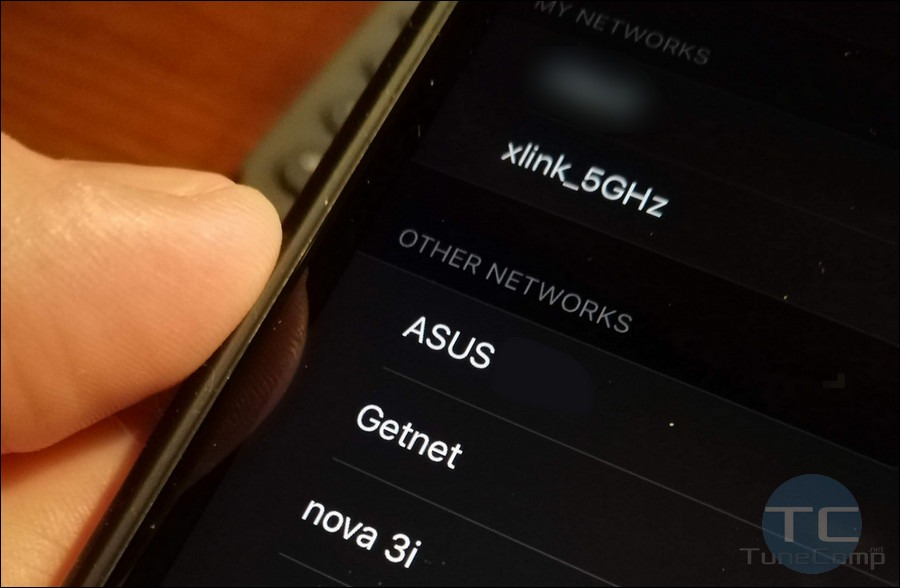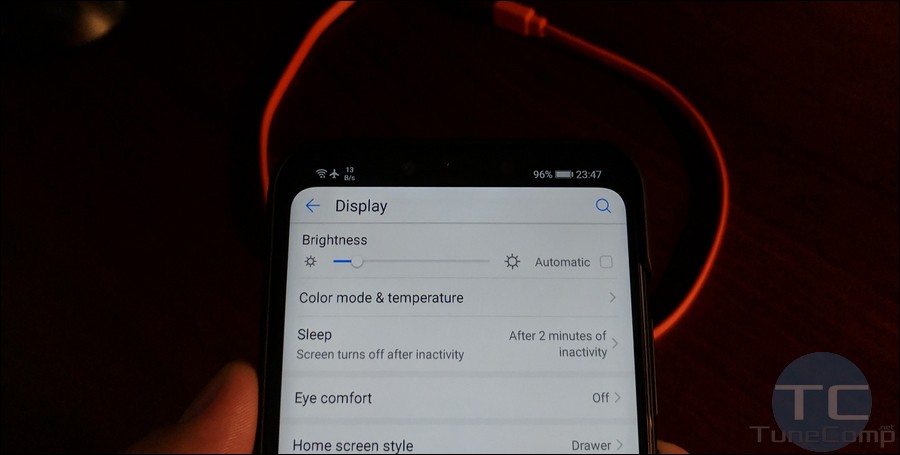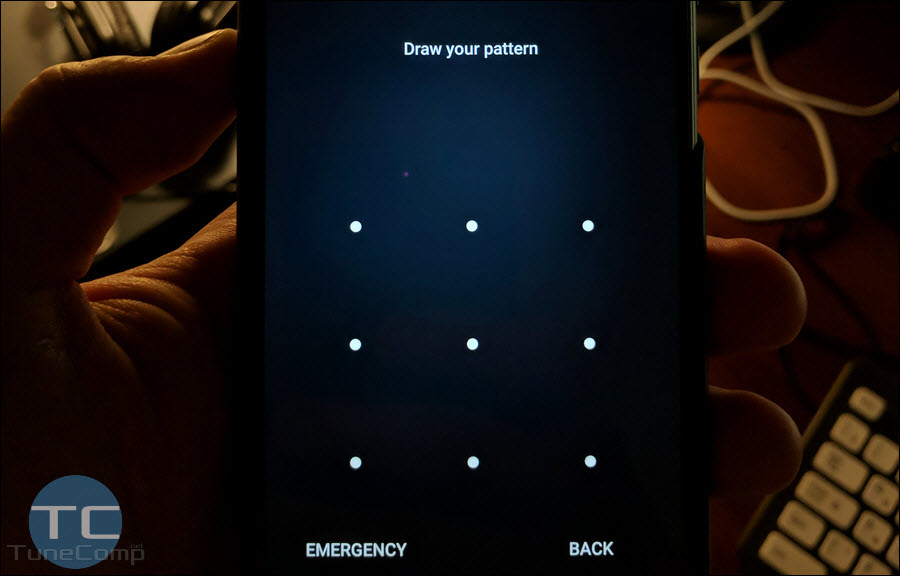Today I will explain how to display badges with counters instead of dots on Huawei phones running EMUI 10.1, 9 and 8.2. All screenshots taken on my Y6p and Nova 3i. But the guide is also applicable to other models, such as P20, P30, P40 Pro/Lite, Mate 20/30, Honor 8X, etc. I will add extra steps as soon as new EMUI version comes out with changes.
4/2/2020 update: added steps for EMUI 9.
8/21/2010 update: added steps for EMUI 10.1.
Do you remember how happy we were when Google rolled out those dots for apps? It seemed so exciting to see dots right on the icons on new message, discussion reply or other event. Some time later the badges appeared and began to compete with dots.