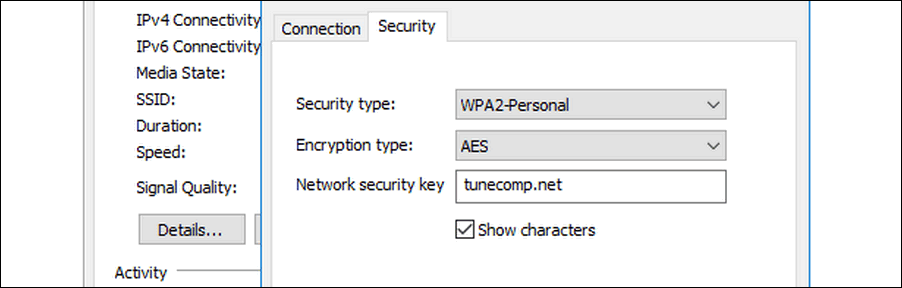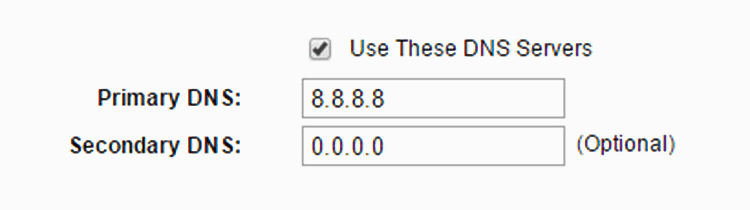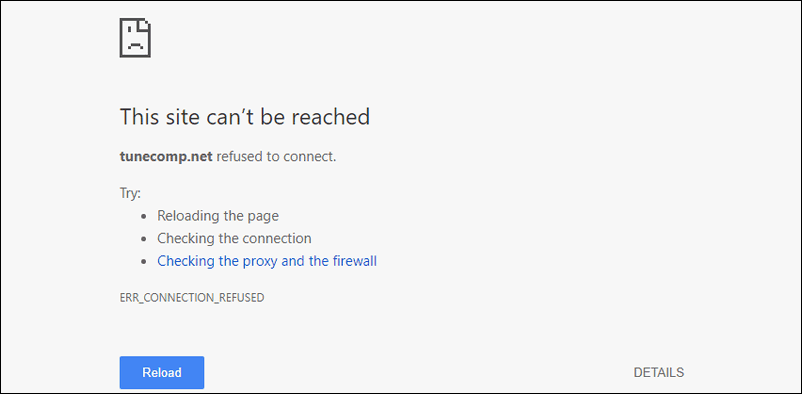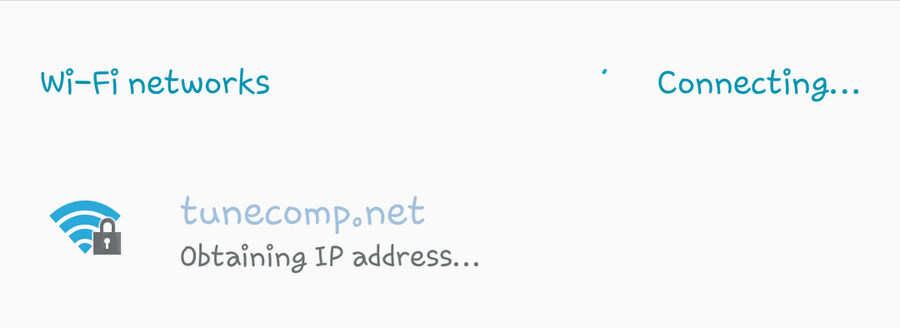Nothing is as frustrating as WiFi without Internet. Oh yes, how many times have I seen topics on forums starting with WiFi connected but no Internet access! Please, help me solve the problem!
So many various phones, PCs, routers involved, so many possible reasons of the same problem and so many solutions that can help in one case but don’t work in another.
In this guide we collected all possible solutions that should help you fix the problem and get rid of Connected, no Internet, No internet access, Internet may not be available and similar errors on Windows PC, Android or Apple devices.