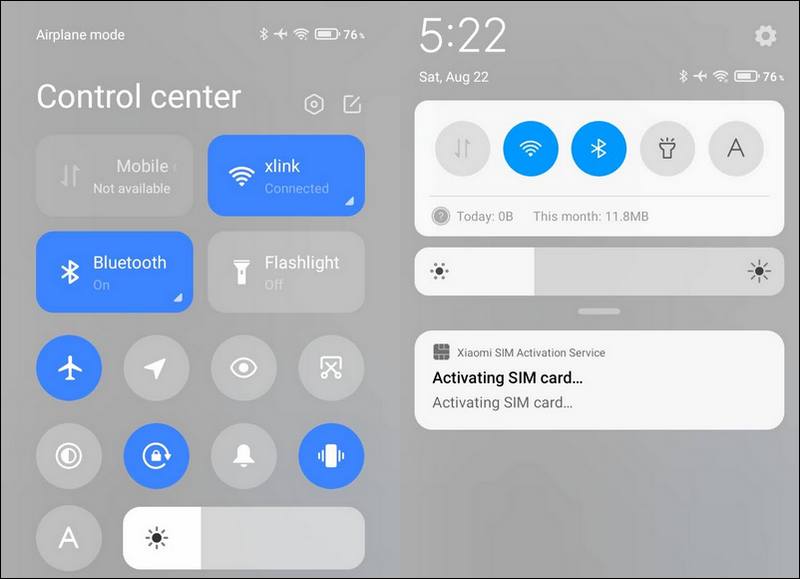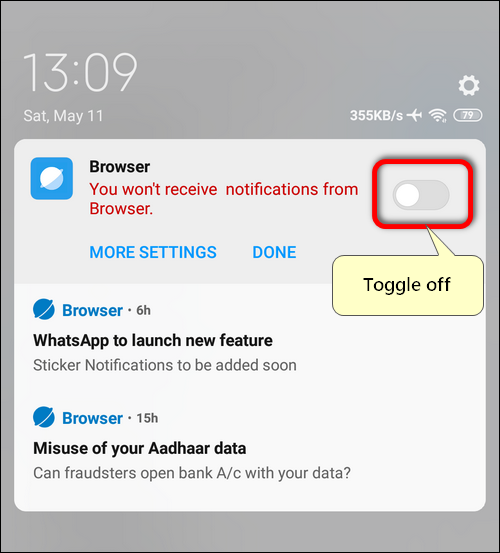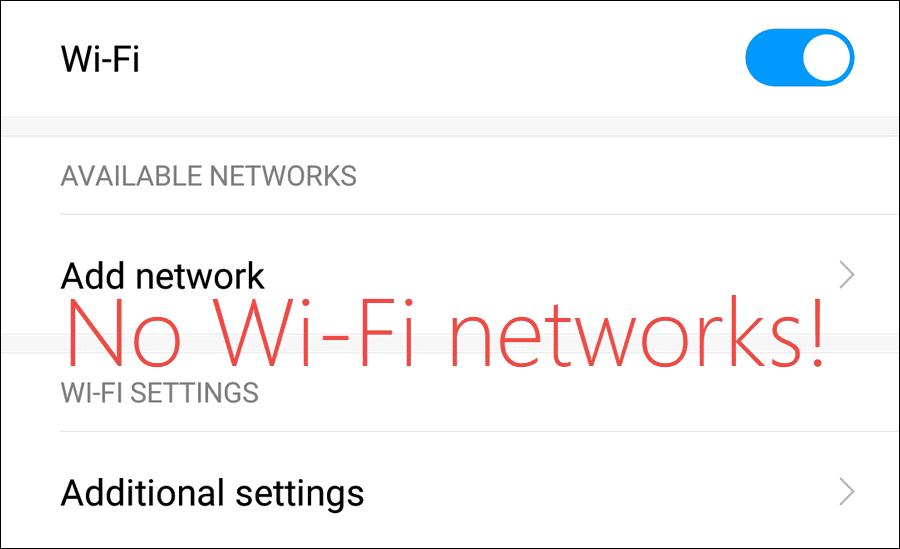There are two common methods to switch to another launcher on Xiaomi device and today we will explain what to do if you change the launcher but nothing happens.
Xiaomi
Xiaomi is perhaps the most popular smartphone manufacturer from China. They sell millions devices across the world every year. Xiaomi phones are popular due to their low price tag. Most of their devices are running MIUI – a pretty decent Android skin. In this category you will find tutorials related to MIUI.
How to Disable the New Control Center on a Xiaomi Phone with MIUI 12
Everybody is excited about the new modern Control Center in MIUI 12 but some entry-level devices like Redmi 9A are often unable to animate it smoothly. If you didn’t know, you can switch back to the old MIUI 11-styled quick toggles. And here is how.
There are two reasons why you may want to switch back to the old design of quick settings: 1) don’t like the new style; 2) you don’t like the quality of animation.
How to Disable Notifications From Xiaomi’s Mi Browser in MIUI 10
In this guide we will show you two methods to get rid of annoying push notifications sent by Xiaomi’s Mi Browser on Android 9 with MIUI 10.
Some time ago we wrote how to get rid of very important news sent by pre-installed browser on Meizu running Android 7. And today we decided to post a step-by-step guide on how to do the same with the Browser app on Xiaomi running Android 9 or 8.
How to Show Notification Badges as Numbers Instead of Circles on Xiaomi Phone
In this guide we will explain how to display notification badges as numbers instead of non-informative circles (dots) on Xiaomi Mi and Redmi devices.
By default you will see notification circles (dots) when the app has updates. In this case you won’t be able to know exactly how many unread notifications you have. But you can allow MIUI display the counters with numbers to see a little bit more details.
Thus, you will be able to know how many unread messages you have in WhatsApp or Facebook Messenger by just looking at the corresponding app icon on your Android home screen. My personal point of view is that this feature is informative and very cool. And here is how to switch from circles to numbers on Xiaomi’s MIUI 12, 11, 10 and 9.
How to Make Xiaomi Redmi Note 5, 6, 7 Record Video in 4K Resolution
Xiaomi Redmi Note 5 (Note 5 Pro, Note 5 AI Dual Camera) as well as its follower model Redmi Note 6 record video in FullHD 1080p at maximum using its native Camera app. But since the phone has a rather powerful Qualcomm Snapdragon 636 CPU it can shoot video at higher resolutions without problems.
In this guide I will explain how you can force your Xiaomi Redmi Note 5 phone record 4K 30 FPS. Besides that, you will learn how to fix app crashes during the video recording and how to improve your video quality.
Wi-Fi Not Working on Xiaomi Redmi Note 5 – No Wi-Fi Networks Available
I faced a rare glitch on my Xiaomi Redmi Note 5. Everything was fine that day. I took the phone to check the email, dropped a few lines in WhatsApp and put it aside. In about two hours I found out that some videos recorded on Xiaomi are still not in Google Photos, so I took the phone and wanted to upload the videos.
I turned on Wi-Fi and saw that phone was not connecting to Wi-Fi. Surprised, I toggled Wi-Fi off and on again but nothing happened. Then I put my phone into Offline (Flight) mode for 10 seconds the problem persisted – any Wi-Fi hotspot despite I have plenty in my surrounding.
After that I entered the Wi-Fi settings and tapped “Refresh” manually to see if Redmi Note 5 saw the network of my home wireless router Archer C7, but it did not show me any network: