Contents
There are two common methods to switch to another launcher on Xiaomi device and today we will explain what to do if you change the launcher but nothing happens.
It goes without saying that you first need to install at least one third-party launcher. And, by the way, as soon as you open the newly installed home app, it will prompt how to set it by default.
First, set the “Remember my choice” check box and then select the app you wish to switch to.
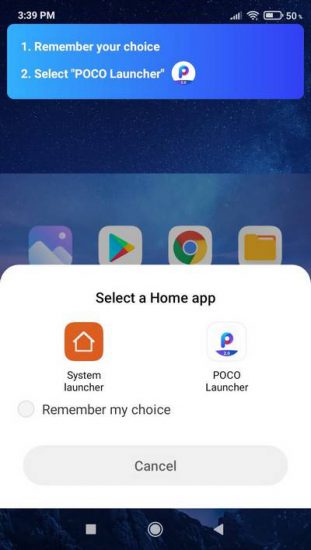
But if you already have multiple launchers installed but can’t figure out how to switch to a different one, here is two common methods how to do that.
Method 1 to Change the Default Launcher
- Go to “Settings”.
- Scroll down a bit and dive into the “Home Screen” section.
- Tap “Default Launcher”.
- And select the launcher from those that are currently installed on your Xiaomi phone.
Method 2. How to Switch to Another Launcher (if Method 1 Doesn’t Work)
I noticed a glitch in MIUI 11 on my Redmi Note 5 due to which I could not switch to another launcher. I mean, when I tried to change the default home app by choosing another one, just nothing happened.
Here is how I managed to solve the problem and finally apply Poco Launcher as the default one, so I could finally use it.
- Head to “Settings”.
- Dive into the “Apps” section.
- Tap on “Manage Apps”.
- Tap the three-dot menu icon and select “Default apps”.
- Now tap “Launcher”.
- Select the one you want to use.
Once you’ve done this, the phone should immediately switch to another launcher.
Conclusion
I’d be very grateful if you could tell me in the comments whether or not this article helped you to switch between installed launchers on your Xiaomi. Please, don’t forget to specify your phone model and MIUI version. Thank you.


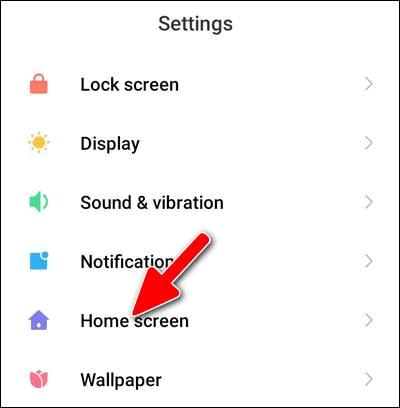
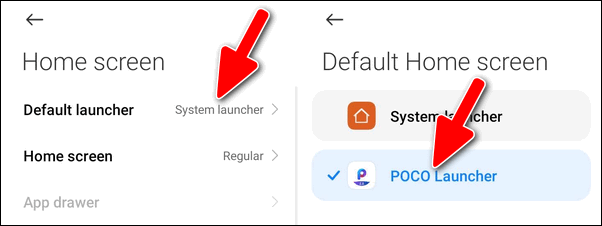
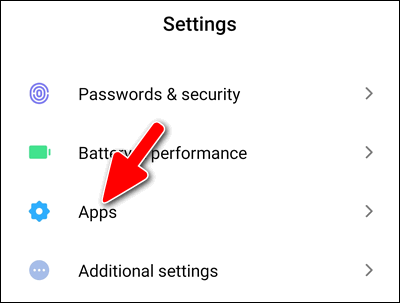
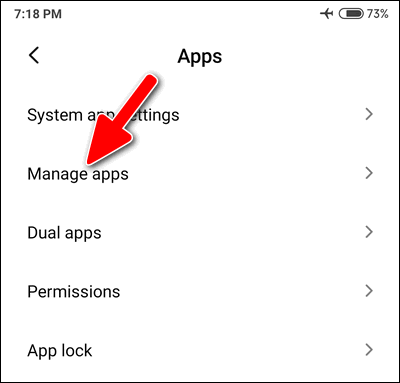
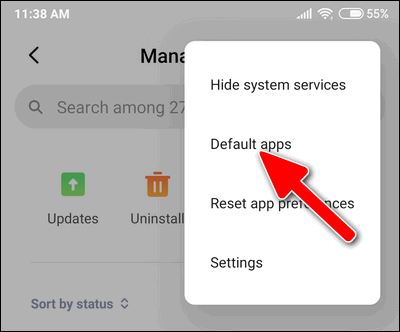
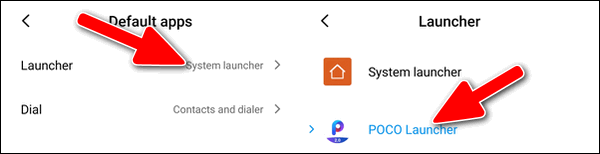
I have redmi 10a sport and i have miui global 12.5.14. actually I tried Nova and poco launcher. They both got applied but whenever I open the home screen by exiting any app or opening my phone, I get the popup to choose my preferred launcher. I tried both of your methods but the selection doesn’t remain permanent in any methods. For instance, i selected poco launcher in method 1 and then pressed back and the home screen showed that the default launcher is not selected. The selection is not permanent and hence doesn’t show any impact on the popup that appears everytime I open home screen. Any help from your side will be appreciated.
Thanks
Yuvraj Singh