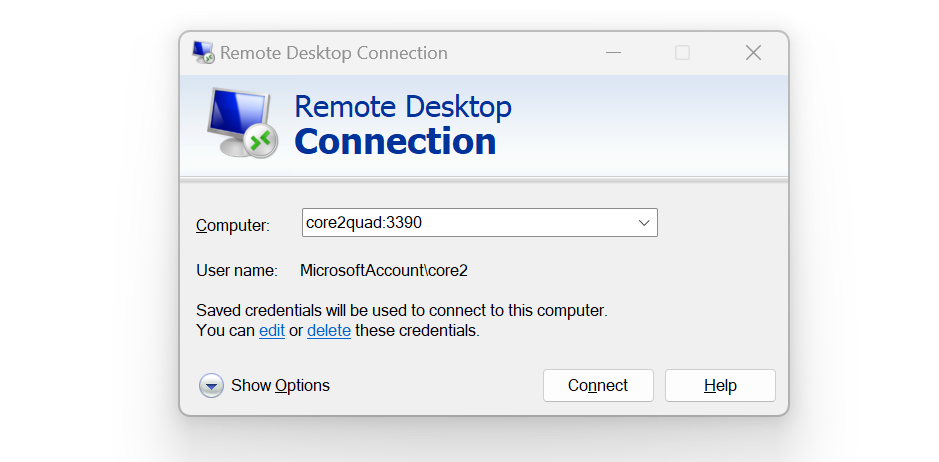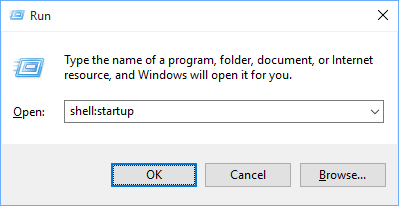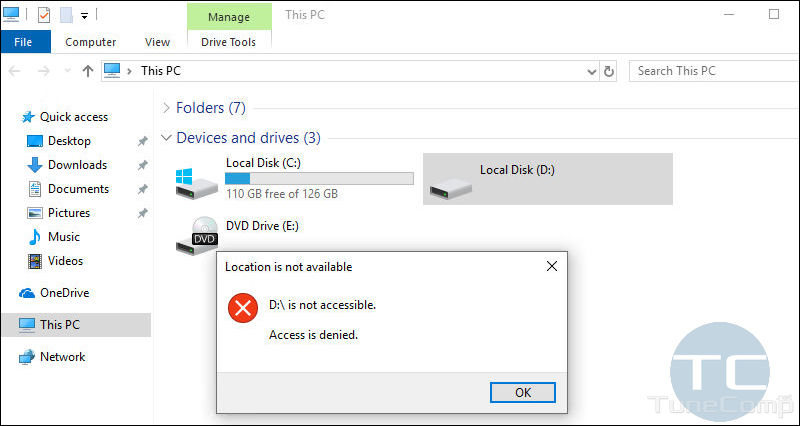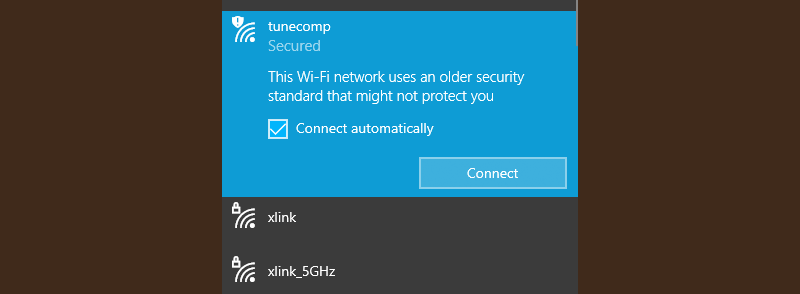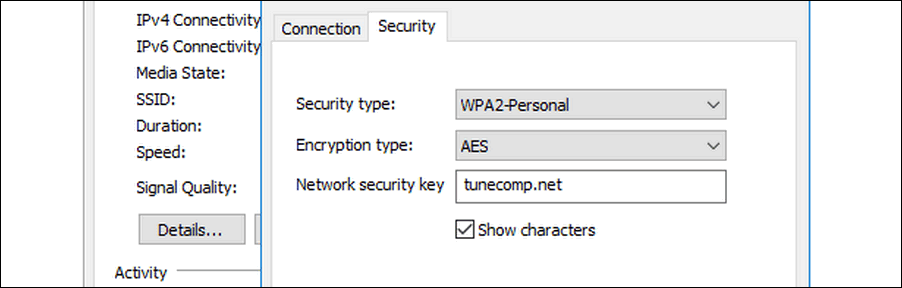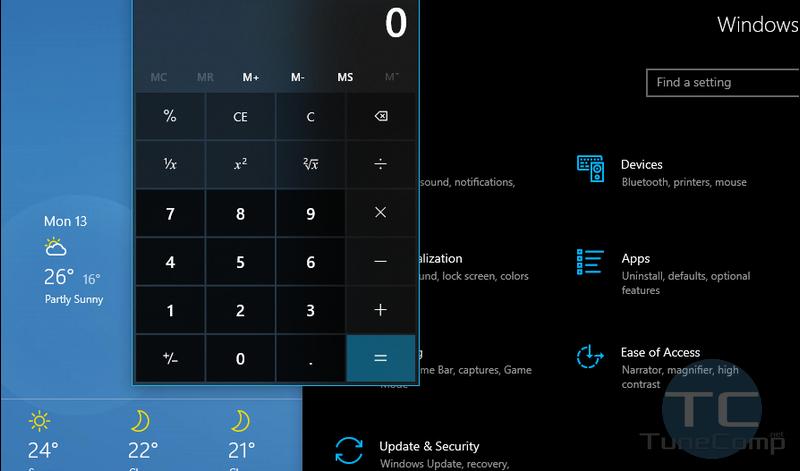What is RDP?
RDP stands for Remote Desktop Protocol, which is a protocol developed by Microsoft that allows users to remotely connect to and control another computer over a network or the internet. With RDP, users can access a remote computer’s desktop, applications, files, and network resources as if they were sitting in front of the remote computer.