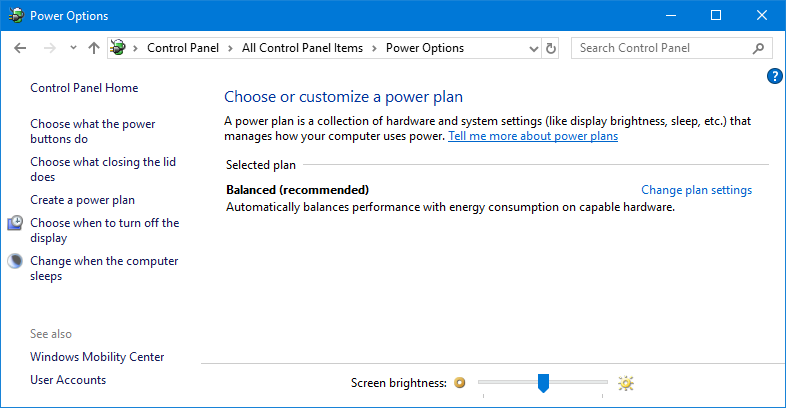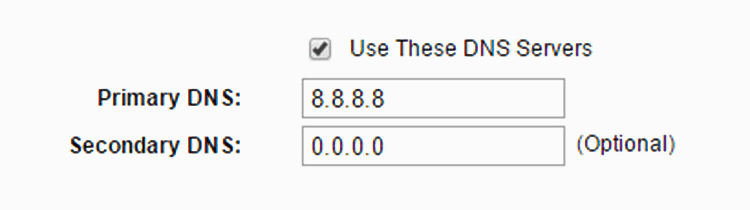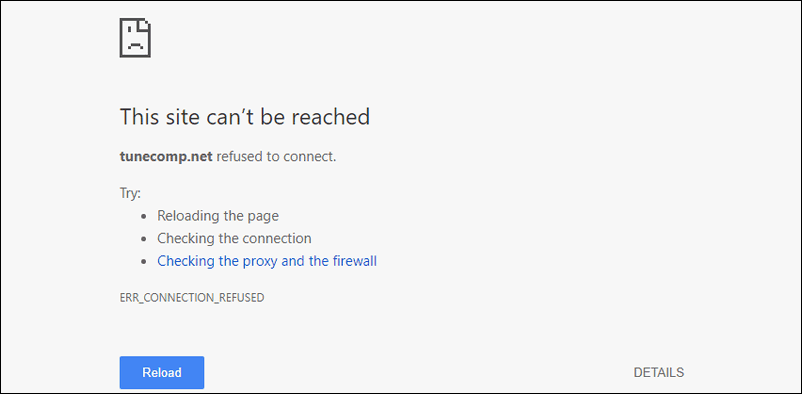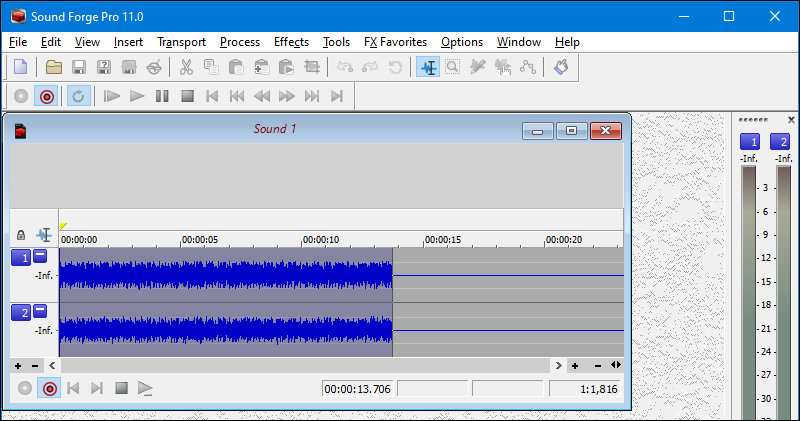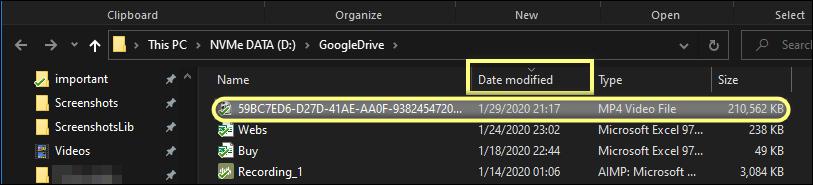Our subscriber wrote: Some time ago after I upgraded my Windows 10 computer to the next OS version (as far as I remember it was spring Creators Update) I noticed some sound issues: There were pops and clicks when I listened to music and watched videos on YouTube.
After 20 minutes of troubleshooting I found one-click workaround: I just switched to High Performance profile in Power Options and audio started to perform fine. Some days ago I decided to clean reinstall my Windows 10 pro due to some glitches.
I created the USB stick with the latest version, formatted disk C: and installed OS from a scratch. After everything such as drivers and a few programs was ready I noticed the issue with audio card again and was eager to switch the Power plan the way I did before.
How I was surprised when I saw that there is only one power plan in the settings. There are no High Performance plan any more. I see only Balanced (recommended) plan that is active of course. Tell me, please, can I manually create and activate high performance plan in power options on my Windows 10?