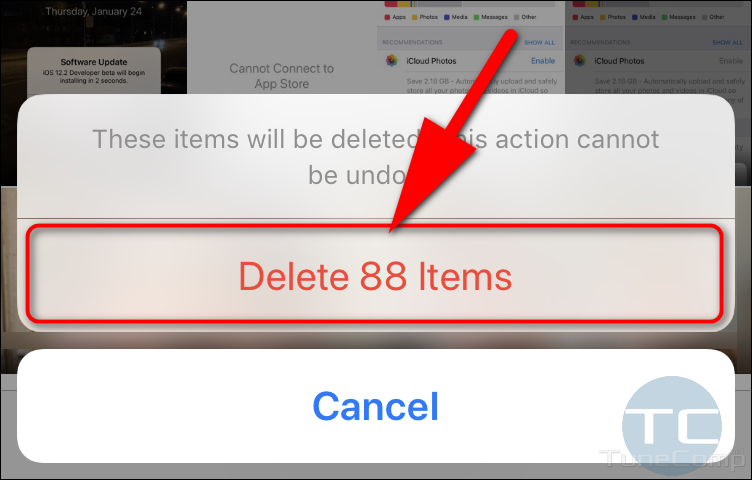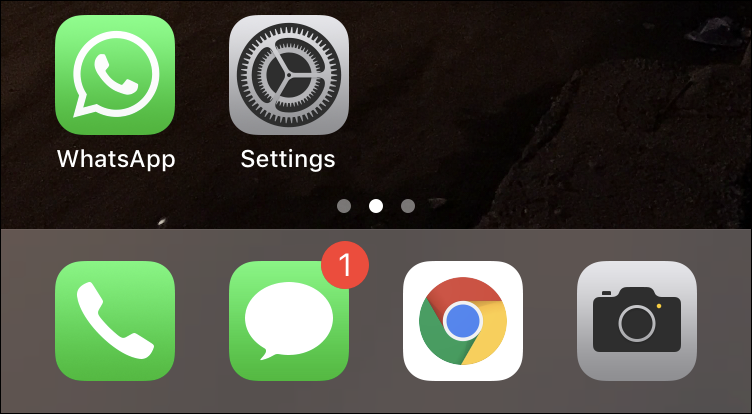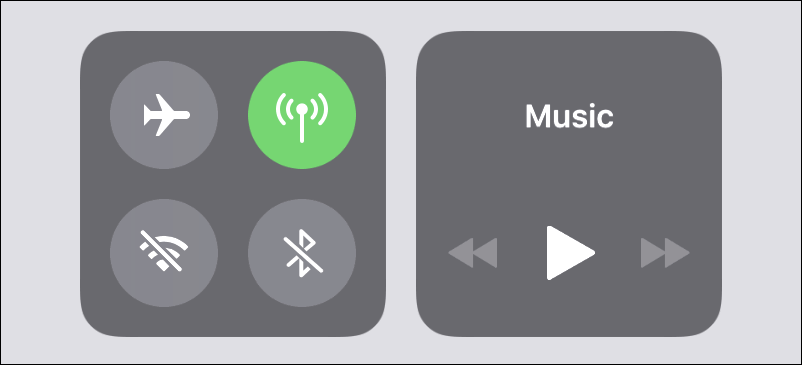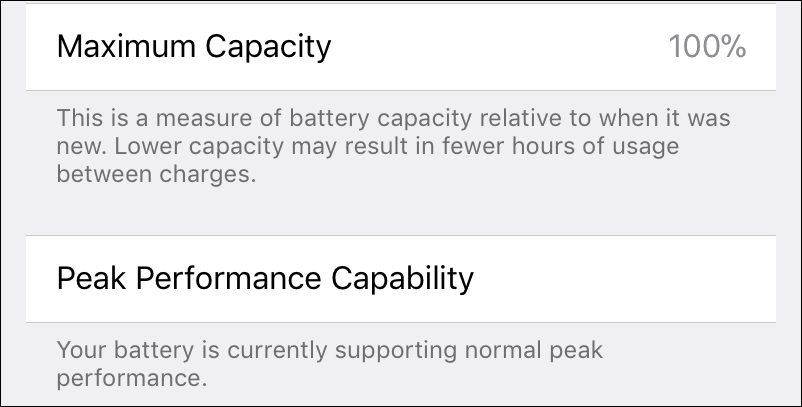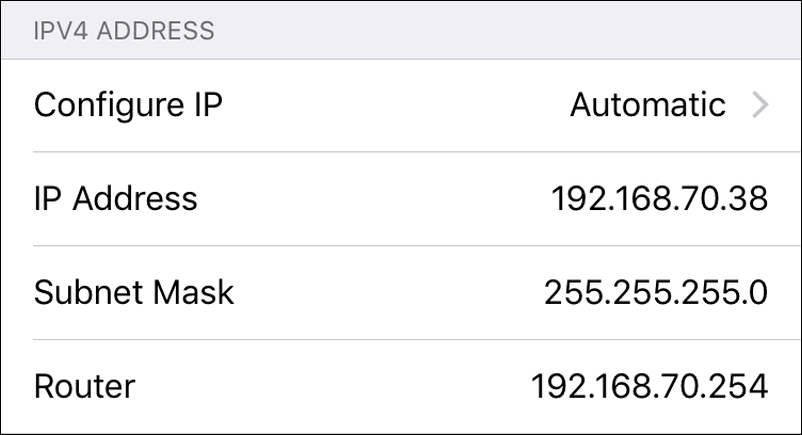In this article I will provide two methods to permanently remove all deleted photos and videos and finally free up some space in your iPhone’s /iPad’s storage. All screenshots taken on iOS 12.
About Photos in iOS and iPadOS
Everyone knows that photos and especially videos are able to take a lot of space in your iPhone’s storage. And as soon as iPhone doesn’t support external memory cards the free space issue is often one of the biggest problems.