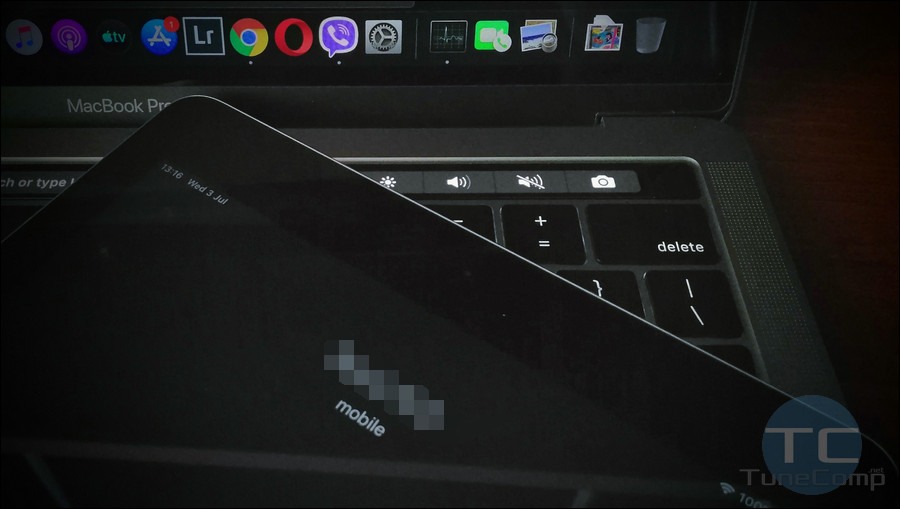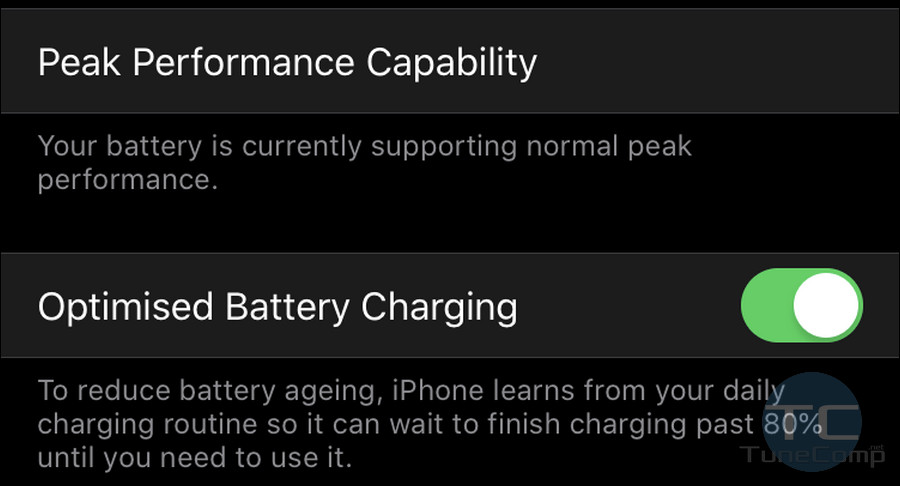App icons size has always been the popular issue on iPhone and iPad. Someone wants to fit more icons on a single home screen, another person prefers bigger icons due to their age. Tastes differ.
Over the years and until today, iPhone and iPad owners have resorted to a workaround – they used the Screen Zoom option to make app icons larger. But iPadOS 13 brought us the new marvelous native feature and now you can make app icons bigger or smaller at your taste and switch between the two icons sizes when you need it.
The method was introduced on July 2019 and is applicable to iPads running iPadOS version 13 beta 5 or later.