Some time ago we wrote about how to disable the Briefing Screen on Samsung Galaxy devices. But today we will show how to disable the Google app screen when you swipe left from your main home screen on Google Pixel and Pixel XL running Android 7 to 10. You may want to hide it if you are not interested in reading relevant news provided by Google. This guide should work for almost all devices with Stock Android.
Android
Guides, tips and tricks, related to Google’s mobile OS – Android. Here we list articles about configuring features, customizing apps and solving problems that are common for all Android devices, regardless of skin (UI, software overlay) or manufacturer.
How To Boot To Safe Mode on Google Pixel (Pixel XL)
Safe Mode serves to perform a clean boot of your Google Pixel – when only pre-installed apps are loaded. Thus you can troubleshoot different issues, for instance, if your phone is constantly rebooting or freezing you can understand whether it happens because of third-party apps or not. So here is how to boot your Pixel or Pixel XL in the Safe Mode.
How To Show Charge Percentage In The Status Bar On Android 7, 8
On many phones under the latest versions of Android the charge percentage is not displayed by default in the status bar. You can check it only even your device is currently charging or you pull down the drawer So you can see only a circle showing you the remaining energy. Here is how to show it on Android 7 and 8. The screenshots taken from Google Pixel.
How To End A Call By Pressing The Power Button on Google Pixel
By default you need to touch the red icon to end a call on Google Pixel (or Pixel XL): 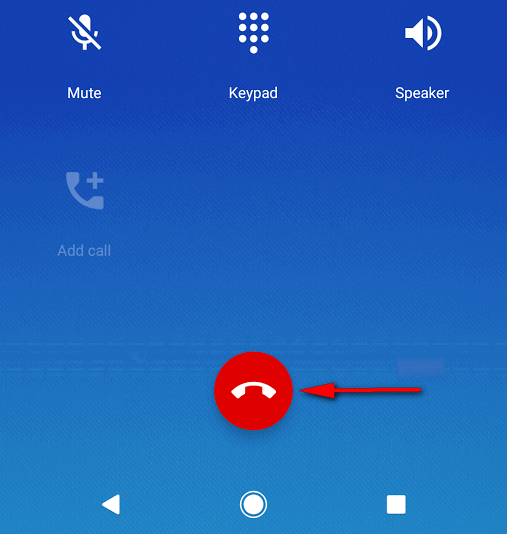
Prevent Google Pixel From Turning On The Screen When You Pick It Up In Android 8
Google Pixel has a nice feature called “lift to check phone” which is activated by default. It allows you to check the notification about apps updates, received emails, missed calls and other stuff as soon as you take phone in your hands (without any tap on the screen or key press).
But some people don’t like the feature. They ask questions like “why does my phone turn on the screen randomly?” or “how do I stop my Pixel from waking when I pick it up?” on Internet forums. So here is how to disable “lift to check phone” (a.k.a. “raise to wake”) feature on Google Pixel and Pixel XL under Android 7 and 8 and stop your phone from turning on the display when you pick it up or move.
Google Pixel And Windows 10: This Folder Is Empty. How To See Internal Storage
In this article we will tell you about several methods to connect Google Pixel to PC or laptop, view the content such as files, folders, pictures, music and videos from Windows 10. You will be able to download and upload files to/from your phone.
The question asked by a user: How to connect Google Pixel to my computer under Windows 10 and view files and folders on the internal storage? The issue is when I plug in my Pixel to a desktop PC using USB I see an empty storage in the explorer: absolutely nothing is visible there and I can only see “This folder is empty”.
