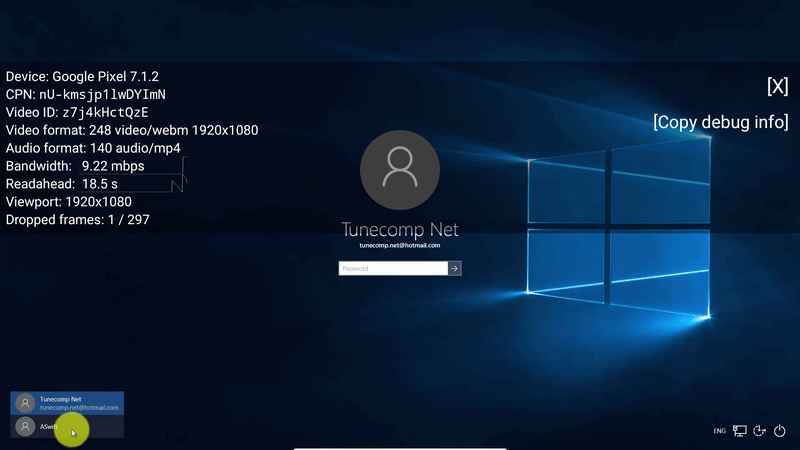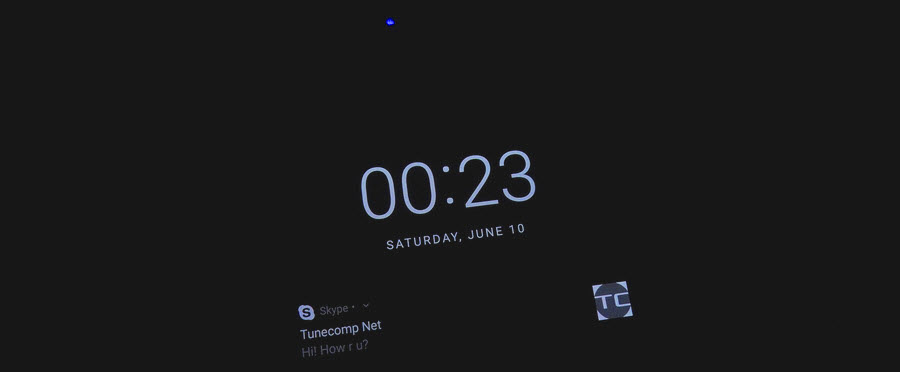What is Stats for nerds
Stats for nerds is a feature of the YouTube app designed to display the detailed statistics for video and some other information: audio and video formats, video ID, your current bandwidth, viewport, dropped frames, etc. In many cases it can help you find important info and troubleshoot your Internet (mobile data) issues. In this tutorial we will show how to enable Stats for nerds in YouTube App on Google Pixel under Android 7.1.2.