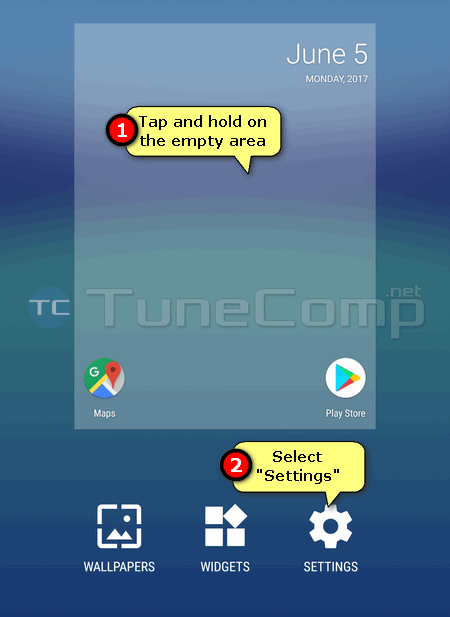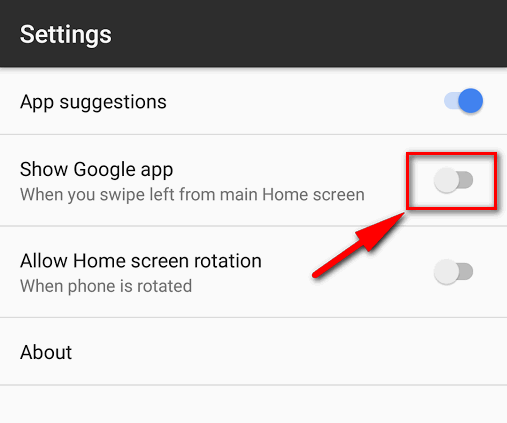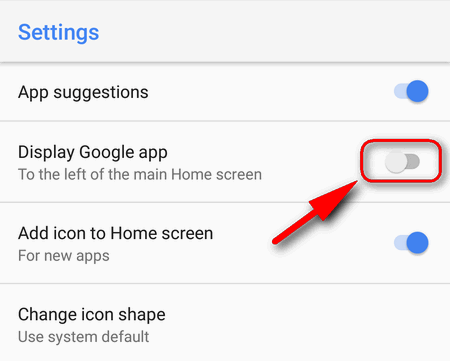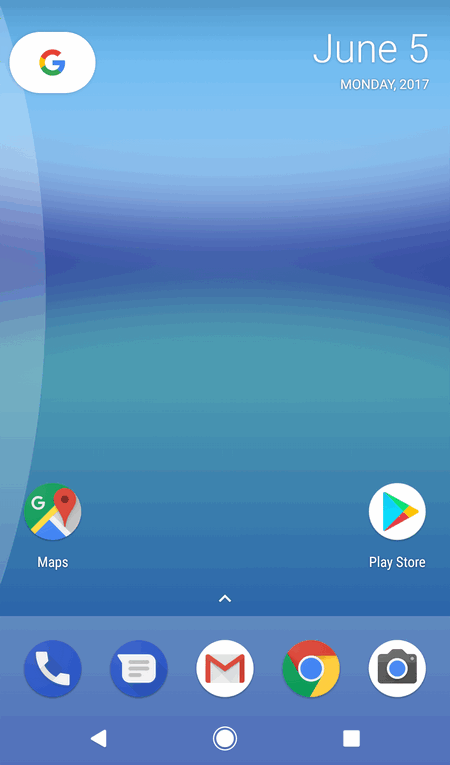Some time ago we wrote about how to disable the Briefing Screen on Samsung Galaxy devices. But today we will show how to disable the Google app screen when you swipe left from your main home screen on Google Pixel and Pixel XL running Android 7 to 10. You may want to hide it if you are not interested in reading relevant news provided by Google. This guide should work for almost all devices with Stock Android.
- Tap and hold on the empty area of any home screen.
- Select Settings or Home Settings:
- If you have Android 7 or 10, disable Show Google App (When you swipe left from main Home screen):
If you have Android 8 the option will be called Display Google app (To the left of the main Home screen):
That’s it. You have just disabled the Google app screen:
That’s simple! If you need to enable news again, just follow the same steps and toggle the feature back on!
Did this guide work for you? What device do you have? Does it have stock Android? Tell us in the comments!