Contents
Google Pixel has a nice feature called “lift to check phone” which is activated by default. It allows you to check the notification about apps updates, received emails, missed calls and other stuff as soon as you take phone in your hands (without any tap on the screen or key press).
But some people don’t like the feature. They ask questions like “why does my phone turn on the screen randomly?” or “how do I stop my Pixel from waking when I pick it up?” on Internet forums. So here is how to disable “lift to check phone” (a.k.a. “raise to wake”) feature on Google Pixel and Pixel XL under Android 7 and 8 and stop your phone from turning on the display when you pick it up or move.
Disable “Lift to check” in Android 8 Oreo and prevent Google Pixel from turning on the screen when you take it
- Open Settings:
- Head to the System section:
- Select Languages & input:
- Tap on Advanced to expand additional settings:
- Activate or deactivate Lift to check phone:
Change “Lift To Check” In Android 7 Nougat
- Open Settings:
- Scroll down to the Device section and tap on Moves:
- Disable Lift to check phone:
That’s it. Your Google Pixel won’t light up the screen when you pick it up.
This is how it goes.
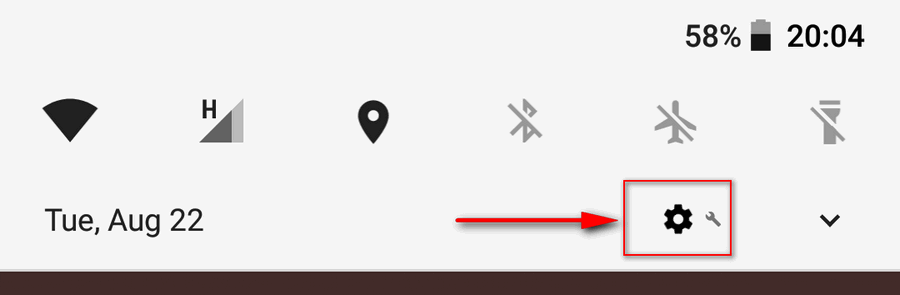
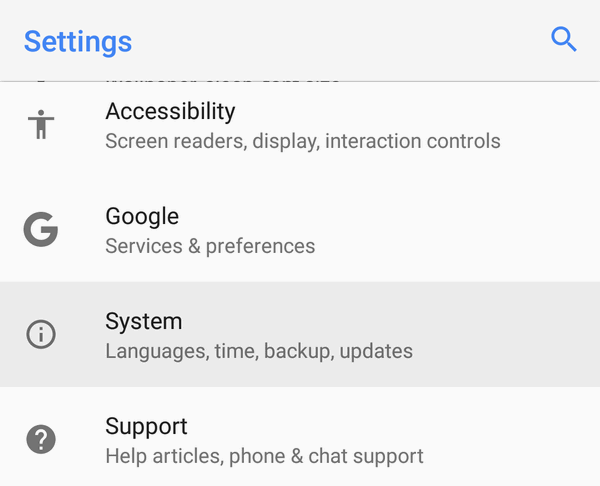
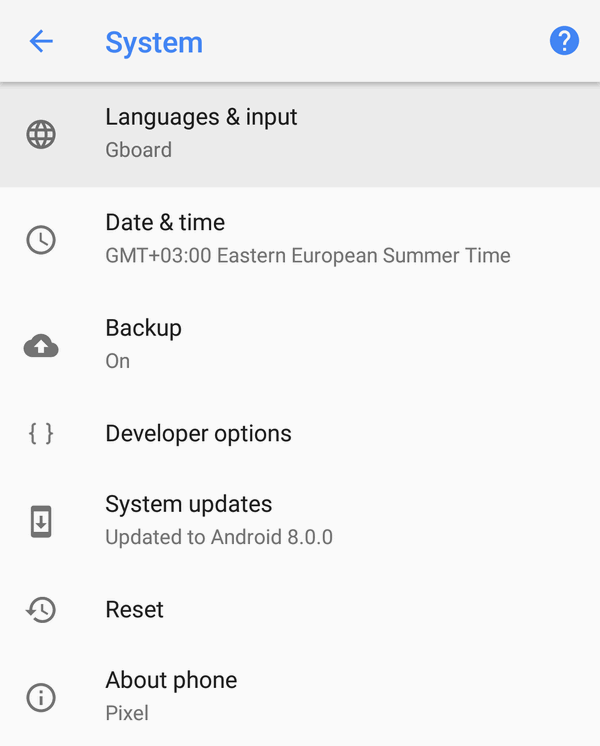
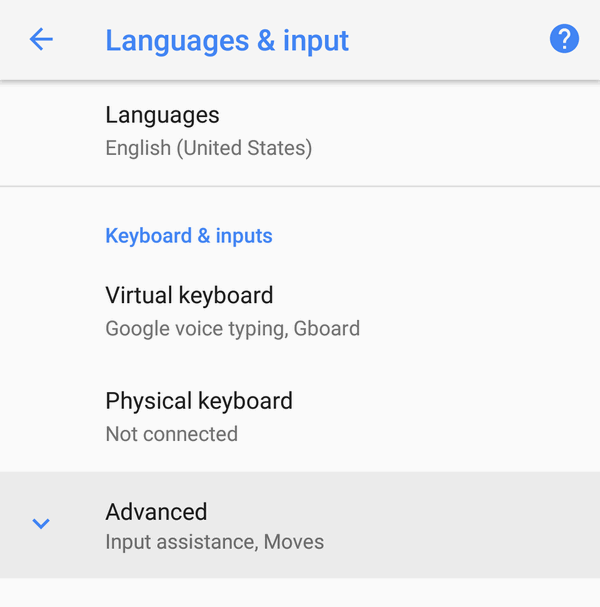
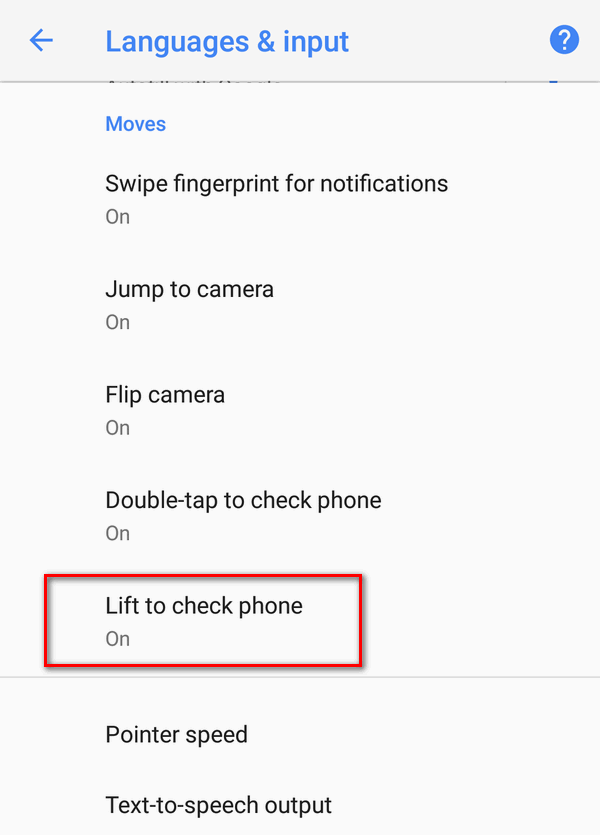
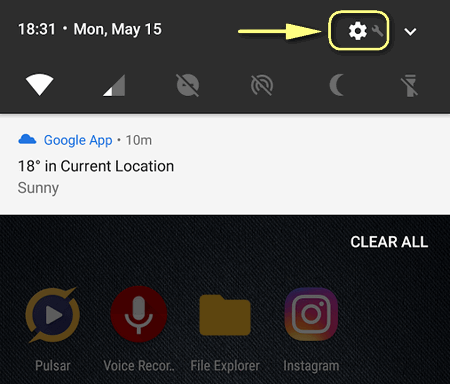
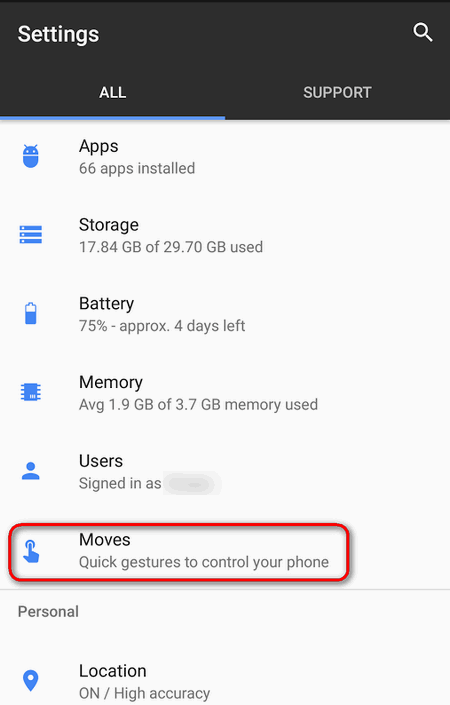
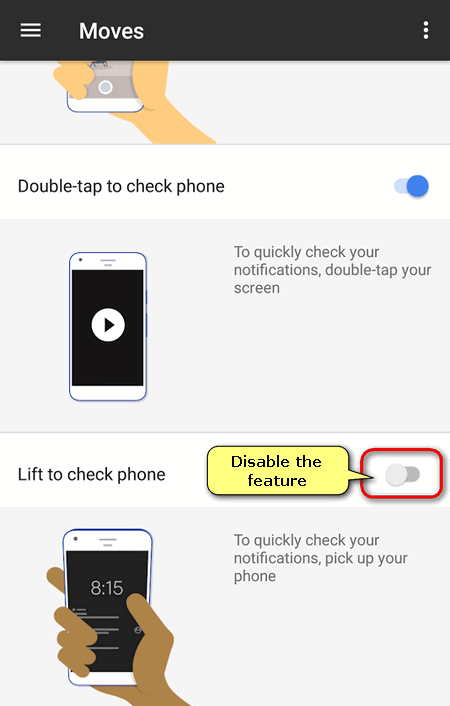 That’s it. Your Google Pixel won’t light up the screen when you pick it up.
That’s it. Your Google Pixel won’t light up the screen when you pick it up.