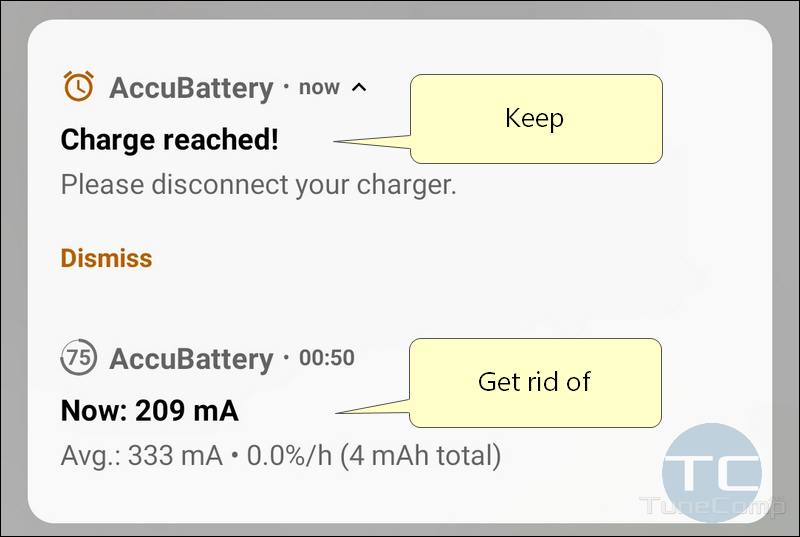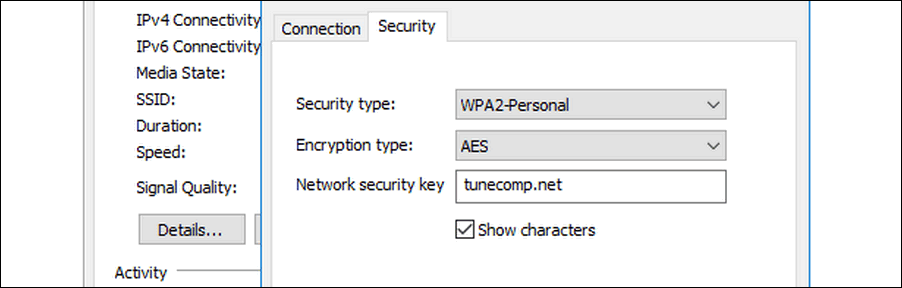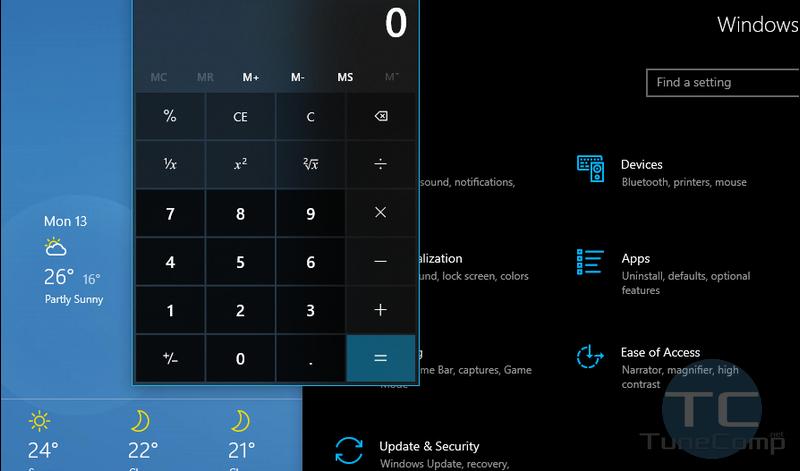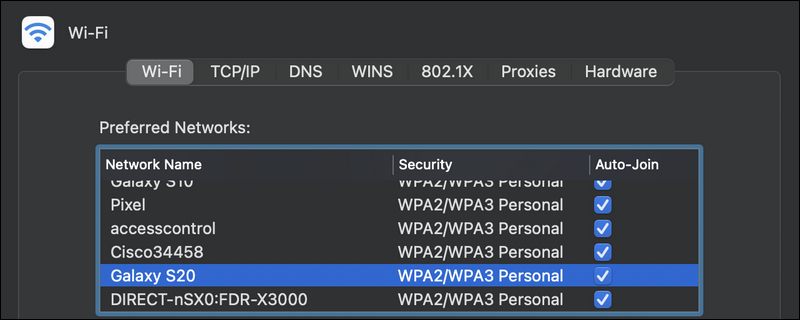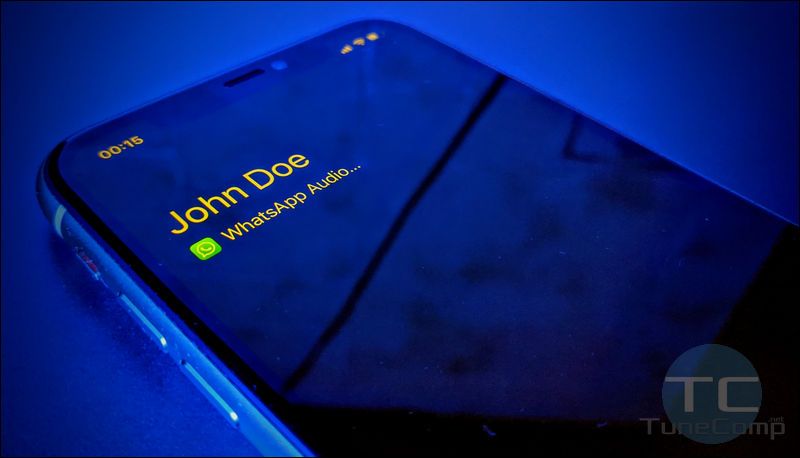AccuBattery is the app designed to estimate your battery health and alert you to disconnect your phone from the charger when the battery is charged to 80% (or the level you chose). But what to do if the AccuBattery app stopped alerting you when the certain charge level has been reached? The notification permissions is the thing you should check to fix the problem.
I know that most people turn off all notifications for AccuBattery by mistake because they want to somehow get rid of the annoying Battery Status notification in the shade and don’t know how to do that the right way. However, in some skins like Flyme by Meizu there’s no way to turn off the battery status notification without affecting the charge alarm.