Contents
iOS 14 Beta 2 brought an extremely useful feature for improving Wi-Fi privacy & security. From now on your iPhone and iPad that run iOS 14 and iPadOS 14 respectively will use a random MAC address for every new Wi-Fi network you join. This will prevent the admin of the hotspot or server from tracking your device.
As I understood, the unique random MAC will be used for each network. This will be especially useful when connecting to public hotspots because from now on you can opt to not expose the real physical address of your Wi-Fi module.
Wi-Fi Privacy Warning: What is This?
If you see the “Privacy Warning” notification under the Wi-Fi network name on your iPhone or iPad, this means that the MAC randomization is disabled and the administrator of the hotspot which you are currently connected to is able to view (save and track) the real address of your Apple device. I first saw this notification after I installed iOS 14 Beta 2 on my iPhone 11 and connected to my home network.
How to remove the “Privacy Warning” Under Your Wi-Fi Network on iPhone / iPad
Here is what to do if you want to get rid of the notification below your wireless network name:
Step 1. Go to Settings > Wifi and open the network properties by tapping on its name.
Step 2. Enable the “Private address” option.
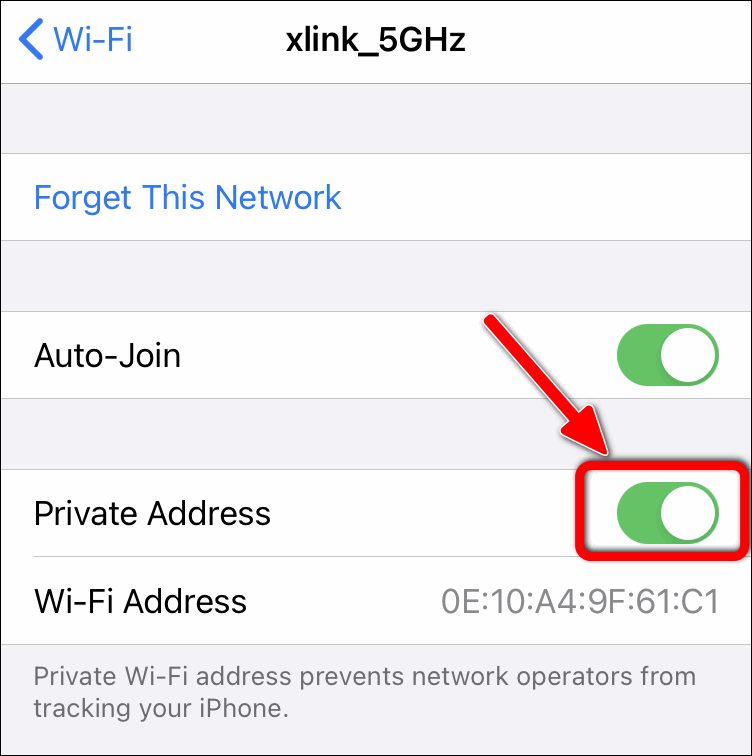
Step 3. Reconnect to your Wi-Fi Hotspot in any way: either by temporarily putting your device to Airplane mode or by disabling and re-enabling the Wi-Fi.
P.S. sometimes I have to wait or repeat the steps until the Wi-Fi “Privacy Warning” notification disappears.
Video
Tell us in the comments, how the things are on your iPhones/iPads with iOS 14/iPadOS 14 Beta. Thank you in advance.
Update: in September 2020, immediately after the release of iOS 14, many users encountered the Weak Security warning on their devices.

Is it okay to Connect to wifi which shows privacy warning…i joined a random wifi without password it connected then it showed privacy warning…is it threat
Hi! Sometimes I face the same glitch. Enabling AirPlane mode for a few seconds usually helps. I think, in iOS 14 release this should be fixed.
i am on ios 14 and have tried everything i have searched for to turn off the Privacy Warning but have no success. Any help would be appreciated
Maybe your router is configured to use WPA or WEP? Make sure it uses the “WPA2 only” security mode.
Update. Sorry, in this case it would say “Weak security”
Forget the network, reboot, then rejoin worked for me
Thank you Flo. I have tried many options but cannot. BUT YOURS, i successfully removed the Privacy Warning. Thank you.
Thanks Flo
It really worked
Perfect worked for me
Thank you, had no luck with other method but this worked ☺️
Thank you Flo, yours was the only thing that worked
Worked for me as well. Thanks Flo
Worked for me, thanks bro 🙂
I followed the instructions to no avail I would rather know what the implications are rather than just how to turn it on or off.
How does your problem look like now?
This feature is designed to stop hotspot admins or operators (whatever you call them) from tracking you by the MAC address of your Apple device. Just to improve your privacy. If you turn the feature on, your iPhone (or iPad) will use a random MAC address for every Wi-Fi network.
If you have the “Weak Security” warning instead “Privacy warning”, switch your router to WPA2 (or WPA3/WPA2) with AES only. https://tunecomp.net/wifi-weak-security-iphone-fix-ios-14/
Hey Adam,
I’m an i**** with my iPhone. But, that being said, I have the same Privacy Warning. I checked the settings within my wifi, it is private. I cycled through by turning my airplane mode on for a few moments and back off…warning is still there. Did it several more times. Still there. Turned wifi off and back on…still there. Here’s my dumb question. Is there anyone ‘spying’ on me or is this just an update thing? If it’s not hurting anything, I really don’t care.
Hey! I had the similar warning but it disappeared after I enabled the Private address and put my iPhone to Airplane mode. Try to forget your Wi-Fi and re-connect. A lot of people are telling me the same.
P.S. nobody is spying on you. Apple just warns you about a non-private MAC-address.
Can someone please help me! Since I have updated to ios14 my wifi connection is useless, both at my house and work, I cannot even access safari or facebook or anything. The privacy warning does not want to go off and I have tried all the advice given. please help Im going crazy
I have the same problem as you Michaela. I was glad to see someone else is having my problem too and I wasn’t just imagining things. I’ve been blaming my WiFi company but it’s only happened since I downloaded the update IOS 14. Can someone help us please? What do we do?
I ‘forget this network’ and rejoined my network and it cleared the warning
This worked for me too when the other attempts did not
This worked for me as well.
How can the problem immediately
I’ve found the problem just make a good password with letters and number it will solve the problem immediately. Good luck Share to all.
Brilliant … thank you … I needed to interpret a little but the clarity of your instructions gave me the confidence to press the buttons.
I shall be returning to this site when further issues arise.
Again, many thanks!
Very helpful instructions on how to sort privacy warning on Wifi on iPhone XR.
Sorted immediately. Relief.
Thanks.
It does work by forgetting network and joining again but a couple of days later it just comes back. Sick of checking and repeating this every two days. Any suggestions how to permenantly resolve this.
I believe it’s a iOS bug, lately in the past few months weeks and days I’ve seen reports of the Privacy Warning peak in popularity thinking it must be my wifi. However i’ve done absolutely nothing to my wifi and neither have my parents tampered with it to cause this. I’ve had this wifi for the past 2 years and only 3 months ago after the few iOS15 updates have I seen these issues.
I have the same issue and it’s even worse when turning Private Address on, the Netgear extender now comes up with a Certificate issue, as not trusted although the certificate expires only in 2033.
This feature on IOS has created more issues than helping users! Apple going to the dark ages