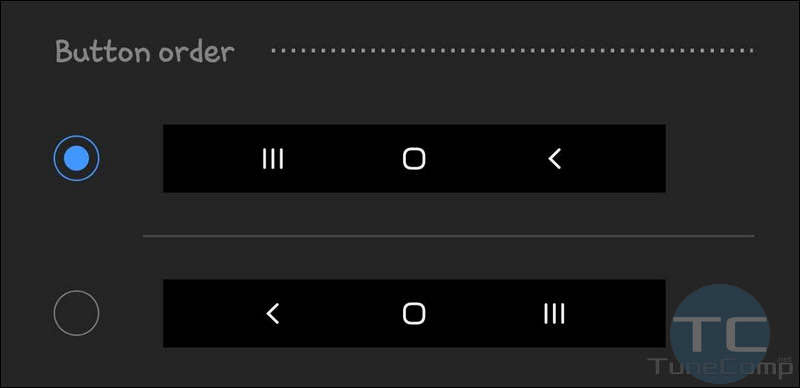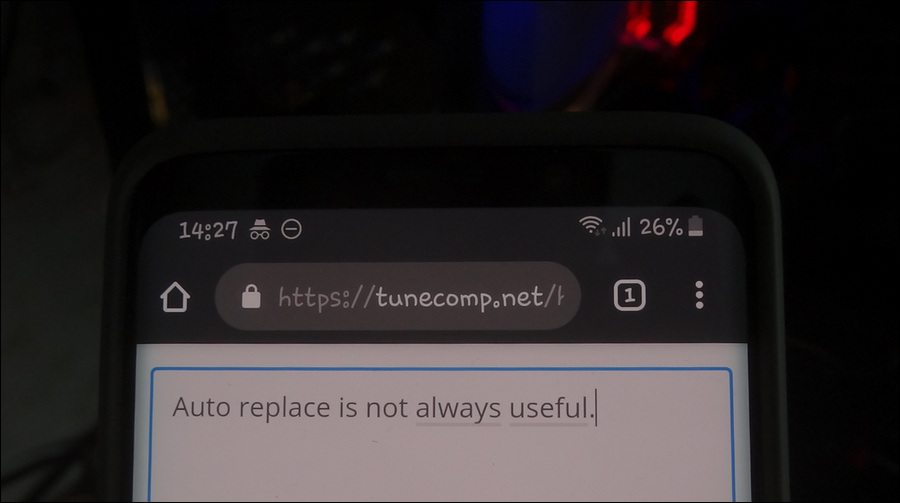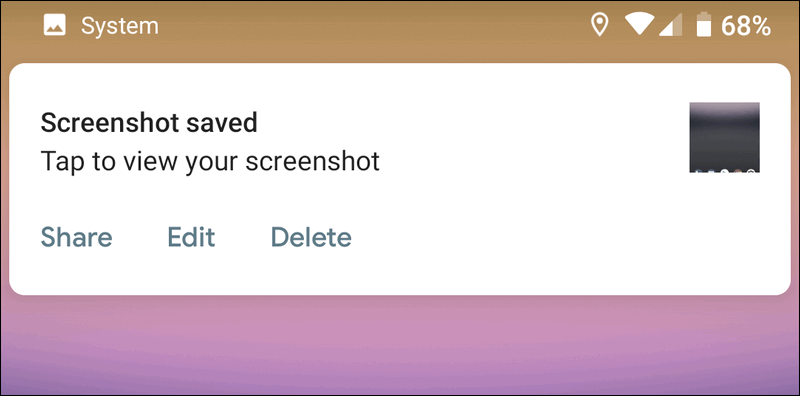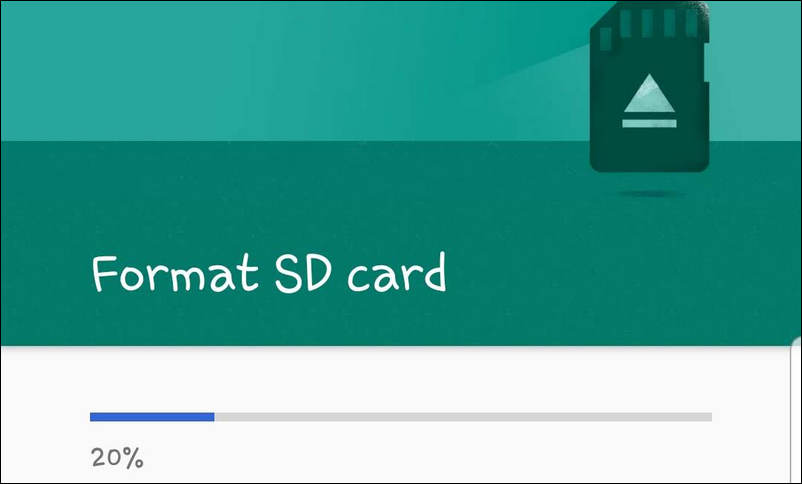Some time ago you could not tweak this on Galaxy S devices but Android updates thankfully brought us an ability to customize a lot more settings on your phone.
In this guide we will explain how to change the order of navigation buttons on Samsung Galaxy S21, S20, S10, Note 10, 9 running Android 9 and Android 10 with Samsung One UI 2.* and One UI 3.*.
At first glance, this seems nonsense, but these little tweaks help make using the phone more enjoyable.