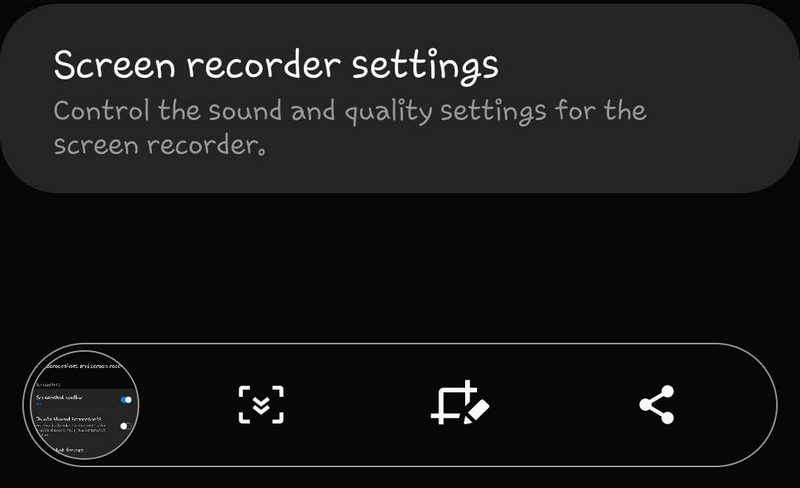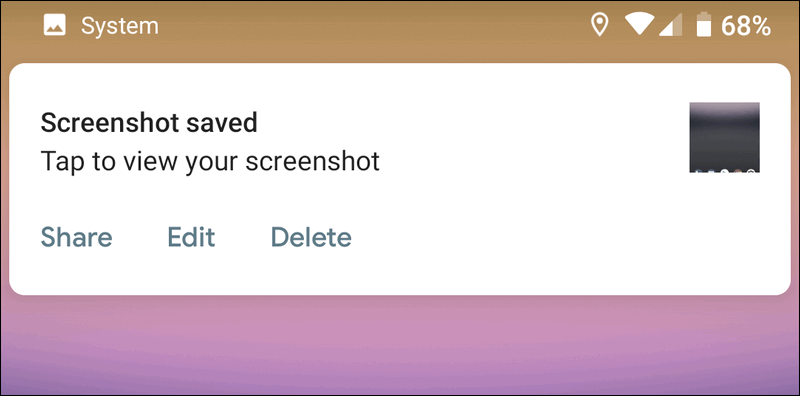Screenshot toolbar is an extremely useful feature of Samsung smartphones for those users who often edit screenshots or like to share them immediately after they are created.
The toolbar offers such options as scroll down the screen to take the screenshot of the full page, edit the image (crop it, draw on it or highlight something), share the screenshot or open it in one of the installed apps like Gallery or Google Photos.
The only downside of the screenshot toolbar is that you have to wait for some seconds until it disappears before you will be able to take another screenshot.
So, if you are faced with the task of creating as many screenshots as possible per unit of time, then it makes sense to disable the toolbar.