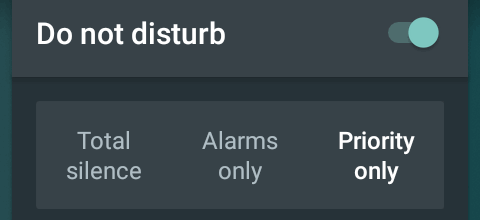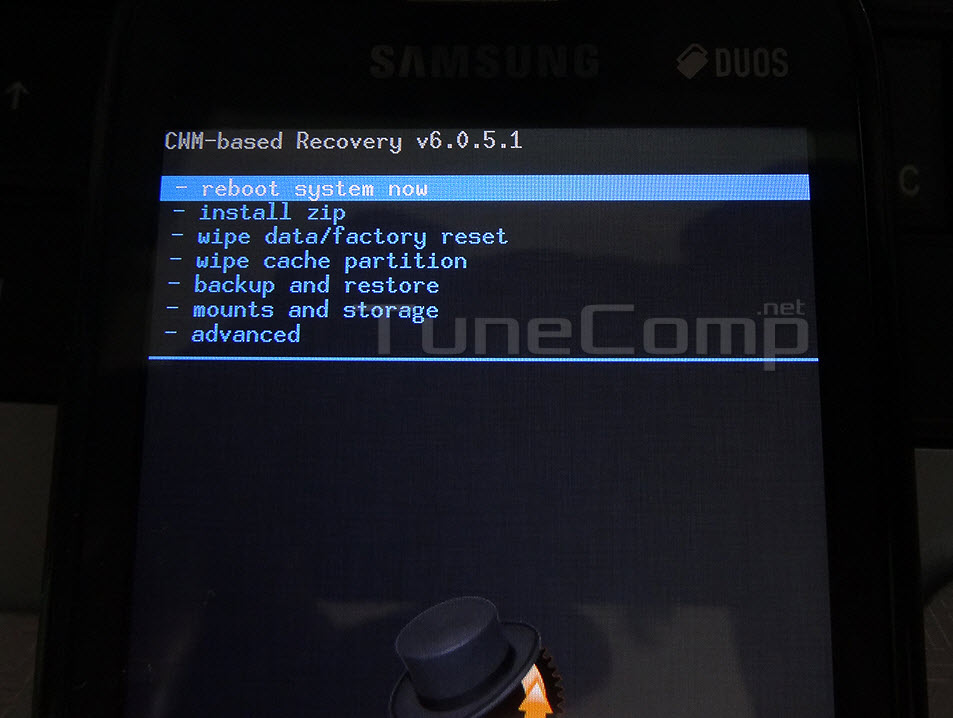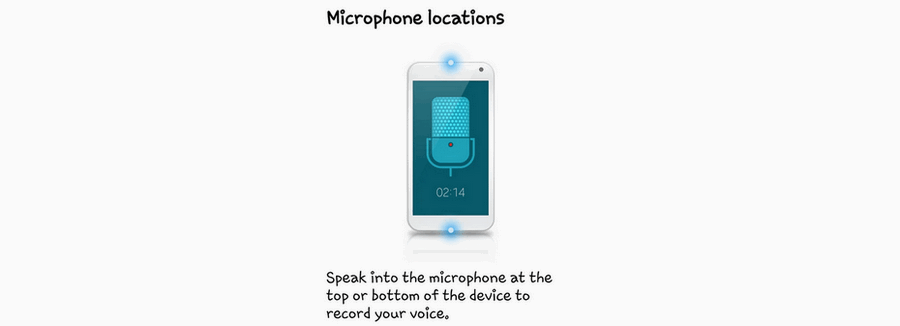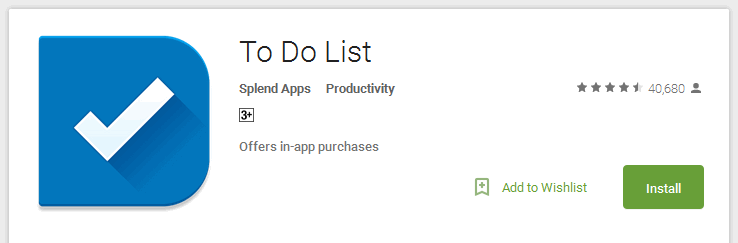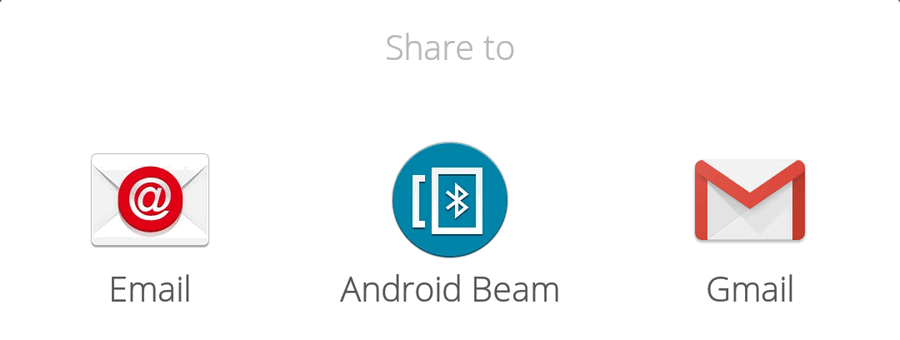Interruptions is a very useful feature on Android. It allows you to restrict notifications such as calls, messages and reminders. You can specify which events will bother you and which ones will be muted.
The most useful thing is to learn how to set up priority interruptions only in silent mode. In other words allow vibration notifications from your most important (or priority) contacts only.
This works for Android 7 Nougat, Android 6 Marshmallow as well as for CyanogenMod 12 and 13.