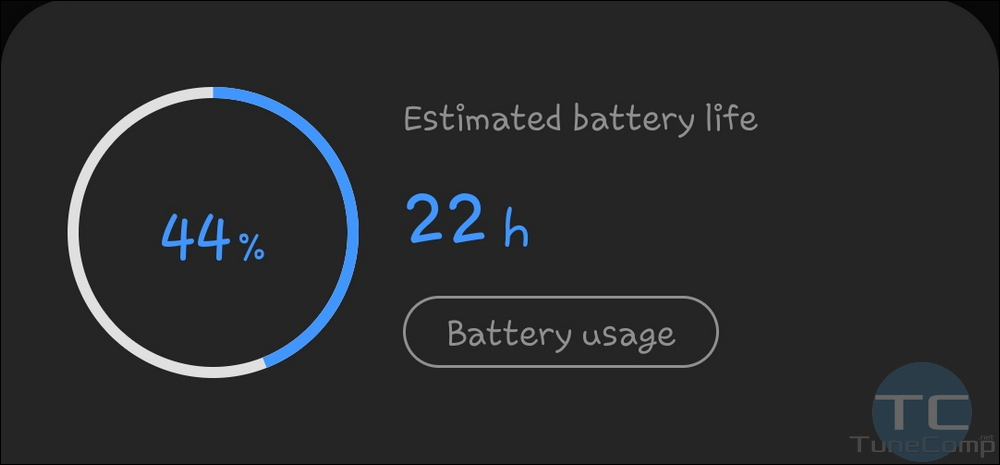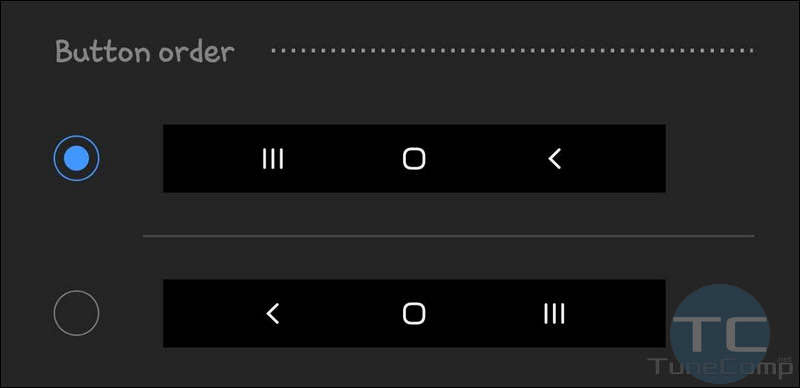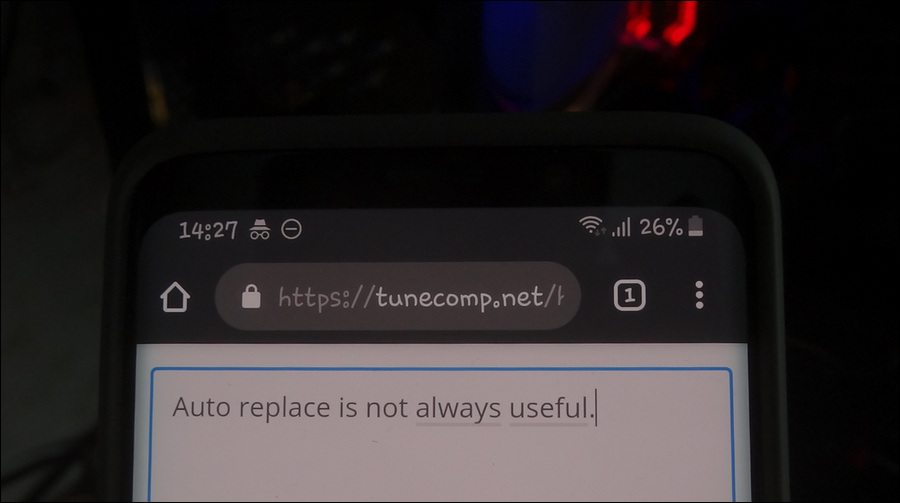Here are multiple effective solutions to prevent apps from draining the battery of your Samsung Galaxy phone. First you should try to turn off notifications from specific apps to get rid of sounds, vibrations and screen wakes. Then, you can restrict specific apps from working in the background. If this is not enough, turn off or even uninstall some of them.
Samsung Galaxy
Samsung is one of the best Android device manufacturers. Their phones and tablets are widely spread in USA and Europe. Samsung produces two lines of flagship phones: Galaxy S and Galaxy Note series. Most of our articles about Samsung Galaxy and One UI are written based on the experience of using different generations of these particular device series.
How to Register Another Fingerprint on Galaxy S20, S10, Note 10
Many users successfully initialize the fingerprint sensor during the initial setup but they don’t understand how to add another fingerprint later.
But it is very important to know how to register another one because many of Galaxy phone owners will surely want to be able to unlock their phone with thumbs of both hands.
Moreover, in some cases you may also need to allow you wife (or husband) to use the same smartphone and be able to quickly unlock it.
In this step-by-step guide I will explain how to add another fingerprint on Galaxy S10 / S10 +/ S10e running Android 9 Pie.
How to Enter the Recovery Mode on Galaxy S10/S10+/S10e
In this guide you will learn to reboot your Samsung Galaxy S10, S10+ or S10e into recovery mode and wipe cache or factory reset your phone.
Based on my experience I can say that you should reset your Galaxy once a year to get rid of glitches and also after you upgrade Android OS to the latest version if you don’t want to face the battery drain issue on Android 9 Pie with One UI 1.1.
I advise you to remember the key combination to boot your Galaxy S10 into Recovery Mode because you might not be able to use Google in case if your Android phone is bricked or faced a bootloop.
How to Change the Navigation Button Order on Samsung Galaxy S21, S20, S10, S9, Note
Some time ago you could not tweak this on Galaxy S devices but Android updates thankfully brought us an ability to customize a lot more settings on your phone.
In this guide we will explain how to change the order of navigation buttons on Samsung Galaxy S21, S20, S10, Note 10, 9 running Android 9 and Android 10 with Samsung One UI 2.* and One UI 3.*.
At first glance, this seems nonsense, but these little tweaks help make using the phone more enjoyable.
Disable Auto Replace on Galaxy S20, S10, S9
In this tutorial I will show how to disable auto replace on Samsung Galaxy S20, S10, S9, Note 9, Note 8 running One UI on Android 10 and 9.
What’s the Problem and Why Disable It?
Automatic word replacement is a feature that is designed to fix typos on Android. In Samsung Keyboard app on Galaxy devices it is called auto replace.
Record High-Quality Stereo Sound on Galaxy S21, S20, S10, S9 or Galaxy Note
Almost every modern phone has at least two microphones. The 2-mic setup is used for noise cancellation during calls and for recording the stereo sound while shooting video.
But you can also force a third-party or native app to use both mics for recording audio instead of default mono mode. Thus, you can capture unique material for your vlogs or even music tracks.
In this article we will explain how to record a stereo sound with a superb quality on your Samsung Galaxy S21, S20, S10, Note 9, Note 8, S9, S8 and similar Galaxy devices.