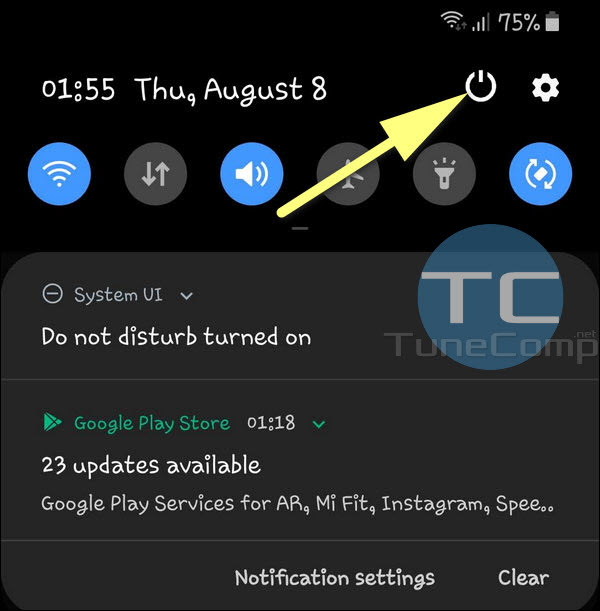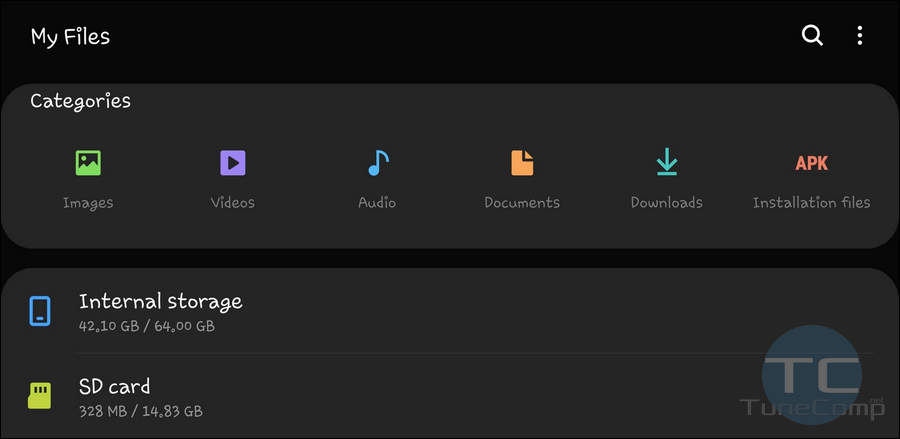Here is what to do if your Galaxy S10, S9, Note 10 or any other phone running Android 9 with One UI keeps the screen off when somebody calls you.
I faced the problem after June 2019 update on my Galaxy S9. The thing is I use Do Not Disturb mode almost all the time to silence callers that are not in my Contacts (I configured the DND feature to ring calls and messages from numbers that are in contacts).
Everything was okay but, after I installed the update the behavior of my phone changed. When my wife called me I noticed that my Galaxy S9 now plays ringtone me but the display remains completely turned off.
I have to manually wake my phone, unlock it, then pull down the shade and tap the Phone app banner to bring it to front. It goes without saying that these steps are very inconvenient and make no sense. Keep reading to know how I fixed the problem.
Read more