In this simple guide we will explain how you can check for updates and actually update native apps on your Galaxy device without logging in to Galaxy Store and without having Samsung account.
The only “but” is that you have to open Samsung apps one by one and check each of them for available new version.
Update 2022. This option seems to stop working for new versions of Samsung apps. You will be either way taken to the Galaxy Store app.
As I often see, not all Galaxy phone owners agree to create and use Galaxy Store. In most cases they skip logging in to a Samsung account during the initial setup and do not use it later.
But it happens that a little while later the same people start asking on forums “Why aren’t my Samsung apps up to date?” and “How do I update Galaxy app to the latest version”. And here is how.
How to Update My Files or Another Native Samsung App Without Galaxy Store Account
If your device is connected to the Internet and you see the N mark on the menu icon, this means that you have new notifications including available app updates.
- Open the Samsung native app you wish to update or check for available updates.
- Tap on the Menu “three dots” icon:
- Select Settings:
- Scroll down to the bottom and tap on About My Files (About Galaxy Store, About Voice Recorder, etc):
- Tap on Update:
Here is how you can update Galaxy apps on Samsung phones
That’s pretty much it! Using the same steps you can keep all Samsung apps up to date. Tell us in the comments if you use Samsung account and what benefits are behind it. Good luck!
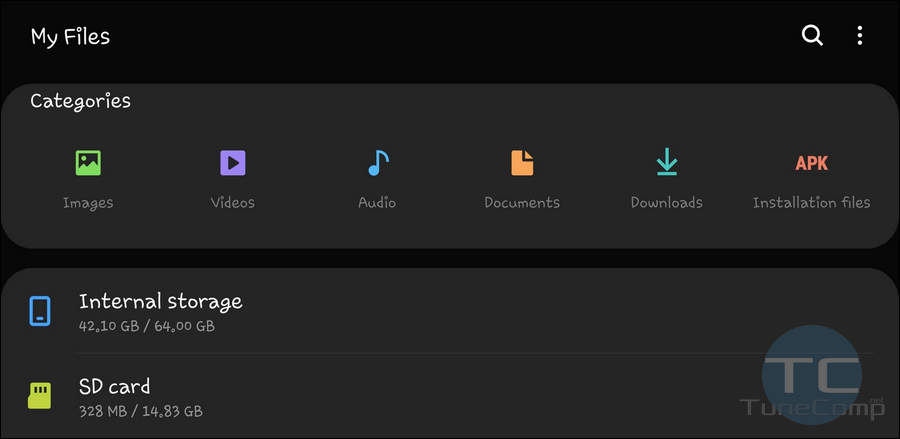
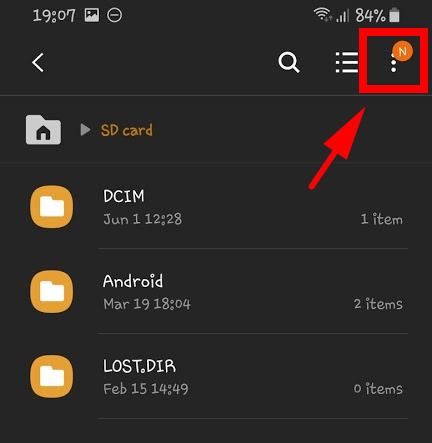
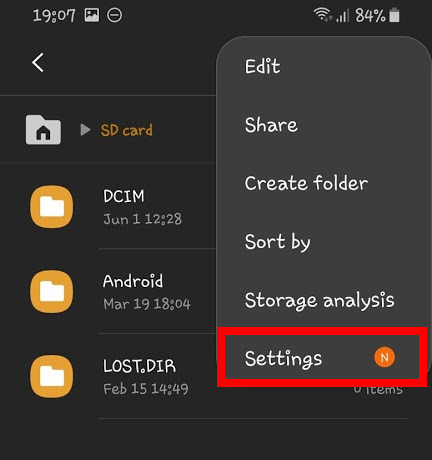
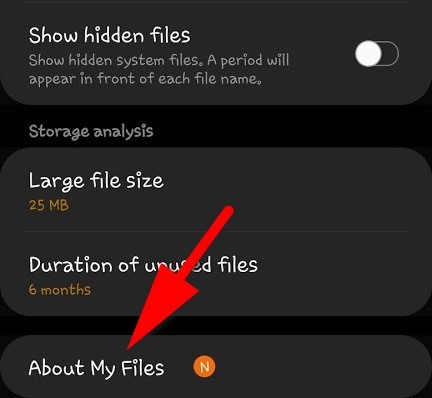

Thanks for it.
It was very helpful and much required.
The reason I don’t want to use my Samsung Account are two:
1. Advertisements
2. Samsung installing random useless third party apps on my phone without and confirmation or ability to stop it and showing advertisements.
Thanks again!
I can’t update my son’s phone because he is younger than 13, he’s 10 and Samsung says you can’t have account until 13, kinda silly and a pain to update apps.
Just lie and make an account over 13 ????????
I tried it, but when I Update, it just teleports me to the Galaxy Store.
same
does not work. after clickung the app’s update button i am taken to galaxy store for login
Yes, this option seems to stop working….