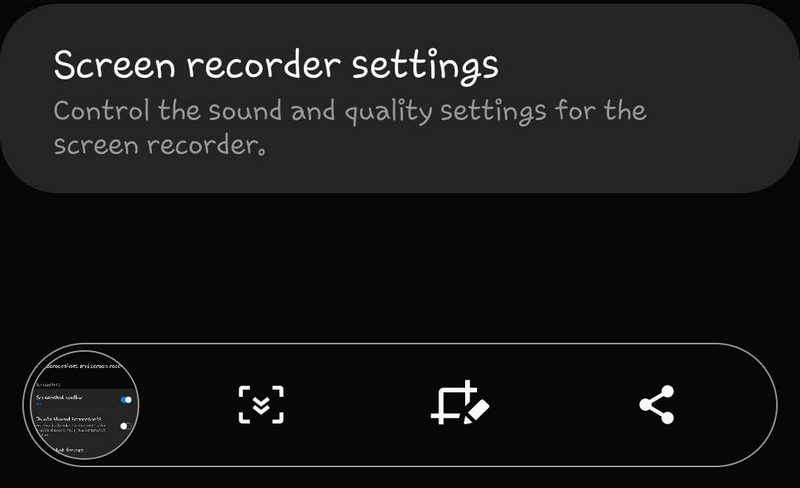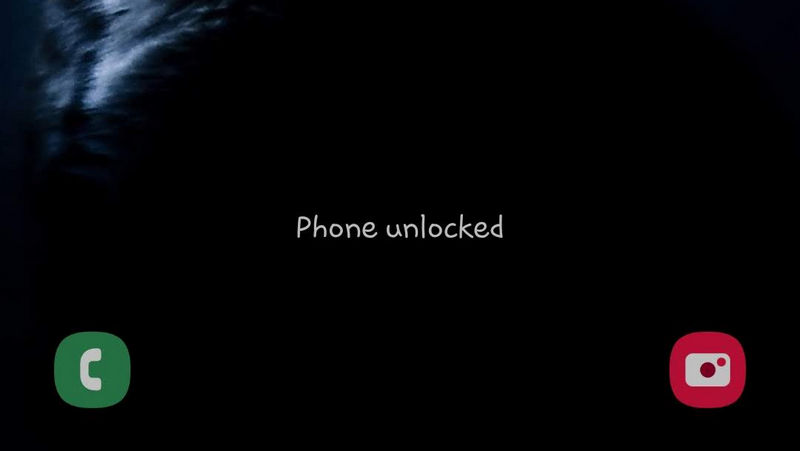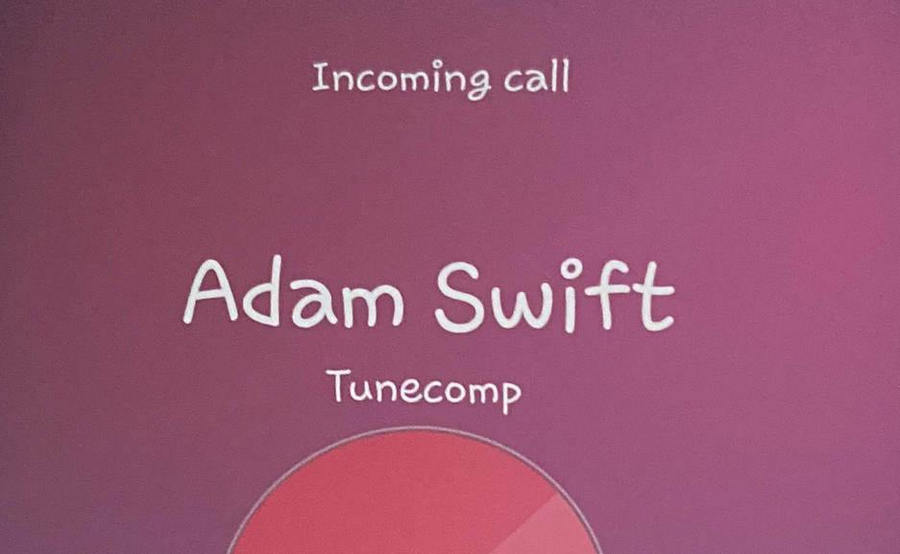In this guide we will show how to change the brightness of your Galaxy S21 or S20 Always On Display on Android 10 with One UI 3 and 2.
What’s the Matter
Always On Display (AOD) is a cool feature on Samsung Galaxy phones with AMOLED displays. It used to show a brief information on the screen without consuming much energy. Only a small part of LEDs are lit while the majority is off.