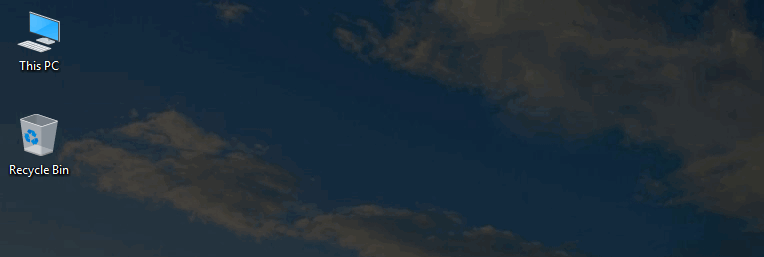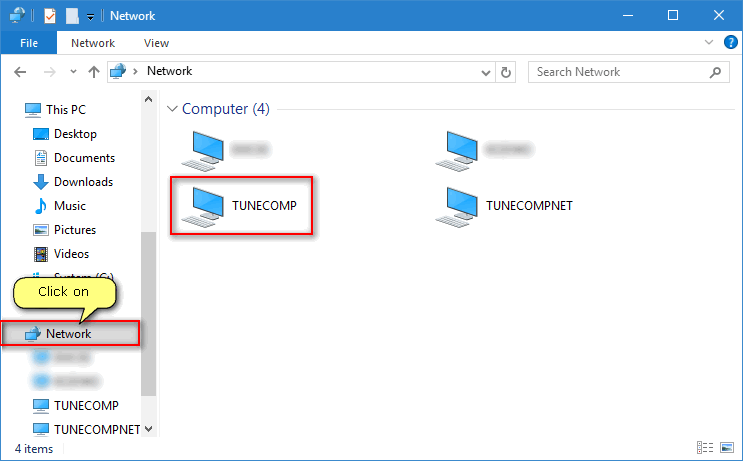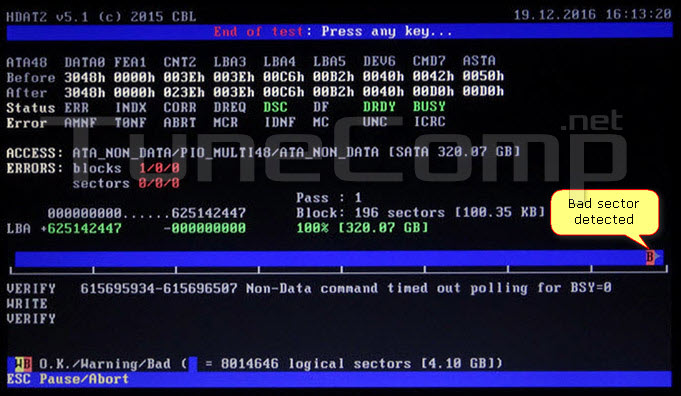Where is My Computer on Windows 10? You may have noticed that by default My Computer icon is hidden from the desktop on Windows 10. And you probably don’t like the lack of your most used icon. Apparently, you want to add it to be able to quickly call system settings or navigate to your disks list: hard disks, SSDs, USB flash sticks or DVD/BluRay, right? Well, let us see how to get it back. Here is the simple tutorial on how to add My Computer (This PC) icon to desktop in Windows 10 and 7.
How to disable Automatic Maintenance in Windows 10 and 7
Automatic maintenance is a number of measures designed to maintain your system in good working condition: diagnose problems, install updates, defragment hard drives, run anti-malware scans, etc, at specified time if you are not using your PC. Otherwise the operations should be rescheduled to another time. In most cases this feature is really helpful because it keeps your Windows and apps up-to-date and protects against malware. But in some situations you might want to turn it off because it does something wrong. Here is how to disable automatic maintenance in Windows 10 and Windows 7.
Desktop Icons Disappeared on Windows 10. How to restore them?
Desktop icons use to disappear rather often without any reason. You work on your machine and in a moment you discover that all icons are gone and all you can see is your wallpaper on bare desktop. This used to happen on Windows 7 and unfortunately this still happens on Windows 10 as well. Many users have been plagued by this recurring problem for months since switching to Windows 10. By the way, very often desktop icons disappear when a second display is used because of a rare glitch. So, let’s find out how to fix the problem and restore desktop icons on your screen.
All methods to turn on network discovery in Windows 10
When network discovery is turned off no one can access your shared folders, download and upload files and even see you PC in the list of network devices. It is okay to restrict access by turning off network discovery when you are connected to the public hotspot at Starbucks, but when you are at home you may want to make your machine accessible by all other trusted devices belonging to you or to your organization. Here is how to turn on network discovery in Windows 10 using different methods.
System and Compressed Memory Process Causes High Disk and CPU Usage in Windows 10
“System and compressed memory 100% disk usage! Is this normal?” – often ask users on IT forums. Today we are going to discuss the issue and mention all possible solutions on how to stop System and compressed memory cause high disk and CPU usage in Windows 10. Please, note that there is no universal solution or fix. Different solution can work in your case. So you should try each one to fix the issue.
How to Fix Bad Sectors Using HDAT2 Utility on Bootable USB Flash
Bad sector is a sector on your hard drive that cannot be used for storing and reading data. A sector is marked as bad when it provides too slow reading speed or cannot be read at all.
We recommend to check HDD for bad sectors presence once a year. If you store some extremely important data on the drive – check it even more frequently. If you detected a bad sector don’t hurry to throw your HDD away. In many cases it can be fixed and you can use your disk storage again.
HDAT2 is a great utility designed to detect and repair bad and unstable sectors. It can be run from CD/DVD or USB disk. Here is our ultimate step-by-step guide on:
- how to create a bootable USB flash disk with HDAT2 utility;
- how to check your hard drive for software and hardware bad sectors;
- how to fix bad sectors on your HDD;
- how to upgrade HDAT2 version on your USB stick.