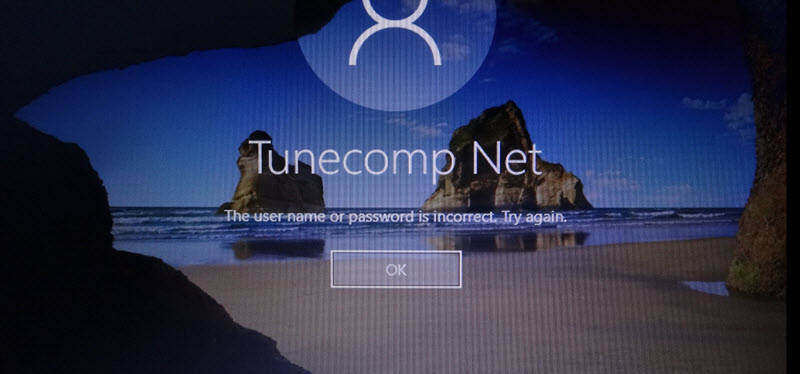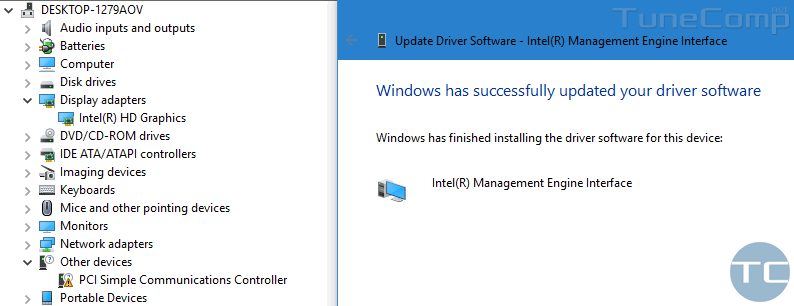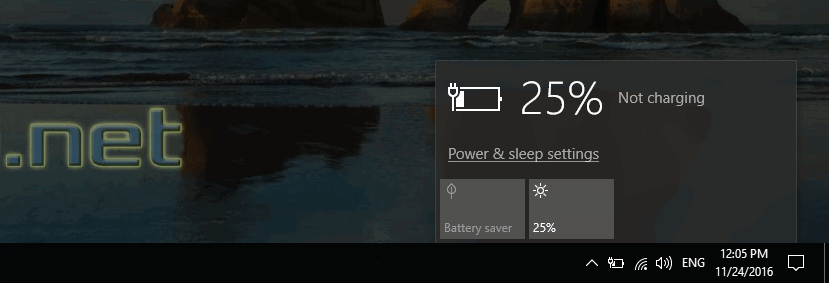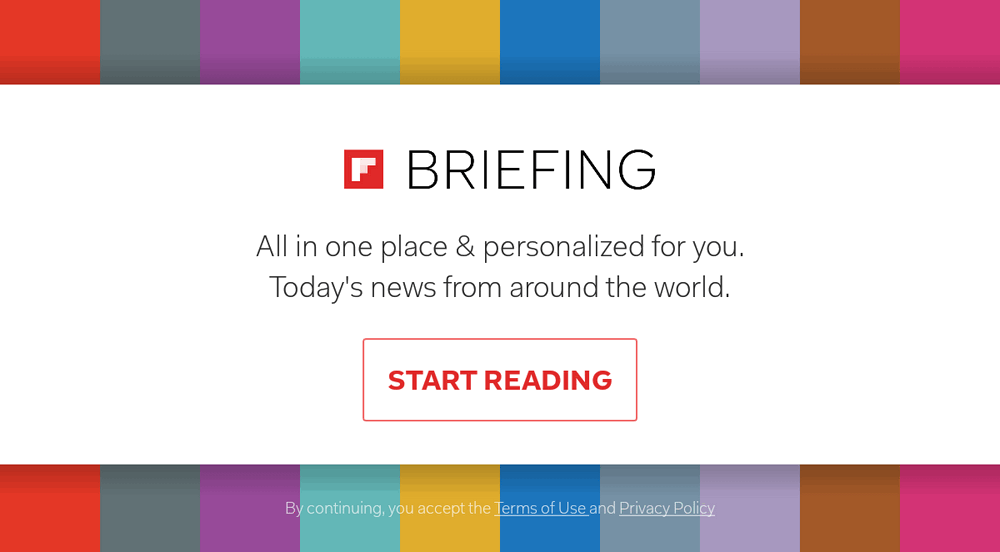Today we will talk about the error The User Name or Password is incorrect. Try again that happens quite often on Windows 10 at logon. The second confusing thing is when you click OK you see two identical user accounts (yes, with exact same names) on the welcome screen and you don’t know which one you need to select.
Therefore, in this article, a few words about the problem. and how to fix the error “The User Name or Password is incorrect. Try again”.