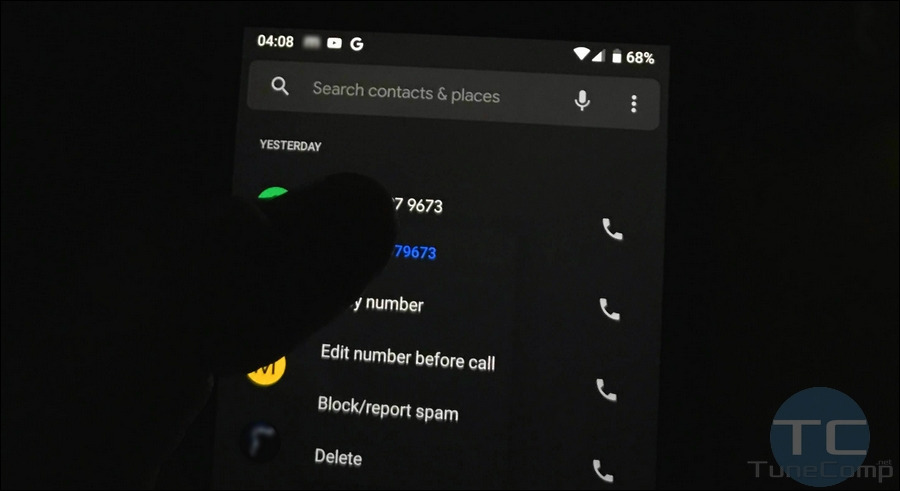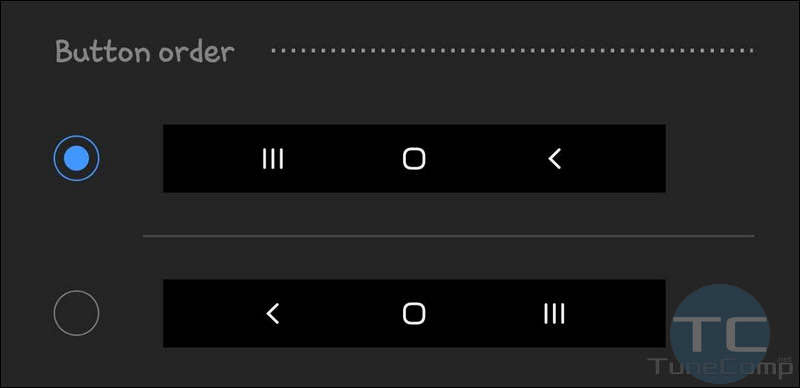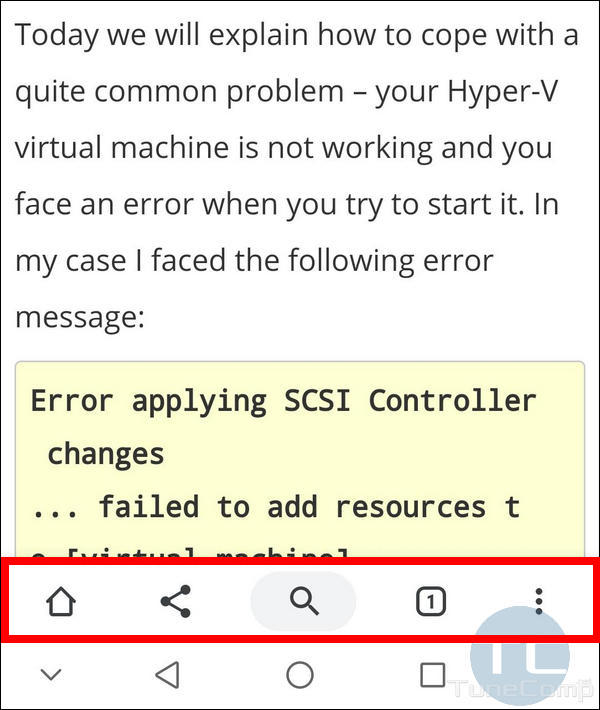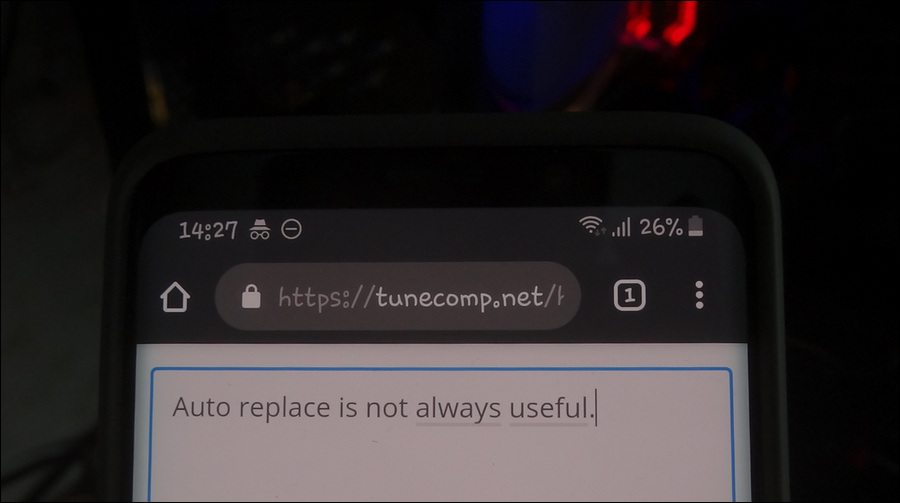In one of our previous tutorials we explained how to clear the whole call history. But sometimes you may want to delete an individual caller from the recent calls list but you don’t want to clear the whole log.
For instance, you wish to remove the phone number you’ve dialed by mistake because you don’t want to redial it once again. It is obvious that you won’t add it to your contacts with a name “Stranger. Don’t call” 🙂 That’s why you need to remove it from your Recents.
In this guide you will find how to delete an individual call record from the Recent Calls log on various phones with different Android versions and UI skins: Pixel, Galaxy, Huawei/Honor, Xiaomi/Redmi and Meizu.