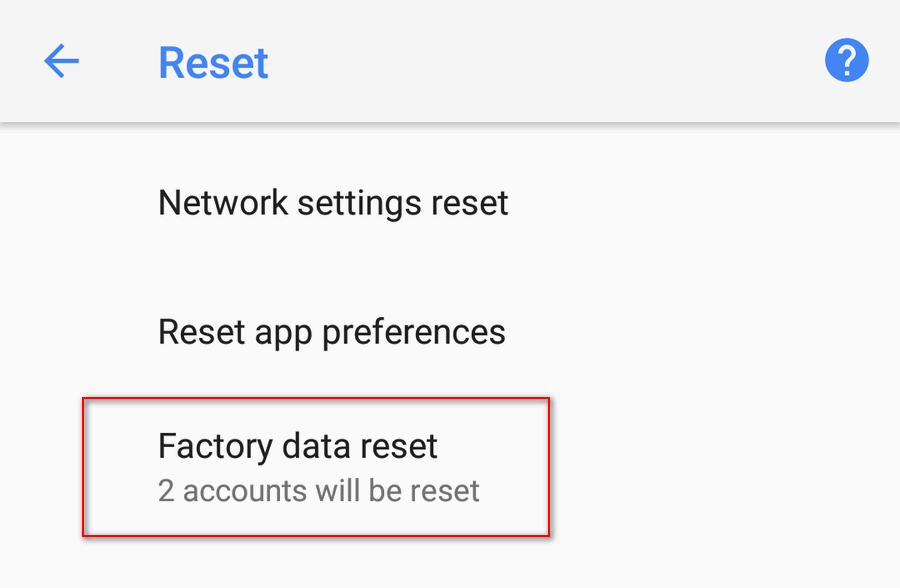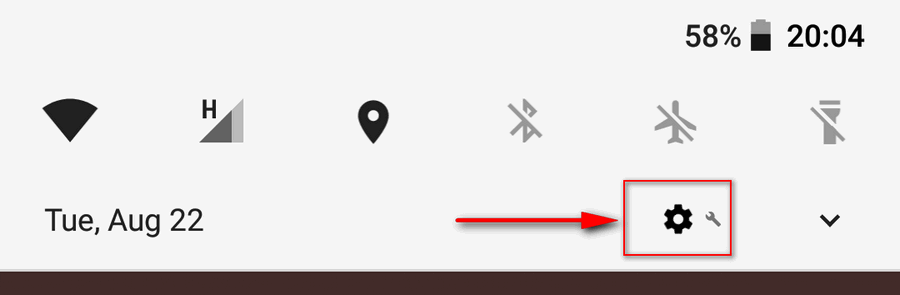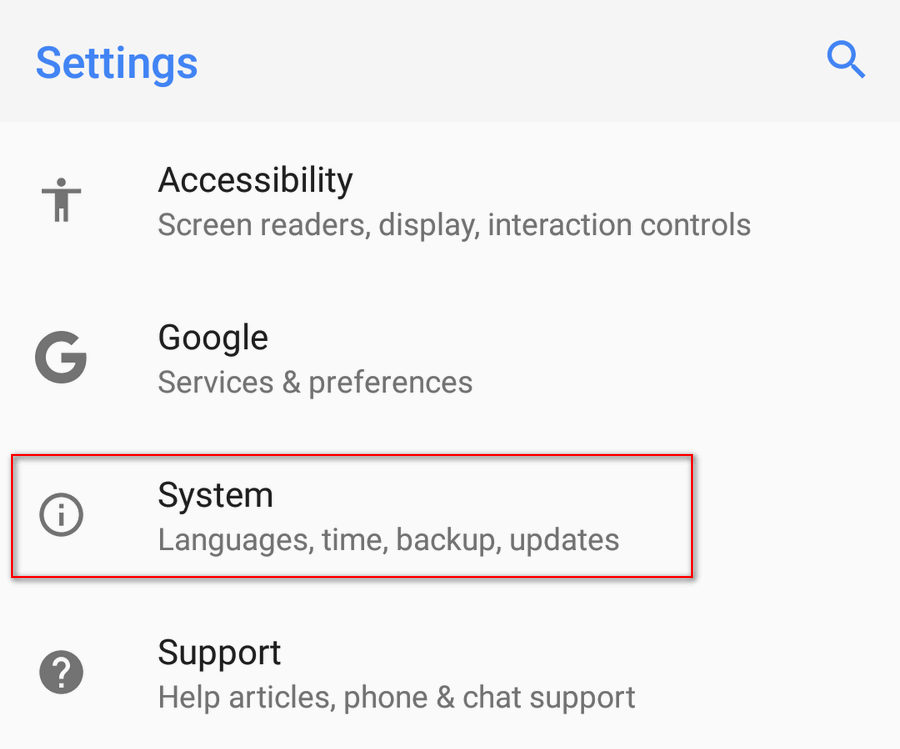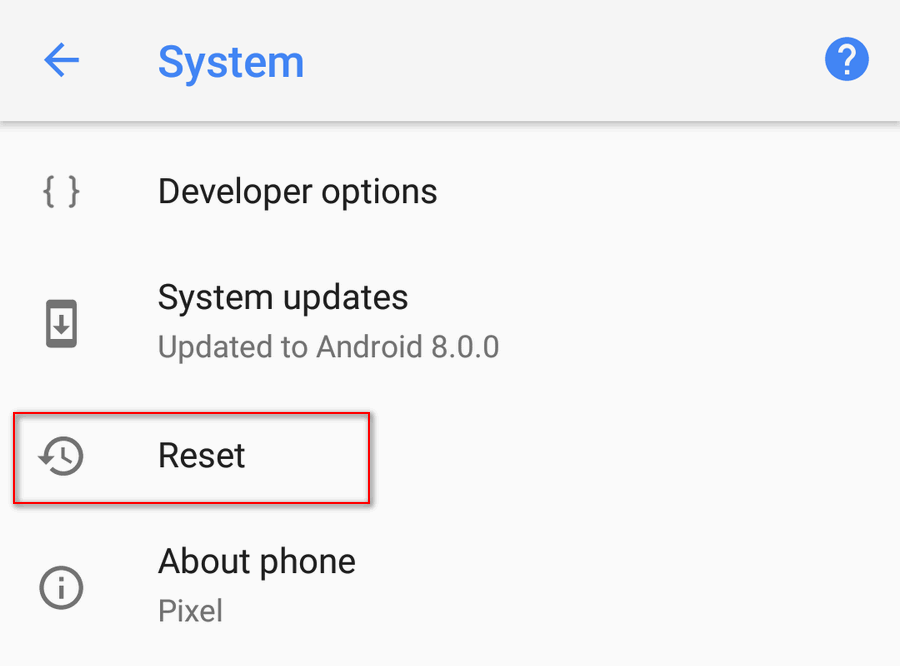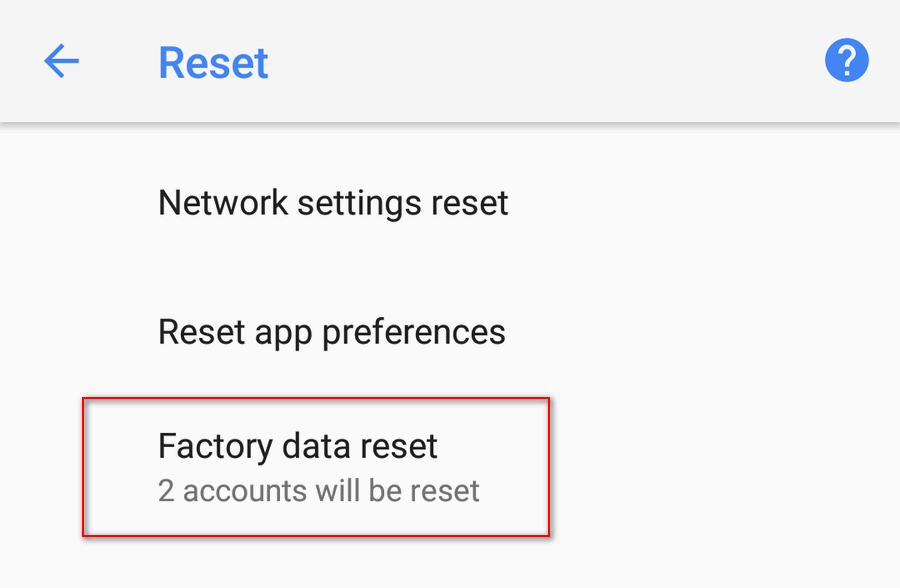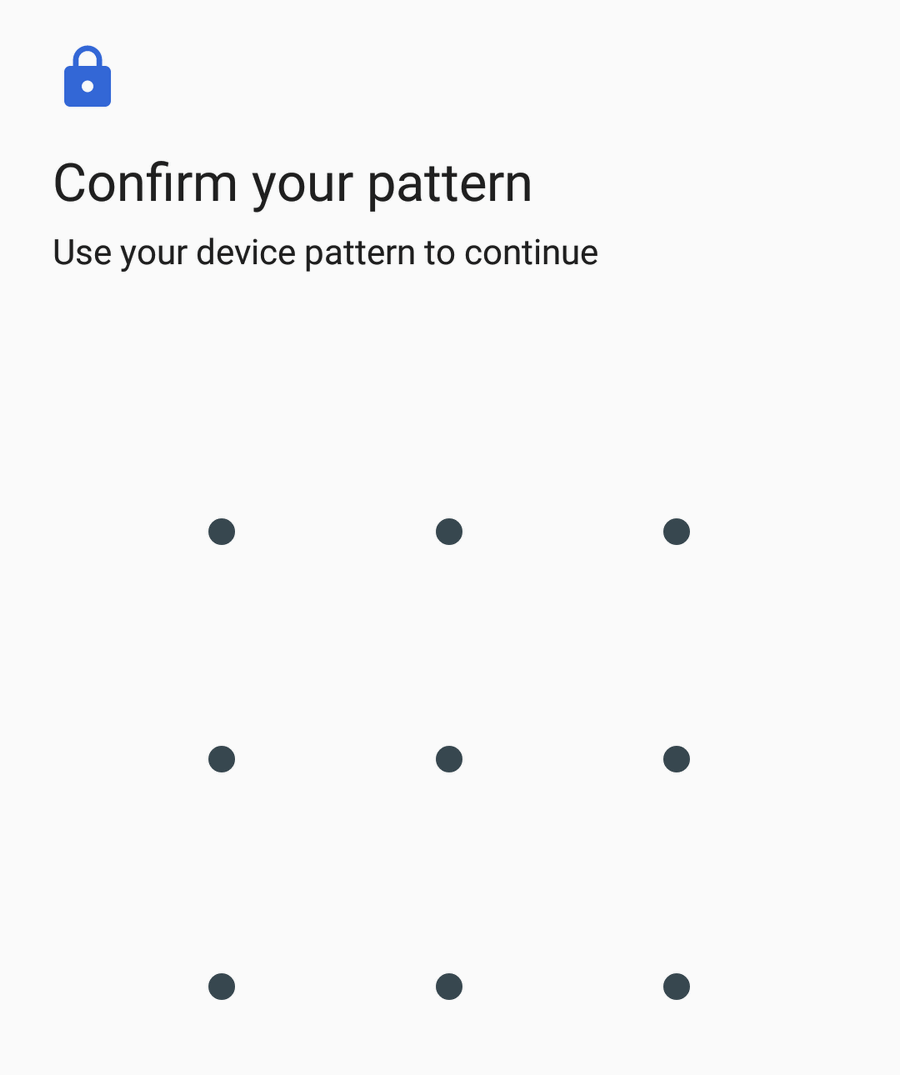Contents
Here is how to perform a factory reset on Google Pixel under Android 8 Oreo. The steps differ from the earlier tutorials because of changes in Android 8.0.
From Settings
Follow the steps to revert your Pixel device to defaults:
- Open Android 8 Settings. I like to tap the gear icon in the notifications shade:
- Head to the System section:
- Tap on Reset:
- Here select Factory data reset:
- Tap RESET PHONE:
- Confirm your pattern:
From Recovery Mode
- Reboot your phone to the recovery mode using this tutorial.
- Select Wipe data/Factory reset:
- Confirm resetting your Pixel:
That’s it!