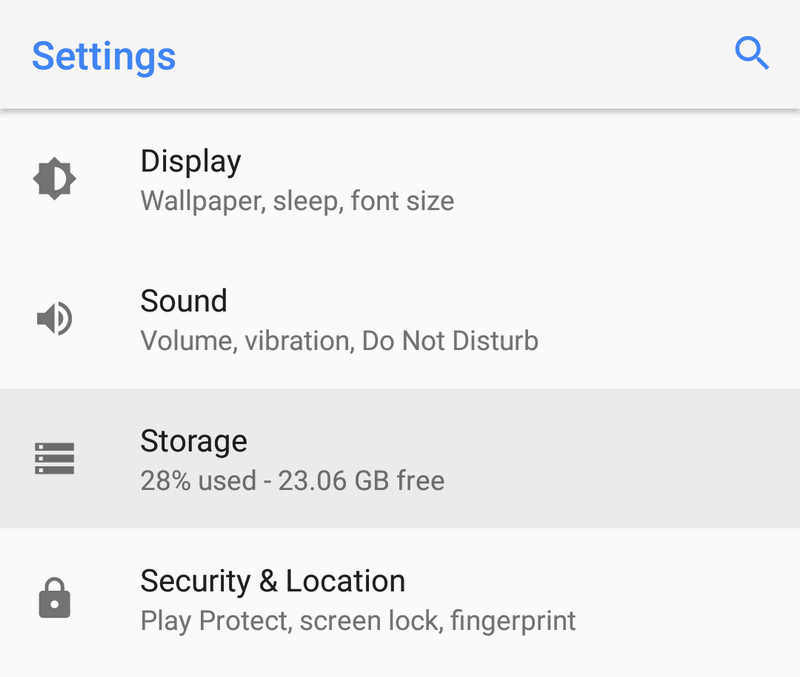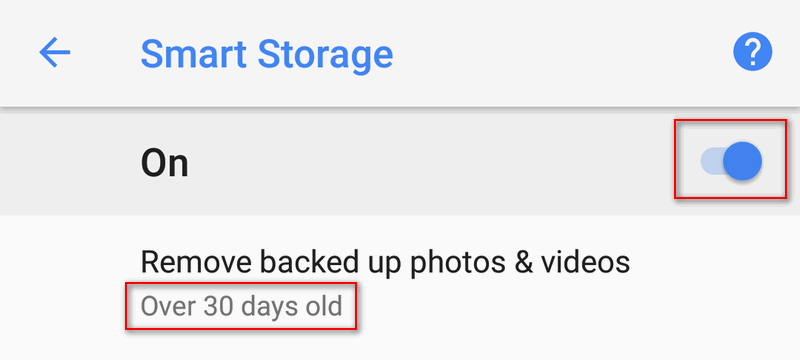Contents
What Is Smart Storage In Android 8 Oreo
Photos and videos are the things that consume the space most of all. In Android 8 Oreo you have a nice feature called Smart Storage. It Allows you to automatically delete images and video files that has been already backed up to cloud. You can specify the period of time how long your content will be deleted from the device after being backed up – 30, 60 or 90 days. Of course, in most cases it is wise to choose 30 days. So it is highly unlikely that you run out of free space on your device. well, here is how to enable it and set up. All screenshots taken on our Google Pixel ‘2016.
How To Set Up Smart Storage
Let us set up the feature to free up space as rapidly as possible.
This means that all your camera content will be deleted from the storage after 30 days is it has been successfully uploaded to Google Photos.
Done!