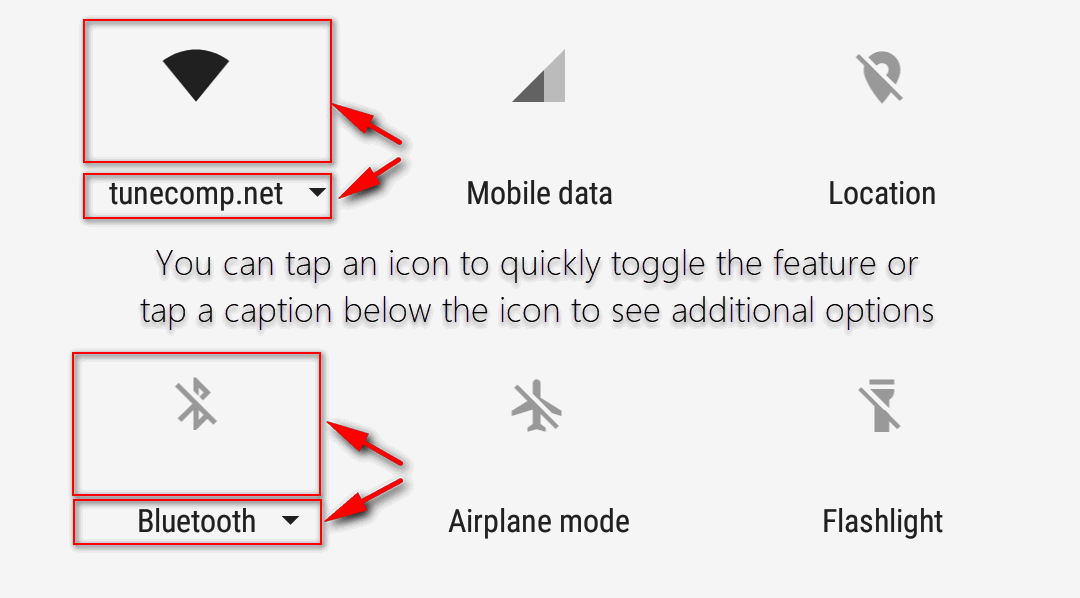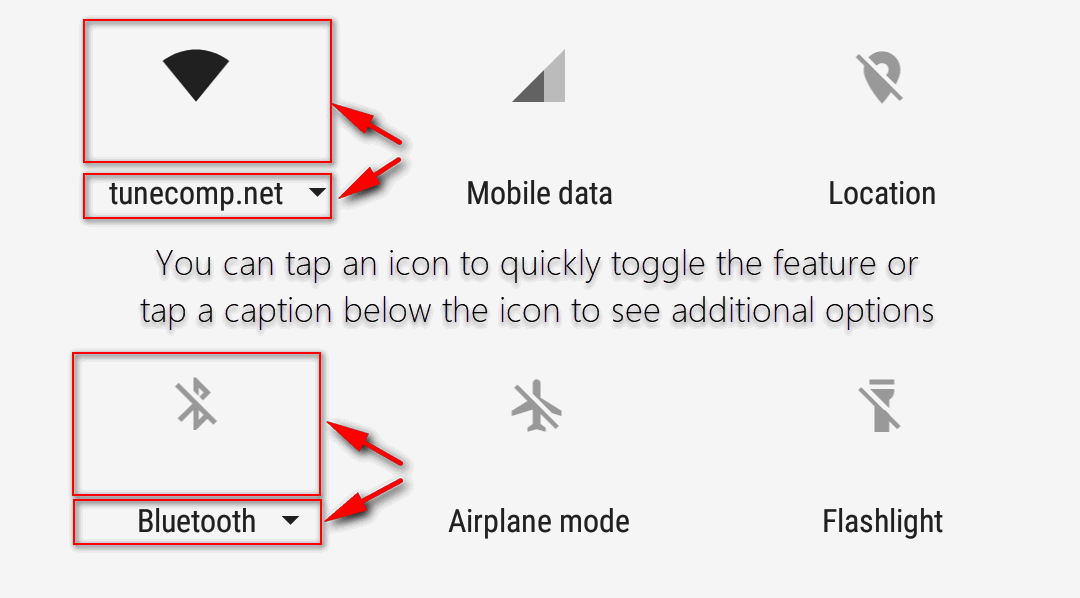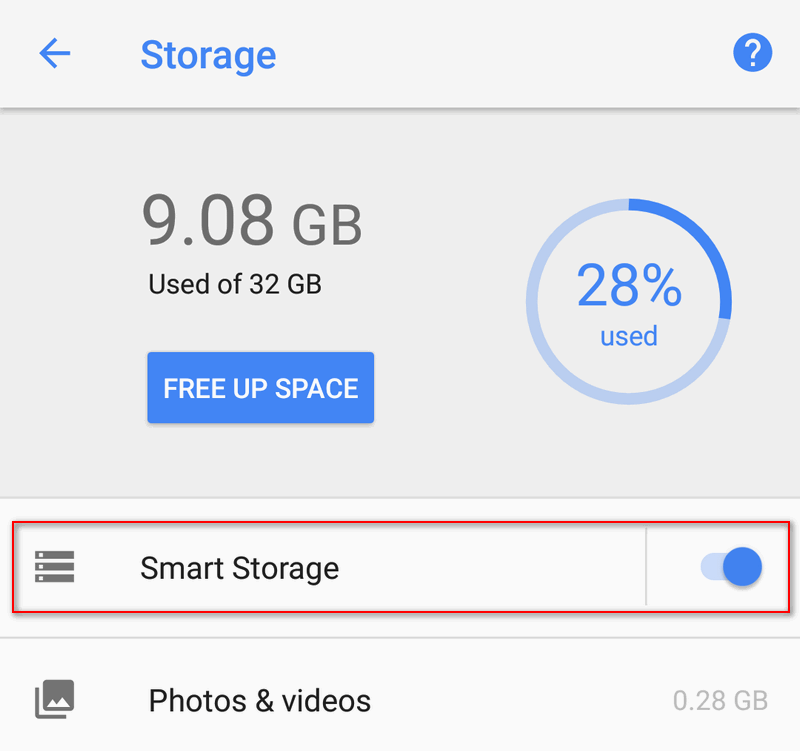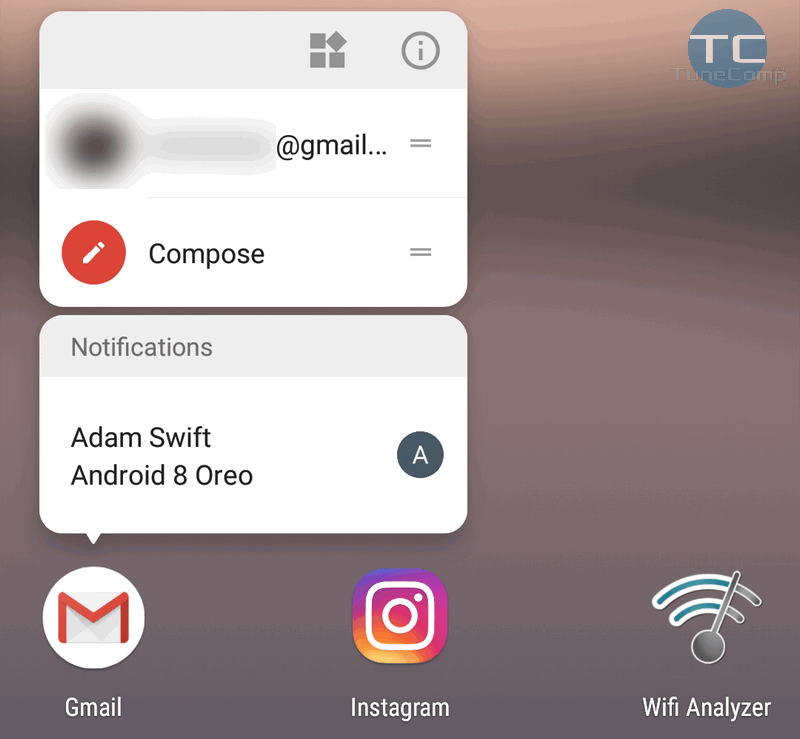Contents
Here are the changes in Android 8.0 Oreo comparing to Android 7.1 Nougat that I like most of all. Many of them are very simple to implement, some features I have been using for years on CyanogenMod and Lineage OS, but nevertheless it is cool to see them in Oreo on my Google Pixel.
Faster Boot Time
Yeah! My Pixel boots in about 17-19 second on Android 8.0 Oreo. On Nougat it took about a minute to boot.
Large Digits Battery Percentage In Status Bar
Oh God. How I missed this! I really hated that I had to use System UI Tuner to actually enable the charge percentage and those digits were so hard to see! Now they look perfect!
Multi-Touch Tiles In Quick Settings
In Android 7 Nougat you had to tap Wi-Fi, Mobile Data and Bluetooth for several times to toggle them on or off. After the first tap you were taken to another screen where you had to reach the corresponding tumbler. Now everything is easy: one tap to enable, one tap to disable. But you can open the tile menu if you tap a little bit below the icon:
Automatic Turning On Wi-Fi Near Your Saved Networks
Another useful feature is Automatic turning on Wi-Fi. Perhaps, when you get home, your device will turn on Wi-Fi and connect to your home wireless network by itself to prevent wasting your mobile data.
Adjustable Night Light Intensity
When you turned on Night Light in Android 7 Nougat the screen became extremely amber. Now you can adjust the intensity and make the Night Light mode more comfortable to you.
Smart Storage To Automatically Free Up Space
You can tell your Android 8 to automatically delete photos and videos (that are already uploaded to Google Photos) from your device storage, and even adjust the period of time how long your backed up content will stay in memory.
Notification Badges On App Icons
Now you can see dots on icons if you have updates. Besides that you can tap those dots to use additional options. For instance, you can quickly open the received message.
What are you favorite changes to Android 8 Oreo? Share your opinion in the comments below!