Contents
I can’t open the configuration page or my repeater after I configured it to extend my router’s Wi-Fi network. I can log in to my router’s settings page only. Please, tell me how can I find current IP address of my repeater, open its web interface and change the settings?
Why You Can’t Login To The Settings Page Of A Well Working Repeater
Your Wi-Fi repeater (a.k.a. range extender) is likely to be using an IP-address that belongs to another subnet.
How to Access Wireless Repeater Settings Page
Option 1
- Power off the primary router which your repeater is connected to. (Otherwise your range extender will keep broadcasting the subnet belonging to your router).
- Connect the repeater to your desktop or laptop via the patch cord:
Ensure your PC’s wired Ethernet card is configured to obtain IP automatically:
- Try to open the repeater’s default IP address that is printed on the back of the unit. For instance
//192.168.0.254 - If the DHCP is disabled and your PC doesn’t obtain an IP from the repeater try to manually assign the IP from the same subnet to your network card (for instance 192.168.0.60):
- Try to open web interface again:
Option 2
- Try to find the repeater IP address in router’s DHCP clients list:
- Open the repeater settings page using this IP:
Option 3
- Reset your wireless repeater to factory defaults. Usually you need to press and hold the RESET or WPS/RESET button for 15-30 seconds until all the indicators flash or turn off:
- Connect the device to your PC via the patch cord.
- Log in to the settings page using default IP, login and password from the label:
I Want To Be Able To Easily Access The Settings Page Of My Wireless Repeater (or AP)
Change the repeater IP address to the address belonging to the same subnet your router uses before you configure the range extending feature.
Let us take an example. Let us say you are eager to set up your repeater to extend the router signal. You find out the IP address of the router. Perhaps, it is 192.168.0.1. You log in to your range extender config page and assign 192.168.0.254 address, turn off the DHCP server, save changes and reboot the device. After that you assign 192.168.0.150 or 192.168.0.60 to your network card, log in to repeater settings again (wirelessly or via the patch cord) and configure the device to repeat the wireless network of the router. When your range extender starts extending your router’s wireless network you will be able to access the router’s settings using //192.168.0.1 and the range extender’s config page using //192.168.0.254.
That’s it! Share your experience in the comments section!
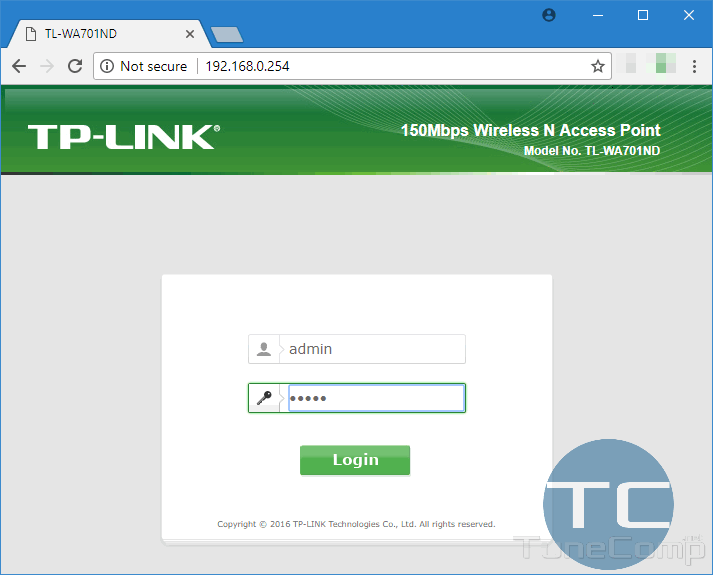
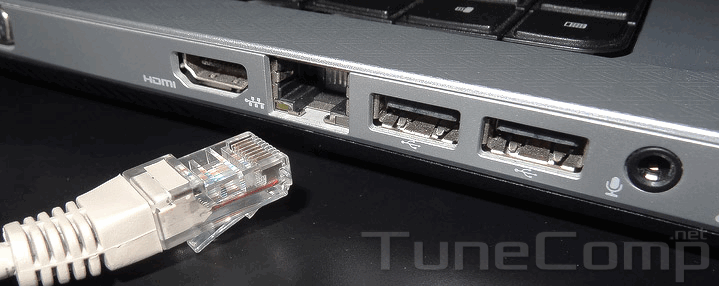
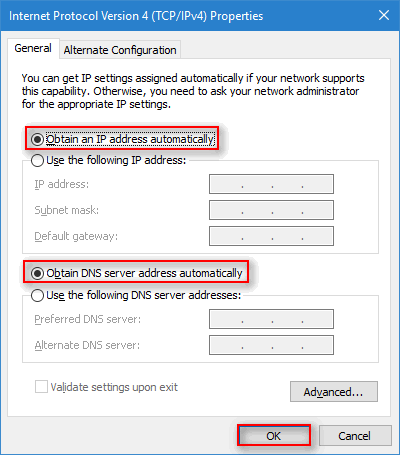

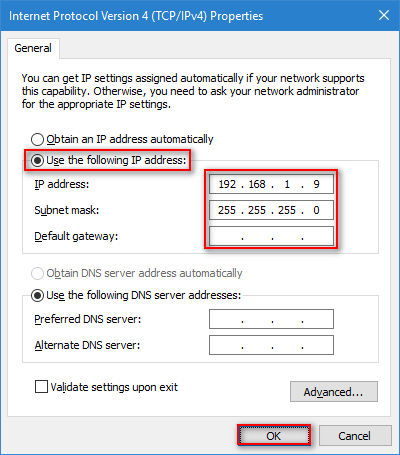
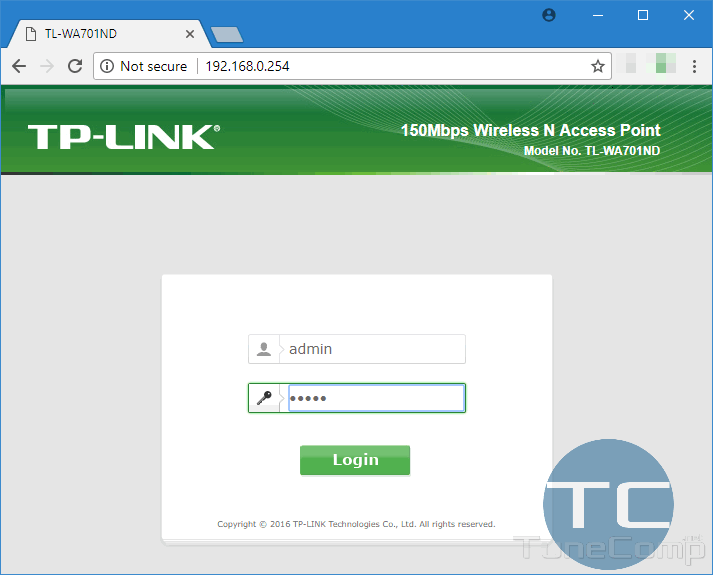
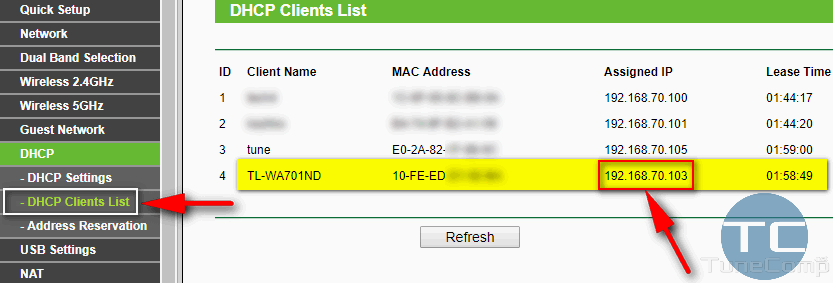
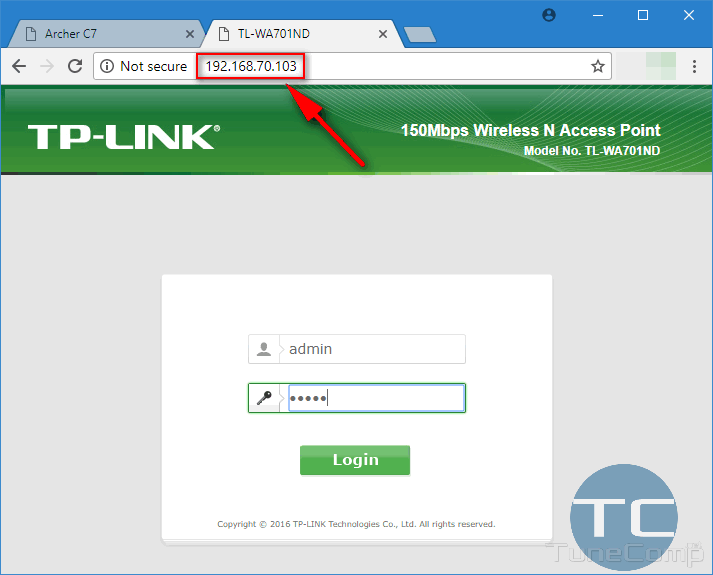

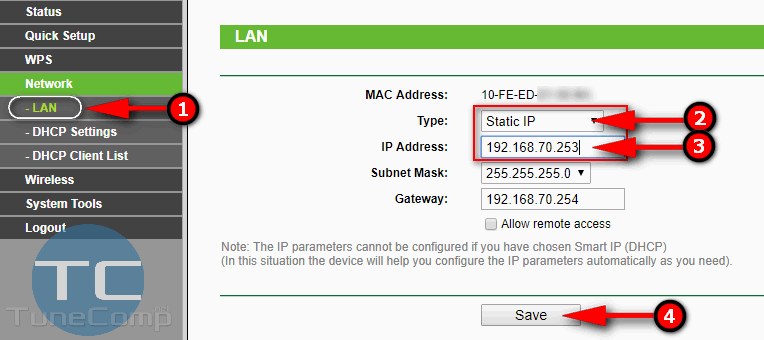
I can’t log on or login to my repeater to use it!!!!
Try resetting it. Hold the little dot for a good 10-15 secs. That’s should reset it back to factory settings so that you can set it all up again. Hope that helped
It’s not resetting I have tried many things but not working
Yes, thanks! I did buy a new extender and I couldn’t get an ip address from it. No idea what was wrong. Until I saw your page and I discovered an old extender was still plugged in. I took it out, I did reset the new exteneder and BOOM, it worked! Thanks again!
“I Want To Be Able To Easily Access The Settings Page Of My Wireless Repeater”
This worked just like that. I was trying to do this all by myself for two days and I was unable. I read this and fixed everything in like 10 minutes.
Thank you very much.