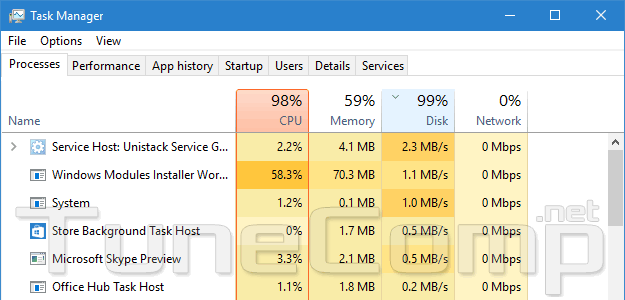100% disk usage is a rather widespread issue on Windows 10. It slows your PC down to a crawl. High disk utilization can be caused by various reasons. In some cases 100% usage can be normal (for example after installing updates or during video rendering), in other – it can be a consequence of an issue.
It can take up to 20 minutes to boot and when the desktop finally loads up the disk is constantly running at 99-100% and never dropping down. This means it is unreal to work on such PC. High disk utilization problem can also appear on other versions of Windows as well. Here are various solutions that will help you to fix 100% disk usage in Windows 10.