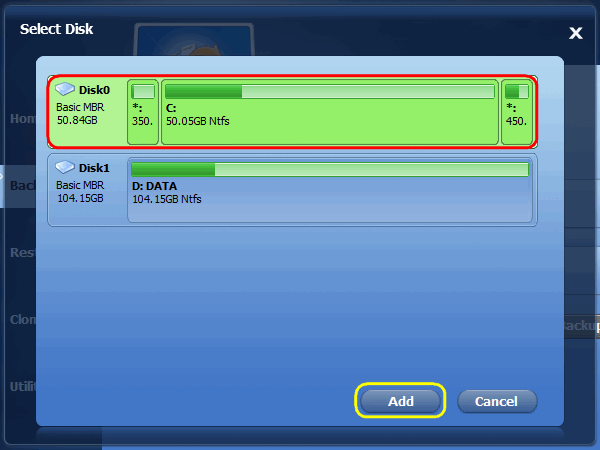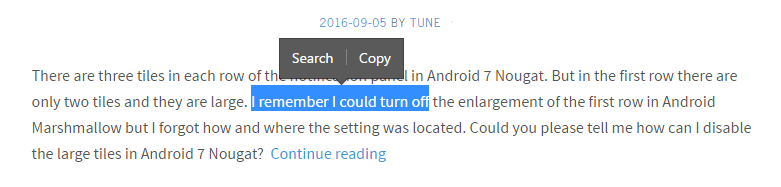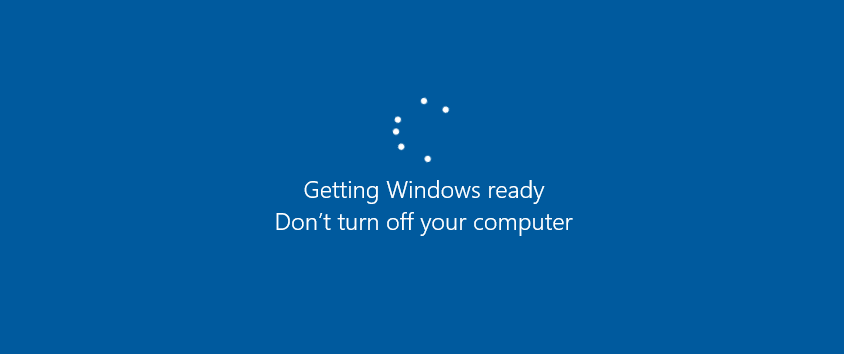In the previous guide we wrote how to recover Windows 10 using AOMEI Backupper. Here is how to restore Windows 10 if it doesn’t boot. This guide will help you to recover your Windows 10 from the backup image you previously created with AOMEI Backupper.
Windows 10
Windows 10 is the latest version of Microsoft OS for consumer use by far. It was released in the summer of 2015 but is continuously being updated. Every Windows 10 update brings a lot of changes.
In Windows 10 Microsoft introduced the modern Settings app that should replace the deprecated Control panel but despite the fact that 5 years have passed, Microsoft is still in the process of migrating settings from Control panel to the Settings interface. It is indeed very complicated and confusing to use both a deprecated and modern interfaces for configuring your PC. So many of users have problems with it. Every next update brings a piece of improvements that makes a lot of our guides useless. So, it is these changes that are the reason for writing all kinds of new instructions and constant updating of existing ones.
Many people hate Windows 10 for its problems and glitches and wish they could switch back to the old good and stable Windows 7. But unfortunately, you can’t buy a new PC without have to deal with the 10th version of Microsoft OS, because in most cases it is the only supported operating system for the newest hardware.
How to Create a Full and Reliable Backup Image of Your Windows 10
Windows 10 as well as the older versions of the OS has System Restore feature. But unfortunately it doesn’t help to recover operating system in 100% of cases. For example, if your disk gets physically damaged the restore point files can also be corrupted.
In this guide we will tell you how to backup Windows 10 and easily recover it at any time. We advise to use AOMEI Backupper Standard freeware utility for Windows 10 for system backup purposes.
Different keyboard layout for each window in Windows 10. Remember input language for each program
By default Windows 10 is not configured to remember the keyboard layout for each program or window. But you might want to force your operating system to do it.
Of course, it will be useful first of all for those who use several input languages on PC, especially when you use your PC for translating texts. Here is how to make Windows 10 remember input language for each window or program.
How to make USB eject icon always visible on the Taskbar of Windows 10
By default Windows 10 is configured to hide some icons from the Taskbar to save space. And often people don’t know how to safely remove USB flash or correctly stop using another external storage device because they don’t see the USB eject icon. And here is our simple guide on how to make USB eject icon always visible on the Taskbar of Windows 10.
How to disable the Search-Copy popup on selecting text in Opera
Opera 39 brought a new feature: popup menu on selecting text suggesting to search or copy the selection.
It helps you access the most commonly used options with no need to right-click on the website content you are currently surfing through.
I must admit that this is a rather helpful feature for me in most cases and I can say without a doubt that I like it.
But someone will probably search for a tweak to turn it off. So here is how to disable the Search-Copy popup on selecting text in the Opera browser.
How to disable automatic reboot after installing updates in Windows 10
Windows 10 receives updates very often. About once a week it gets important fixes and patches requiring a system reboot to be installed. By default Windows 10 is configured to reboot automatically for the installation of important updates.
But sometimes this can cause inconveniences to you. Perhaps, you don’t want to waste your time waiting until the update installation finishes and want to work on your PC right now.
So here are all possible methods to disable automatic reboot after updates installation in Windows 10. Besides that we will show how to configure the auto-reboot without turning off this option.