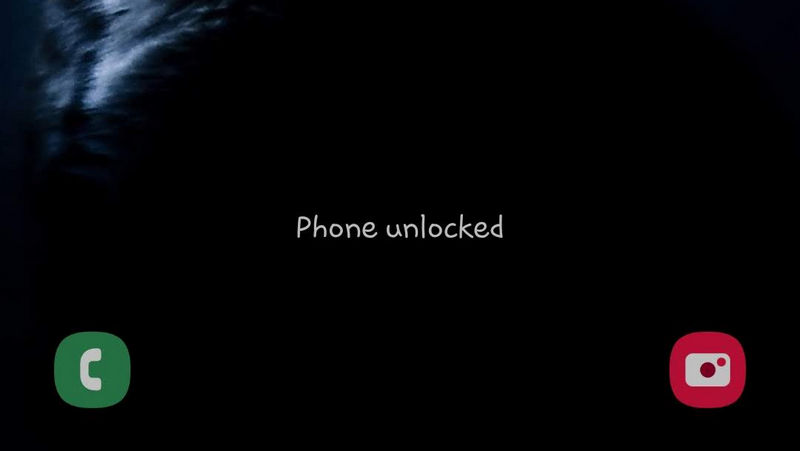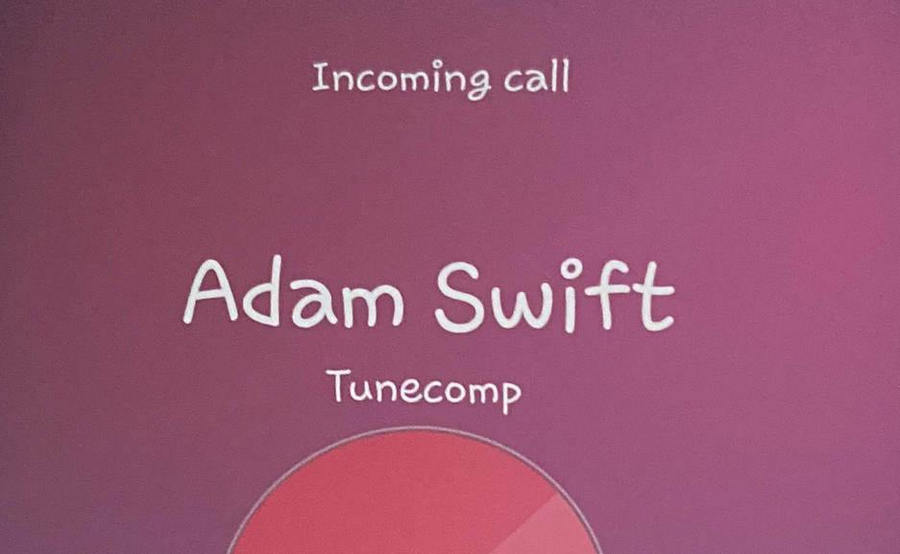If you ever used a flashlight on your Galaxy phone, you probably noticed that its brightness is “not the best on the market”. And some of you probably even got upset by comparing the brightness of the flashlight on your flagship Galaxy S21, S20, S10, S9 to another phone.
Don’t be upset! Because You Samsung Galaxy phone has a setting most of you are unaware of which allows to increase the flashlight brightness. Don’t worry, you don’t need to install any third-party apps.