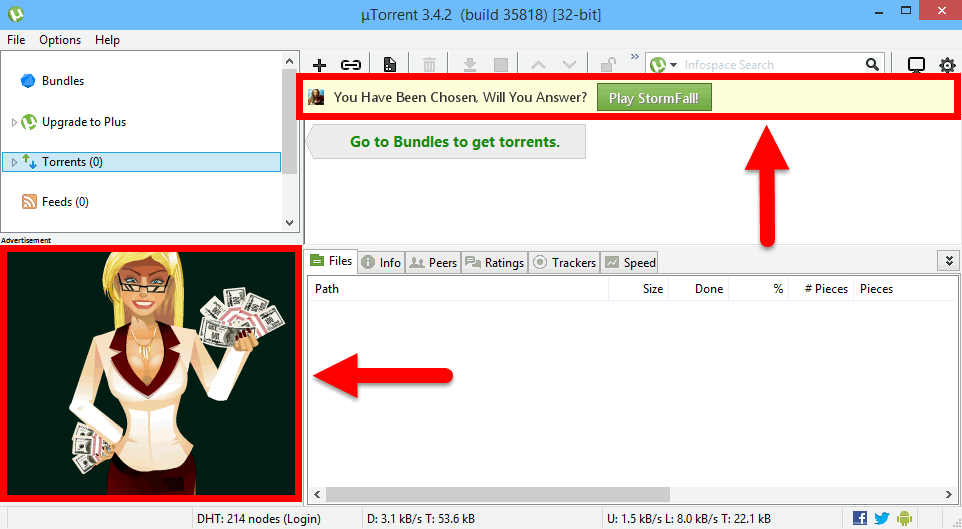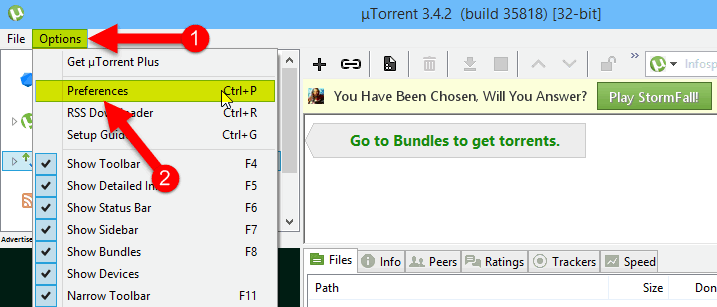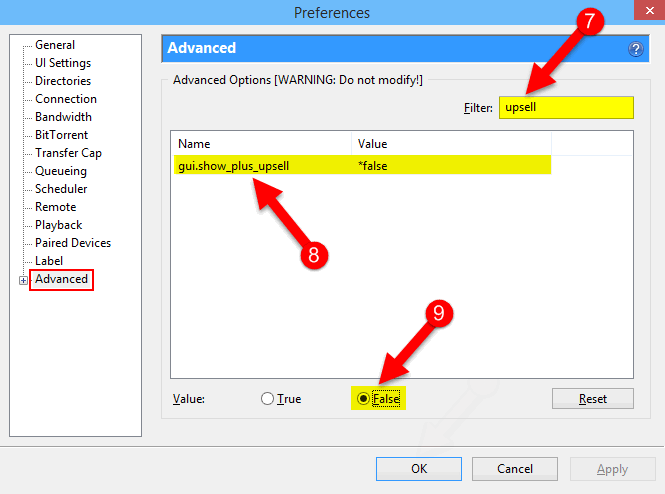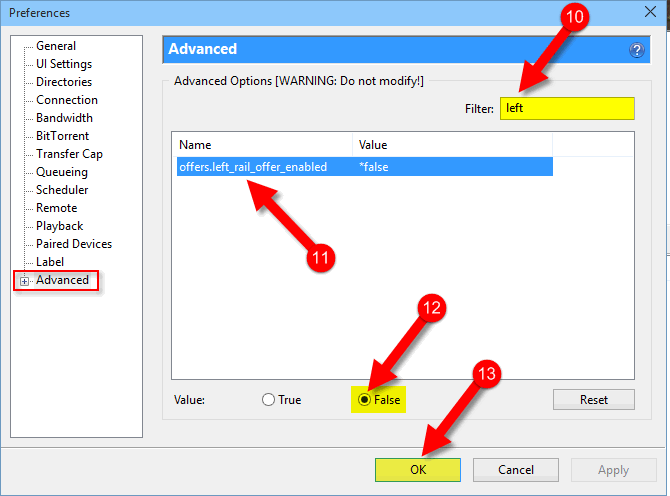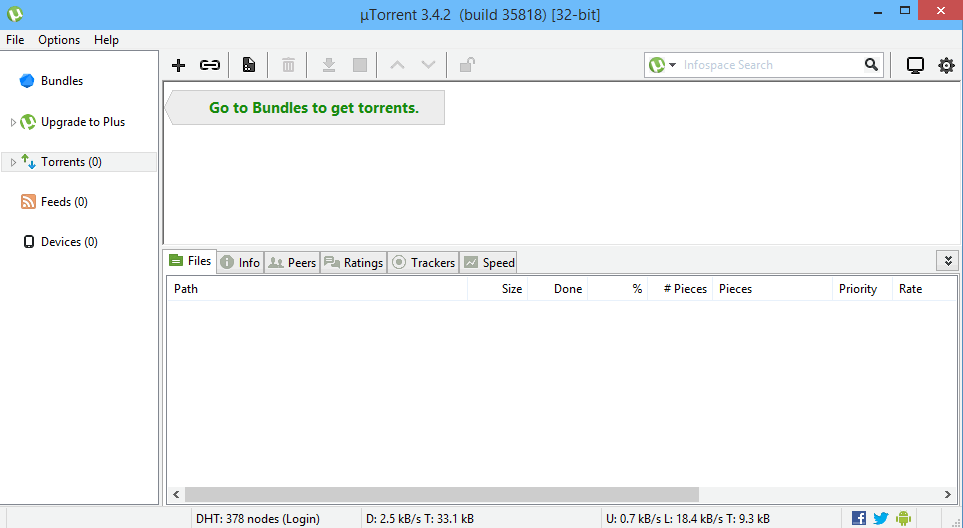Contents
In this guide we will tell you how to remove ads from free uTorrent client without using third-party software or an upgrade:
Removing ads
Launch uTorrent and perform the following steps:
1. Click on Options.
2. Select Preferences:
3. Click on Advanced section.
4. Type ‘sponsor’ in the Filter field.
5. Select the item ‘offers.sponsored_torrent_offer_enabled’.
6. Switch the selector to False position:
7. Type ‘upsell’ in the Filter field.
8. Select the item ‘gui.show_plus_upsell’.
9. Switch the selector to False position:
10. Type ‘left‘ in the Filter field.
11. Select the item ‘offers.left_rail_offer_enabled‘.
12. Switch the selector to False position.
13. Click on OK to save settings:
Checking the result
Restart the program!
No ads any more: