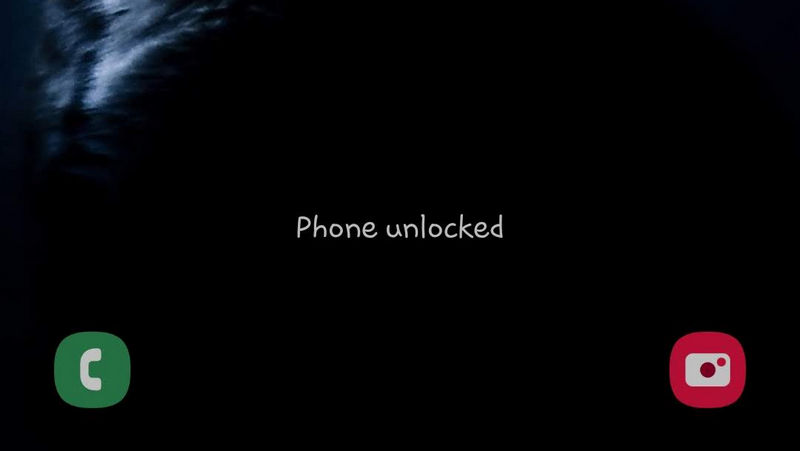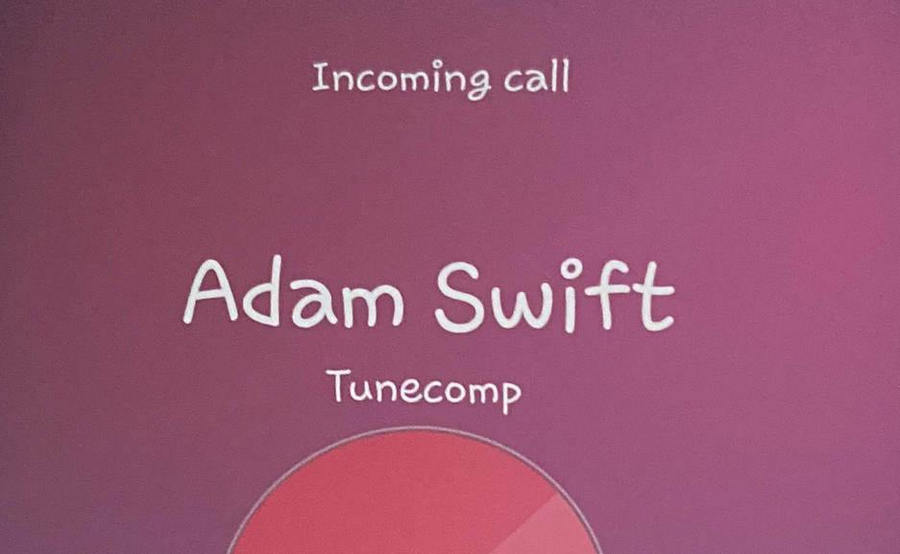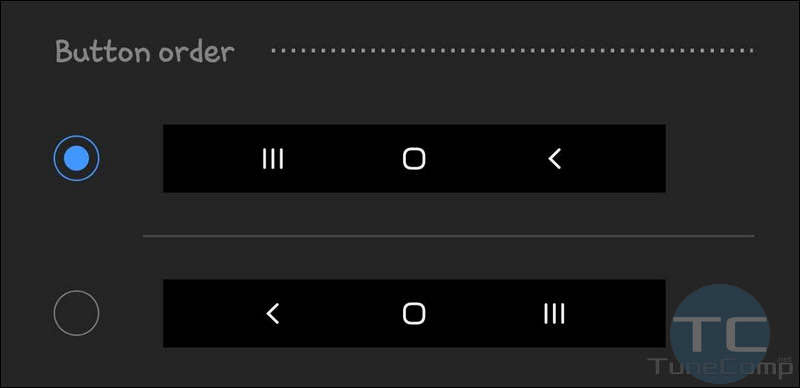Samsung Galaxy S21 owners often complain that they need to swipe on the screen after they successfully authorize using the face unlock feature. Here is how to make your S21, S20 or recent Note series take you directly to the home screen after you face unlock it. What’s the point of doing extra movements, especially if they don’t boost the security?
Galaxy S21
Guides related to Samsung Galaxy S21, S21 Plus and S21 Ultra
How to Make Incoming Calls Display in Full Screen on Galaxy S21, S20, S10
Some users prefer when incoming call is displayed in a small pop-up window at the top of the screen that allows to continue reading, typing or browsing. But other Galaxy owners prefer to always see the incoming call in the full screen mode.
While displaying incoming calls in a pop-up is designed to not distract users when they use apps, I often switch to it as I pull out my Galaxy S21 from my pocket by accidentally touching the screen when I receive a call.
Thus, for those who hates pop-up mode here is how to always display incoming calls in full screen on Galaxy S21, S20, S10, S9 and other Galaxy models with OneUI 2 and 3.
How to Change the Navigation Button Order on Samsung Galaxy S21, S20, S10, S9, Note
Some time ago you could not tweak this on Galaxy S devices but Android updates thankfully brought us an ability to customize a lot more settings on your phone.
In this guide we will explain how to change the order of navigation buttons on Samsung Galaxy S21, S20, S10, Note 10, 9 running Android 9 and Android 10 with Samsung One UI 2.* and One UI 3.*.
At first glance, this seems nonsense, but these little tweaks help make using the phone more enjoyable.
Record High-Quality Stereo Sound on Galaxy S21, S20, S10, S9 or Galaxy Note
Almost every modern phone has at least two microphones. The 2-mic setup is used for noise cancellation during calls and for recording the stereo sound while shooting video.
But you can also force a third-party or native app to use both mics for recording audio instead of default mono mode. Thus, you can capture unique material for your vlogs or even music tracks.
In this article we will explain how to record a stereo sound with a superb quality on your Samsung Galaxy S21, S20, S10, Note 9, Note 8, S9, S8 and similar Galaxy devices.