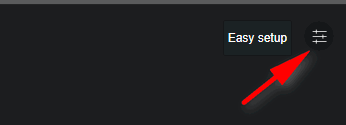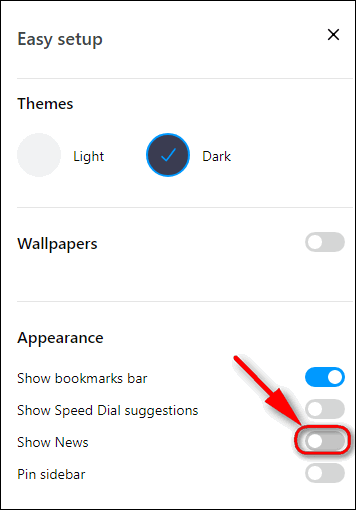Starting with version 54 the Opera browser shows you news feed right on the Speed Dial page. It is right under your favorite websites tiles.
You can select news among various categories (arts, business, food, health, technology, etc) and definitely find something interesting for you because Opera will show you local content from your particular area.
If you enjoy those suggestions leave everything as is. But we will show you how to get rid of the news feed on the speed dial page of your Opera in a few clicks of a mouse. Just in case it annoys you. This can also be quite useful on slow computers.
- Open new tab in Opera for the Speed Dial to show up.
- Find the Easy setup icon in the upper top corner of the page and click it:
- Toggle off Show News in the Appearance section:
Here you are – no more news or ads on your Speed Dial. Now it looks exactly like before the browser updated.