Contents
What is 192.168.1.1 (192.168.0.1)
192.168.1.1 (192.168.0.1) are commonly used default IP addresses for entering the router settings page. It is also called “Router web interface”, “Configuration page”, “Router Settings page”, etc. First of all you should see the login page when you are to enter login and password and then you should be taken to settings web interface. Users often ask why cannot I access router settings via 192.168.1.1 or even a login page. You may face such errors as: “ERR_CONNECTION_TIMED_OUT” or “Page unavailable 404”. Below we will mention all possible reasons why your router configuration or login page might be unavailable and give some pieces of advice on how to gain access to your router settings at 192.168.1.1 or 192.168.0.1.
How to Access Router Settings Page at 192.168.1.1 or 192.168.0.1
Here what you need to know first. To be able to access config page you need either to connect via Wi-Fi or via the Ethernet cable to LAN port.
Do not connect the ethernet cable to ports labelled “WAN” or “Internet”!
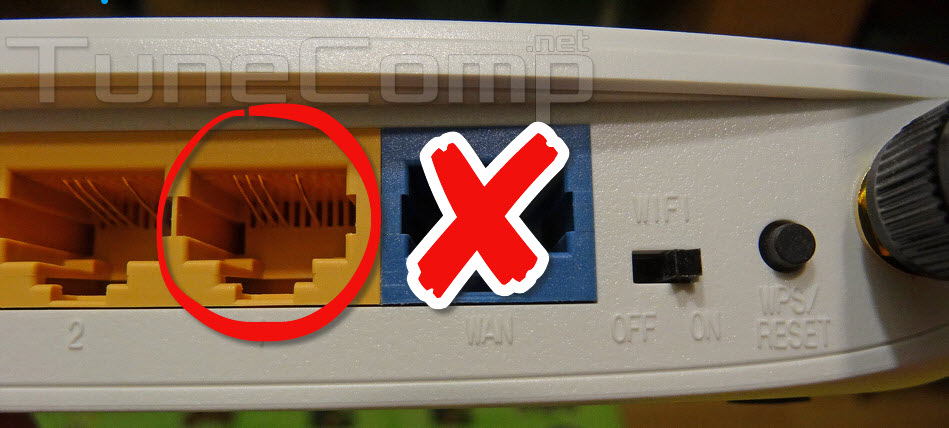
Find the IP address of your router
Wrong IP address
If you input wrong IP address you will surely get the error:
This site can't be reached. 192.168.1.1 took too long to respond. ERR_CONNECTION_TIMED_OUT
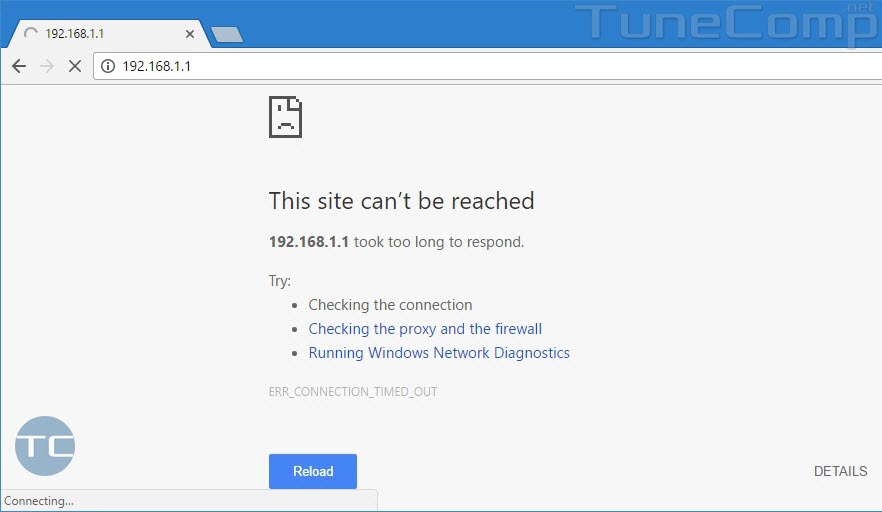
How to find the correct router’s IP?
So, first ensure you are trying to acces your router using the correct IP address. The IP address may be different from default value such as 192.168.1.1. Even if 192.168.1.1 is printed on the back of the device it might have been changed in the past by anyone who accessed the device. To find the IP address of your router:
- Launch the command prompt.
- Type:
ipconfig /all
- Hit “Enter”.
Default gateway = your router’s IP address. In our example the gateway IP address is not 192.168.1.1 but 192.168.43.1 cause we are connected to a mobile hotspot on Android and the smartphone acts as a router:
Related articles:
Username and Password to Access Router Settings
Check if you are typing correct login and password. However, if you type wrong credentials you would be told “wrong username or password” or will see the login request but you won’t see “error 404”:
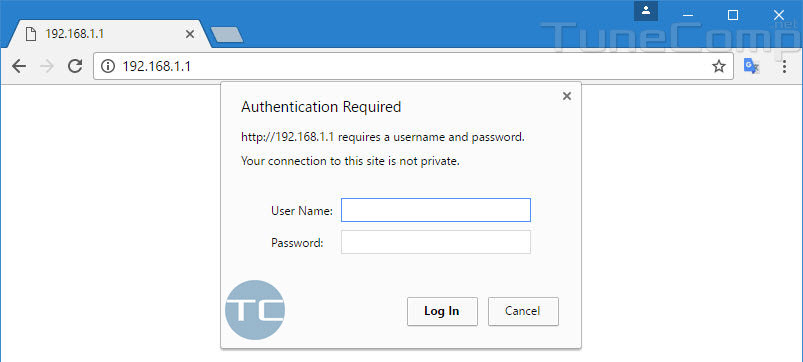
Check the sticker on your router’s back panel to find the factory default IP, username and password:
Most Common Default Credentials (IP, Username and Password)
If you have lost a manual to your router, there is no sticker on its back with default credentials or you cannot find the gateway IP address for some reason, you may try the following credentials.
Most common default router IP-addresses:
- 192.168.1.1
- 192.168.0.1
- 192.168.0.254
- 192.168.1.254
- 192.168.0.50
Most common credentials:
- Admin/admin
- admin/(blank password)
- admin/1234
The most spread router IP addresses are 192.168.1.1 and 192.168.0.1. The most spread credentials are: “admin/admin” or “admin” with an empty password.
HTTP is used instead of HTTPS
In modern routers you might need to type https://192.168.1.1 instead of http://192.168.1.1. Try this.
Reboot Your Router
Very often a glitch on your router can prevent you from logging in to its settings page. The webinterface can become unavailable after a long period of work without reboot. So, power cycle your router, wait for two minutes and try to access the login page once again:
Is Your iPhone or Android Device Connected to Your PC?
Make sure all your smartphones are disconnected from your PC, because this can play a trick on you. For instance, if you connect your iPhone to your PC using the USB cable just for charging purposes, it can start working as a USB modem (if the tethering is enabled) and your PC will change the default gateway from your Wireless router IP-address to your iPhone’s one. In such a case you will never be able to access the router settings page even if you enter the right IP-address, username and password. The same can happen with Android phone or tablet because they can act as USB modems too.
Solve Problems with Your Browser
First of all try another browser to access router’s configuration page at 192.168.1.1 or another IP address. Check browser settings and make sure:
- proxy is disabled for local addresses:
- there is no policy on Google Chrome (how to remove policies from Chrome);
- there are no extensions installed that are able to change IP addresses and routes.
At last reset browser’s settings:
Solve The Problem With Network To Access Router Settings
Common network problem can be the reason why you cannot access router config page. So, please check the following things:
- Ensure your network connection is activated;
- Ensure IP/DNS are set to be obtained automatically:
If a static IP is manually assigned to your network card it may be from another subnet or conflict with your router’s LAN IP address:
- Clear the Hosts file.
- Delete static routes.
- Try disabling your antivirus.
If you are an unexperienced user in networking, we recommend that you use NetAdapter Repair All In One utility to automatically solve such problems:
Replace the Ethernet Cable
Damaged ethernet patch cord can be the reason why you cannot access your router login page on http://192.168.1.1.
It is obvious that if you can open all websites on the Internet but only the router web interface this means your cable is likely to be okay.
Reset Router Settings
If you have tried everything but nothing helps to access the router settings on the web interface, you have to try resetting your device to the factory defaults. In most cases you should press and hold the hidden RESET button for 15-30 seconds while the router is powered on:
Why Am I Redirected to Google After Typing “192.168.1.1”?
Ensure you are not entering a space before the IP address. You’d better enter the whole URL http://192.168.1.1 into the address bar:
Commas instead of dots?
If you enter 192,168,1,1 with commas instead of dots…
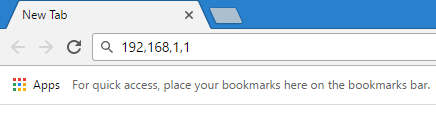
You type letters instead of digits? 192.168.l.l – is wrong
The correct IP address is 192.168.1.1 (but not 192.168.l.l or 192.168 ll or 192.168 o 1) IP-address can contain digits only – not letters!
Summary: How to Finally Gain Access to Router Settings at 192.168.1.1 or 192.168.0.1
Okay, let’s say you don’t remember your credentials or even you want to set up the unfamiliar device. Well, the shortest way to open http://192.168.1.1 and access the configuration page of any router is:
- Make sure, you don’t have any other network devices connected to your PC except your router. Check all your ports and interfaces – there should no USB- / PCI-Express modems, no iPhones, Android phones connected via USB cables.
- Disconnect from Wi-Fi hotspot. It would be even better if you temporary disable your wireless card and Bluetooth.
- Factory reset the router by pressing and holding the RESET button on the device for 15-30 seconds while it is powered on.
- Connect a LAN port of your router to the network card of your desktop PC or laptop with an ethernet cable:
- Make sure your network card is configured to obtain an IP address and DNS server address automatically.
- Find the gateway IP address using ipconfig /all command in the command line:
- Type http://your-gateway-address in the address bar of your browser and hit Enter.
- Type default username and password that is specified on the sticker located on the router’s back panel:
Tell us in the comments which tip helped you access router settings page.
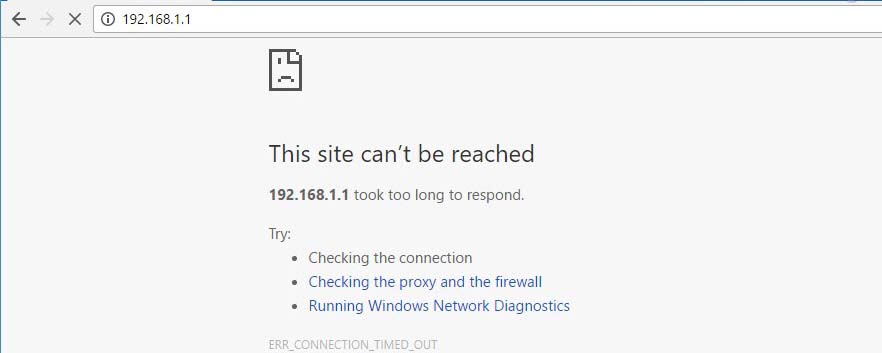
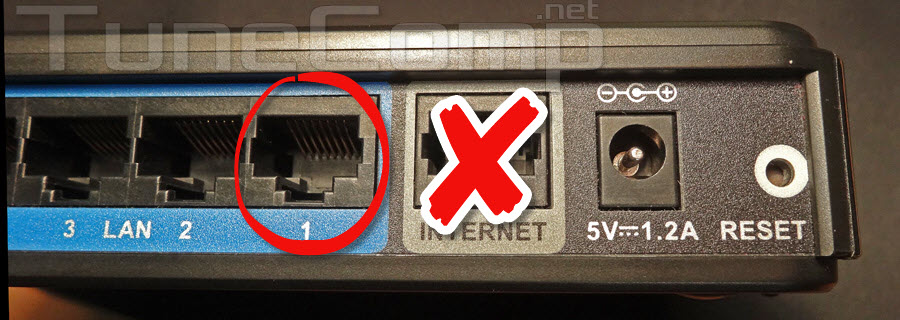
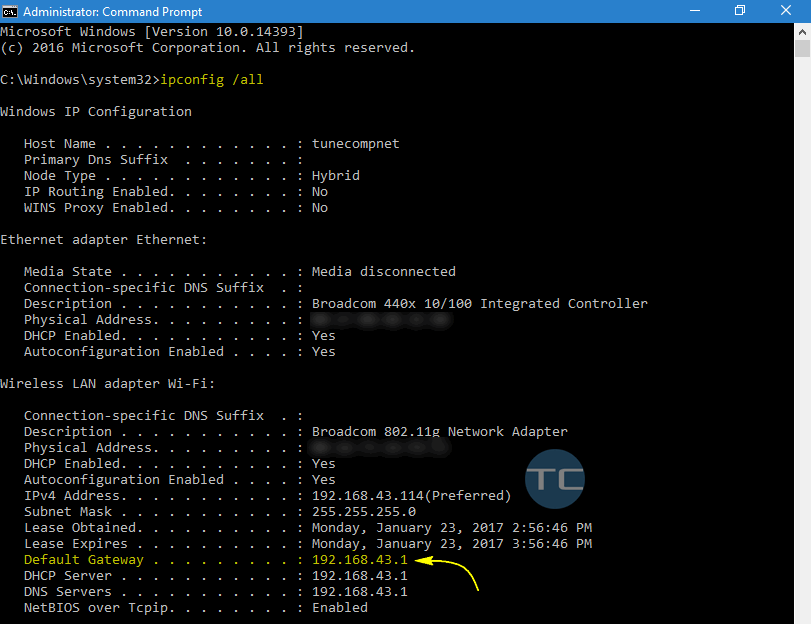
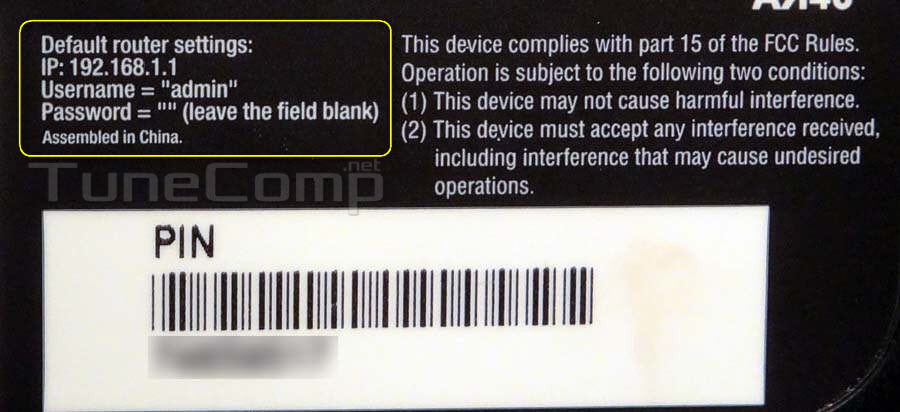
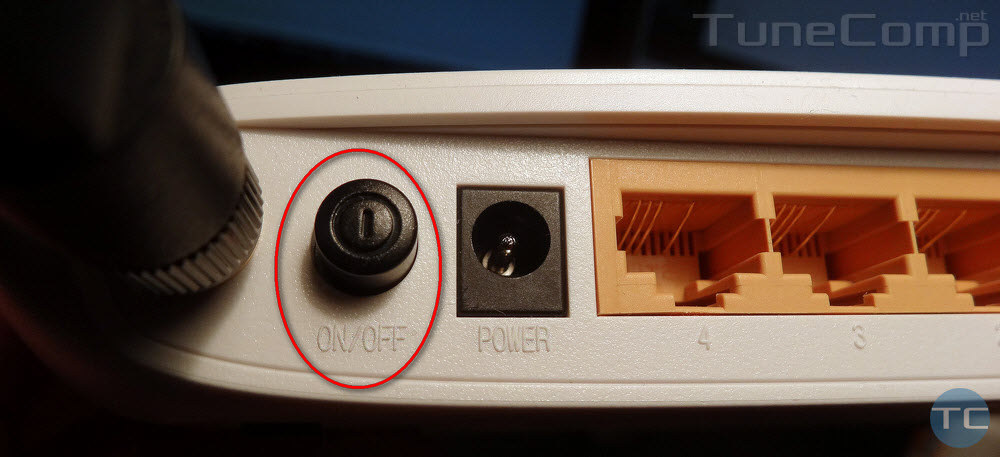

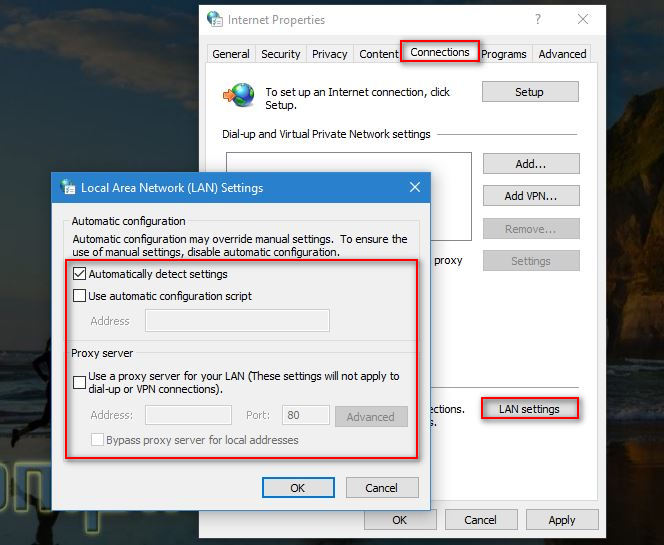
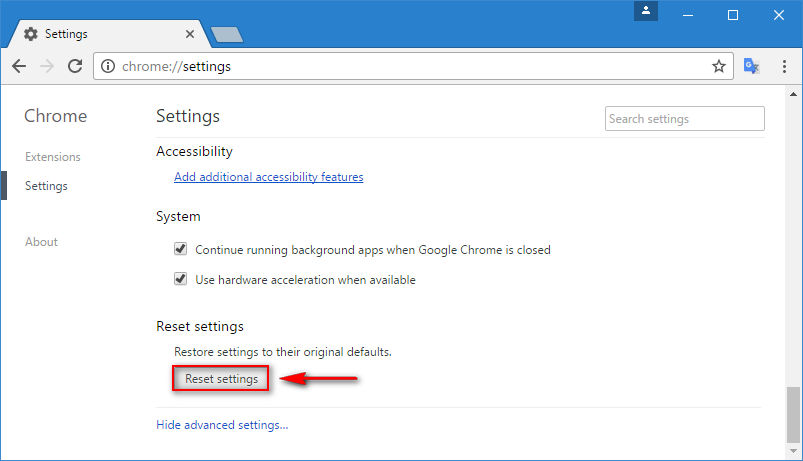
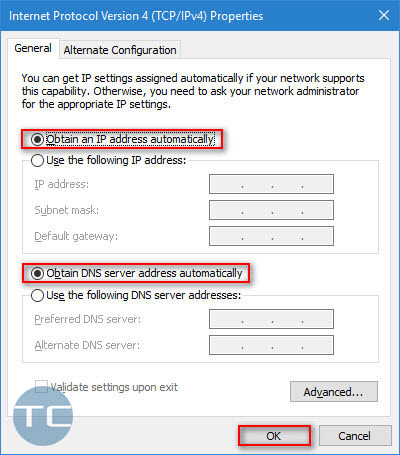 If a static IP is manually assigned to your network card it may be from another subnet or conflict with your router’s LAN IP address:
If a static IP is manually assigned to your network card it may be from another subnet or conflict with your router’s LAN IP address: 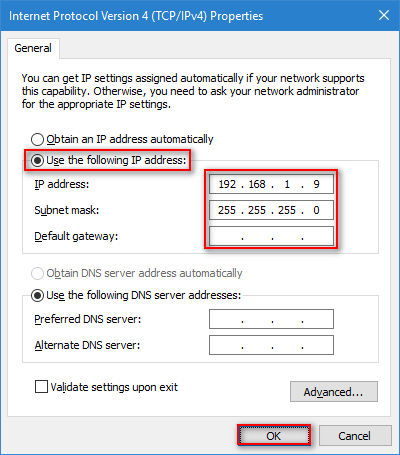
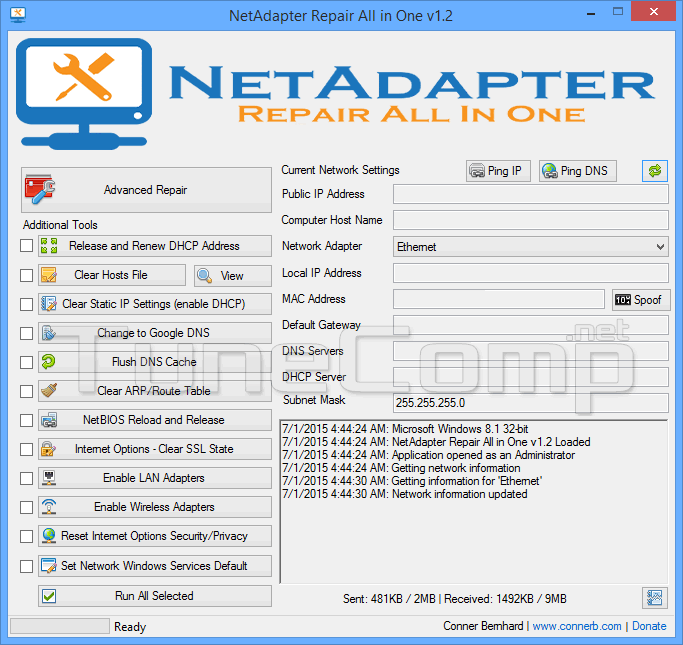


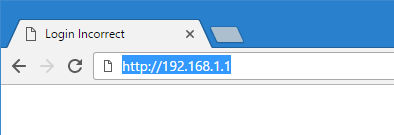

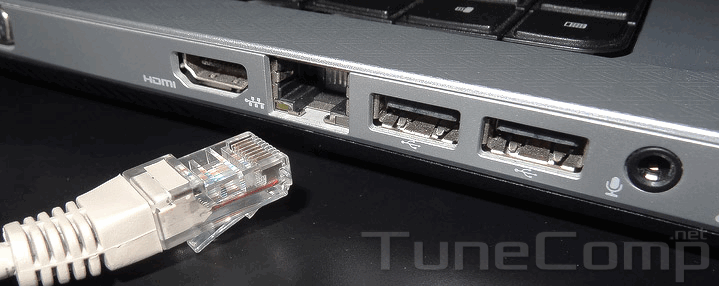
Thanks a lot. I have been in front of the computer for three-four days trying so many solutions offered from a variety of sites including youtube, checking/unchecking many boxes and modifying one or other site preferences in my computer and browsers. At last “how to find correct routers IP address” helped me.
Thank you so much! As it turned out I typed wrong IP…
Thank you 🙂 Your article helped me a lot!
Thanks a lot. This is one site that absolutely addresses all the common problems faced by users.
Well documented and illustrated. Keep it up.
I don’t remember my id or password how to I get it
You can always reset your router to default settings and than log in to its settings using default username and password. However, you will need to configure it from a scratch: at least wi-fi network and Internet connection according to a manual from your ISP.
I couldn’t open the Login page to my router the other day and feared it had been hacked, but your list of instructions proved very helpful, and now all is well! Thank you!
Thank you for your kind words!
Please suggest me!
I have totolink router. When I reset, immediately after I can login via user login page, not directly by typing admin as username and password, first by typing it and opening the next tab where I would enter the operational screen.
Problems
1. As I try to change the username and password of the user login page, it says wrong password, even when i try it immediately after router reset. How to change the user login and password?
2. When I newly set SSID and preshared key. I can’t enter the login page with username admin and password admin even when it is the first time after reset of router.
Please help
This site can’t be reached 192.168.0.1 took too long to respond.
Try:
Checking the connection
ERR_CONNECTION_TIMED_OUT
Check your Internet connection
Check any cables and reboot any routers, modems or other network devices you may be using.
Hi, I have an unusual problem in that I can log into the settings page, so I can see the main router configuration page, but if I try and access any of the links on the page I get a error – page can’t be reached, I’ve tried all the different links – same message, tried different web browsers, haven’t reset the router, just power rebooted it. Even tried a different computer. Any thoughts?
Hi! Have you tried to access the same page from the router’s app?
If no result, then the only option is to reset the router. I don’t know, whether or not such behavior can take place if local management restrictions are enabled, but anyways, you need to access the corresponding section to disable it (that can’t be done in your case).
My TP-Link Archer doesn’t load even the authorization page when I restrict access to the settings page and allow only one device (MAC Address) to log in. Maybe, some router models can act like you described when local management rules are activated.
Hi, is that means if i dont have a router, i cant connect to router ip address using my mobile data?
Hi! It is possible to remotely log in to the web interface of a router but you first need to enable such access in its settings. By default, you are able to access router’s web configuration page only from the LAN / WLAN.
when i search 192.168.1.1 and type username and password it show a error “Forbid user login, please log in with administrator account!” please help me to solve this error!!
It may mean that the administrative account has a different username. Maybe someone has changed the username in the router settings. It may be much easier for you to factory reset your router rather than guess the correct username.
I got my ftth a few days ago but I couldn’t login to change my password. After entering the default username and password it shows, login forbid. Please try with an administrator account
Very useful
Hi all,
When typed my default gateway ip address is displaying BT Smart Hub Manager page. But I want to get to palo alto login page. Because I connected virtualbox to access palo alto login page. Any idea please? it has been few days trying to find the solution. Why isn’t displaying palo alto login page after entering default gateway ip address? help please.
I forgot my password and can’t log in to my router.
there is no other solution except reset your router using the pin. https://tunecomp.net/192-168-1-1-or-192-168-0-1-access-router-settings/#Reset_Router_Settings
Sorry for late response
192.168.0.1
Kindly assist after i put Pin code upload it says something is error