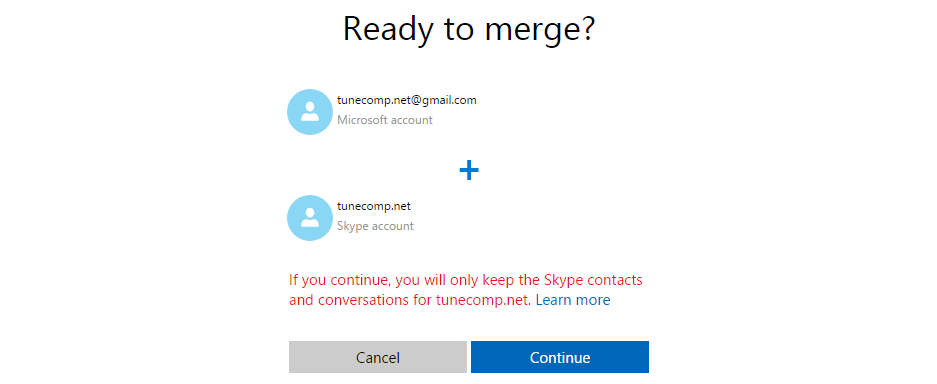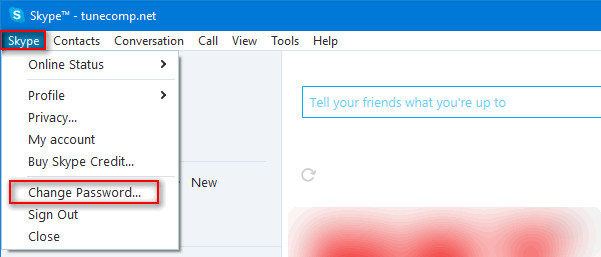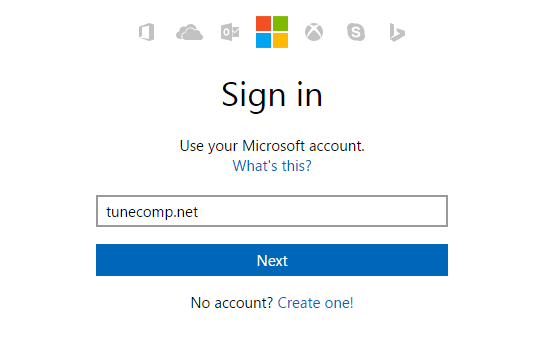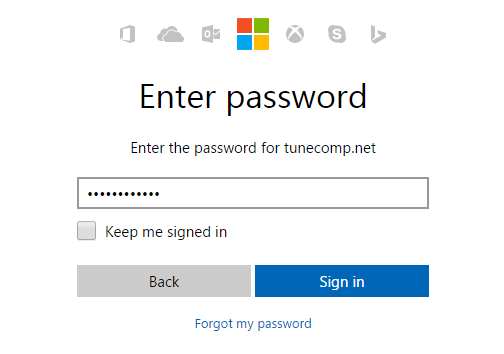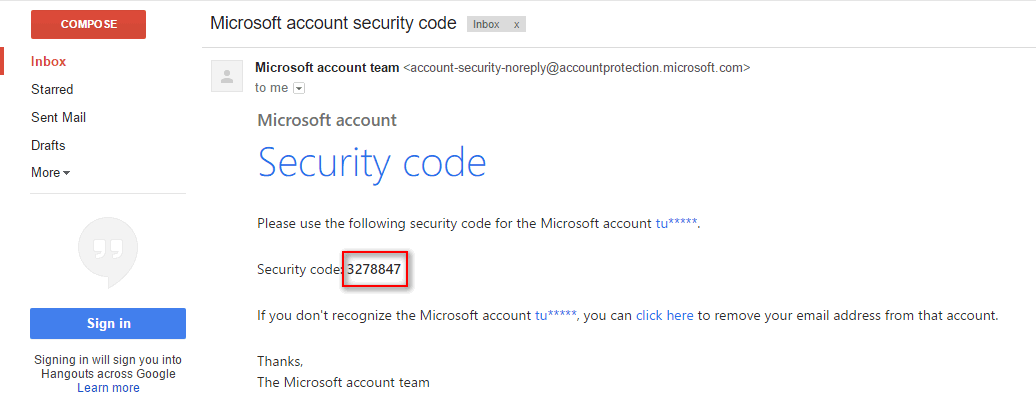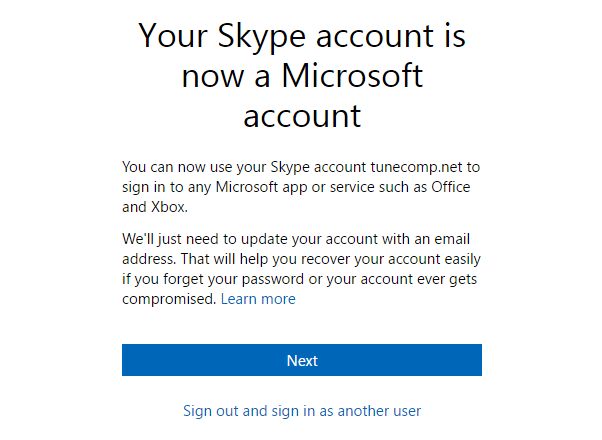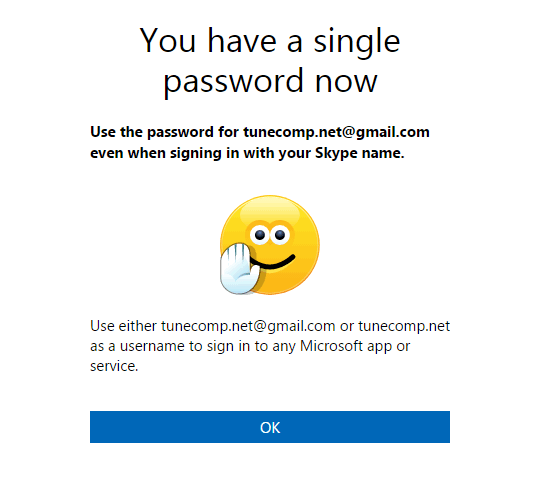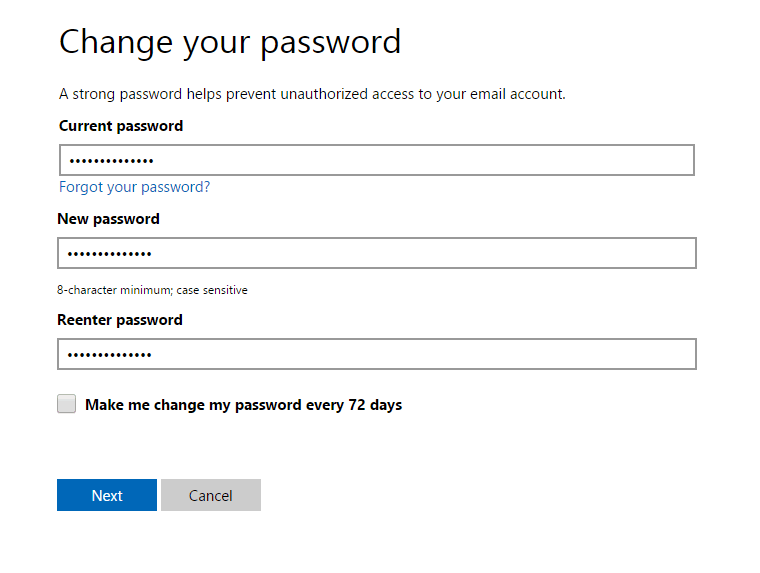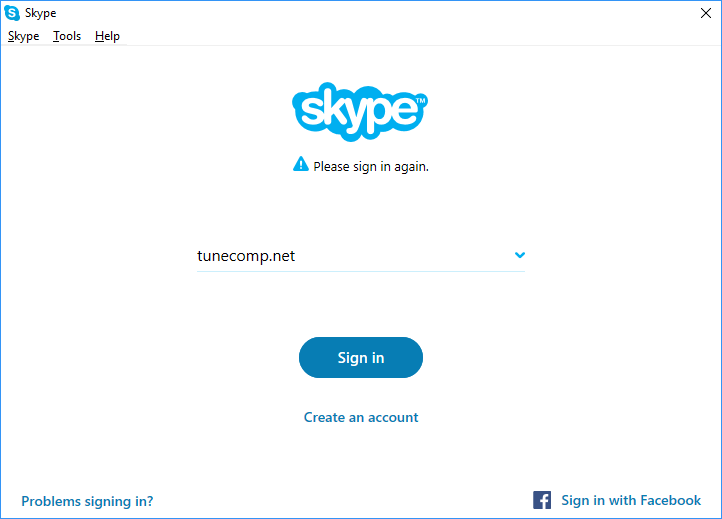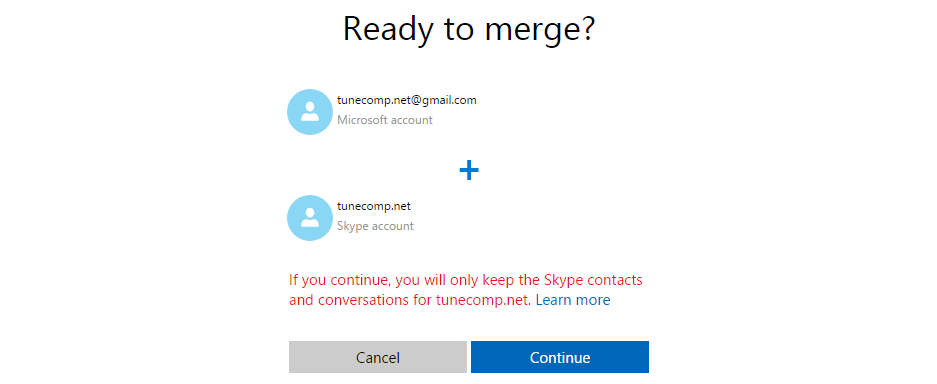
Many users encountered a problem while they tried to change Skype password in June 2017. If your account is not connected to your Microsoft Account and you select “Change password” in Skype desktop app, you will be directed to Microsoft login page at https://account.live.com/skype/password/change?smn=... . The thing is that Microsoft has recently taken the step to merge Skype accounts with Microsoft LiveIDs.
How to change Skype password since june 2017
- Click “Change password…“:
- Follow the onscreen tips and you will be redirected to https://login.live.com/.
- Enter your Skype name (login) and click “Next“:
- Then enter your password (the one of your old Skype account but not from your Microsoft account):
- If you are asked, type your email address and click “Send code“.
- Check your email and find the code sent by Microsoft:
- Type the code and click “Submit” to log in to your LiveID.
- Now you will probably see “Your Skype account is now a Microsoft account“. Click “Next“:
- If you see the proposal to enter the email, specify your working email address and click “Next“:
Note that this dialogue may not be displayed. - At last (if you entered a correct security code) you should see “You have a single password now“:
- Now the password changing screen should open (If not, you can open it manually by clicking here https://account.live.com/password/change?mkt=en-US).
Enter current password, new one, its confirmation and click “Next“: - Sign in to your desktop Skype app using your new password:
Note! Steps can be quite different depending on your particular situation. You may be offered to link your existing LiveID to your Skype account or may be proposed to enter any email you like, there can be security code request with cell phone confirmation, etc. All you need to do is read the onscreen instructions carefully and follow them. The main things you need to understand are:
- You cannot change Skype password unless you link your account to LiveID.
- After you merged Microsoft Account and your Skype account you need to use your LiveID password to log in to your Skype.