Here is how to clear the call history on Google Pixel with stock Android and delete all records about incoming, outgoing and missed calls that ever took place.
You may want to use this option for different purposes: you don’t want your wife to know who called you last evening, or perhaps you are eager to use your old work phone as your private one and don’t want to accidentally call your colleagues.
- Open the Phone app:
- Tap on the menu icon in the upper right corner:
- Select “Call History”:
- Tap the menu icon here as well:
- Select “Clear call history”:
That’s it! This will delete all names and phone numbers from the list so never will be able to see and re-dial them. By the way, there is no way to recover deleted records.
Feel free to drop a comment if you have something to add!
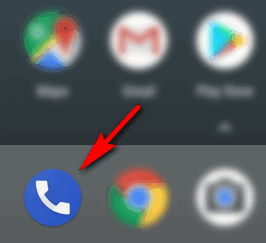
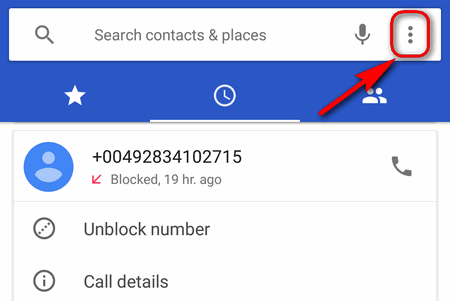
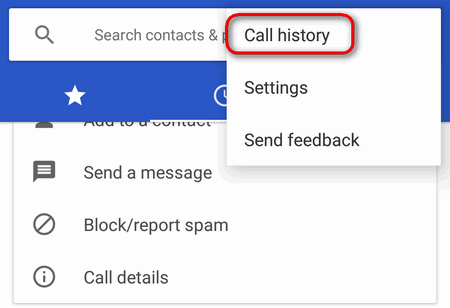
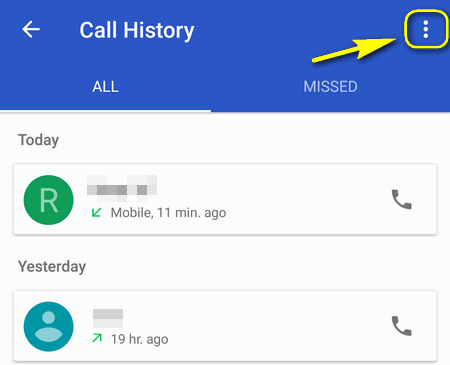
It deletes whole call history, it sux. No wat to delete single call log.
Here is the guide https://tunecomp.net/delete-a-single-caller-from-recent-calls-log-on-android/
i have removed them by using the ‘delete call history as described but they disappear to show a man lounging but when i click on ‘recents’ they all come back
ME Too
Did you find a fix?