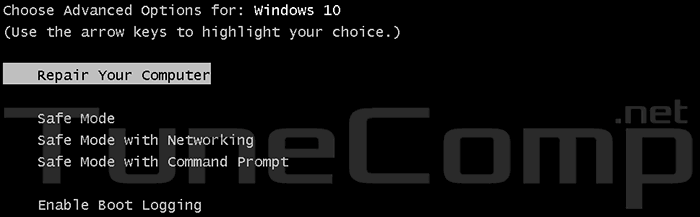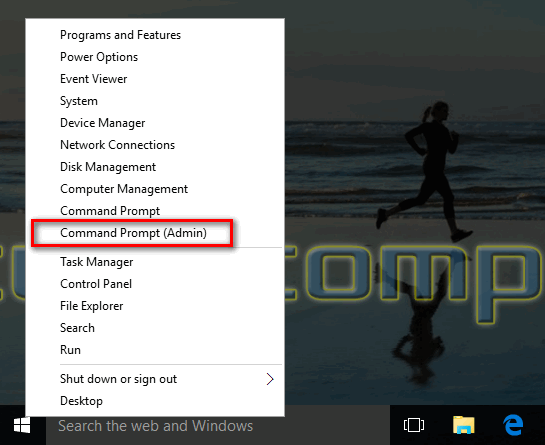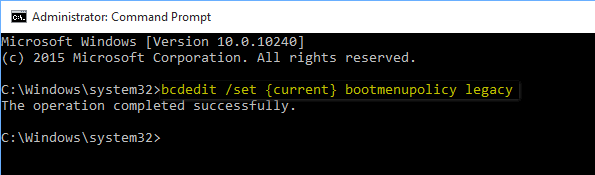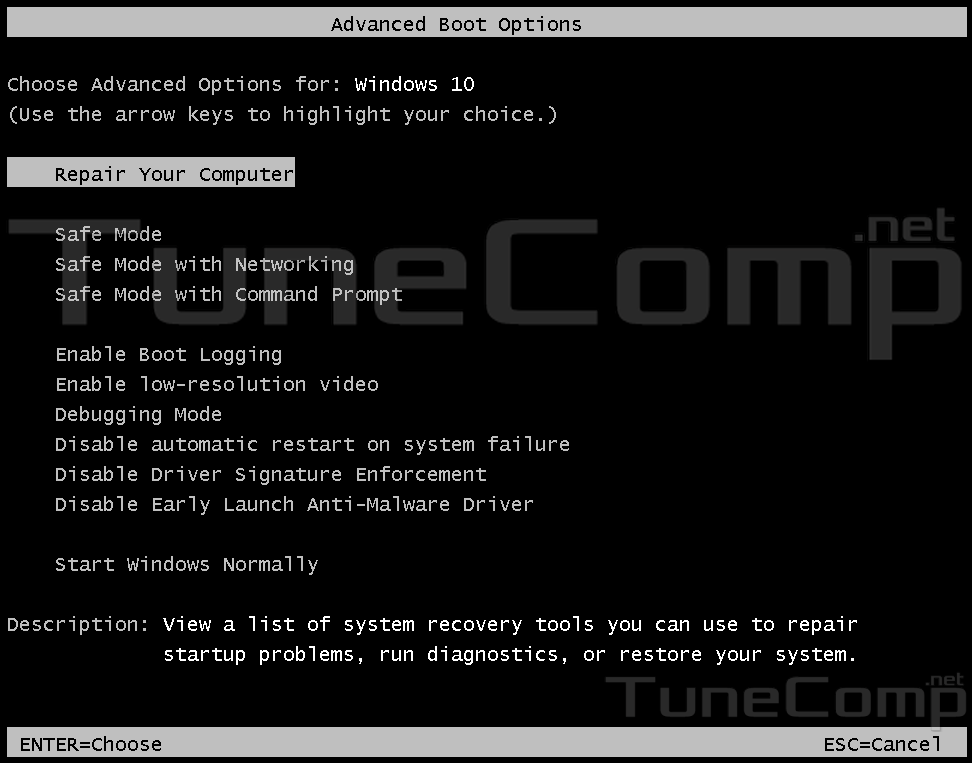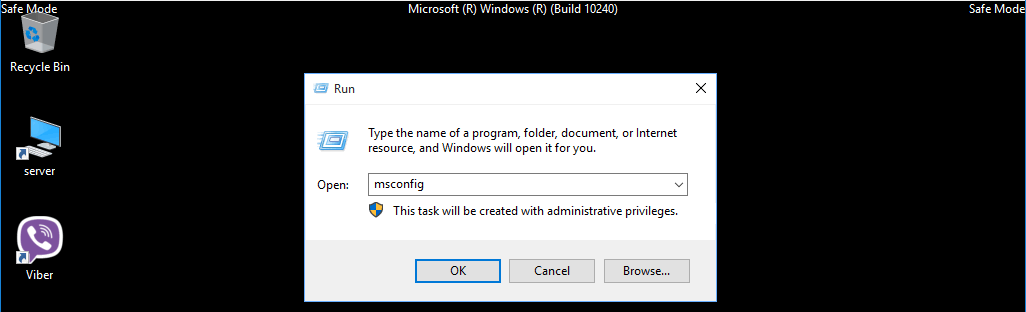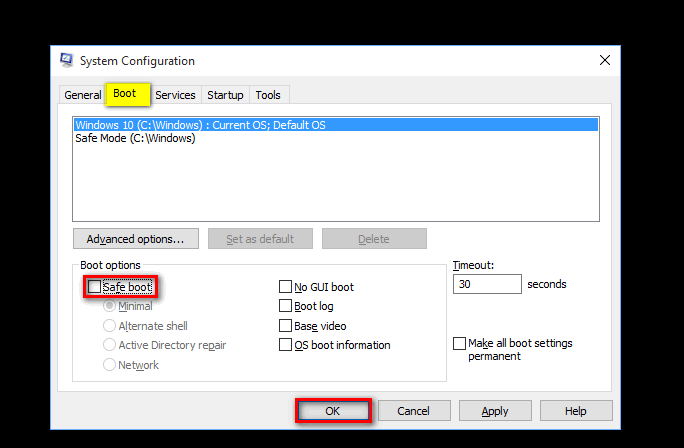Contents
If Windows 10 crashes you need to use external bootable disk to diagnose PC: to enter the Safe Mode, reset or restore OS in particular. The F8 boot menu does not work anymore. Here some information about how to get it back in Windows 10.
How to enable legacy boot menu in Windows 10
1. Run command prompt as admin (how to):
2. Type
bcdedit /set {current} bootmenupolicy legacy
and press Enter:
Reboot your PC and press F8. Good old menu appears:
How to turn off the Safe Mode and start Windows 10 normally
While in Safe Mode:
1. Press Win+R.
2. Type
msconfig
3. Press Enter
On the Boot tab unset the checkbox Safe boot.
Press OK:
Reboot the PC. Now it will start normally.
Now you know how to easily bring back so useful F8 feature in the latest OS version. Please, tell us in the comments how often do you use it? Thank you in advance! Have a nice day!