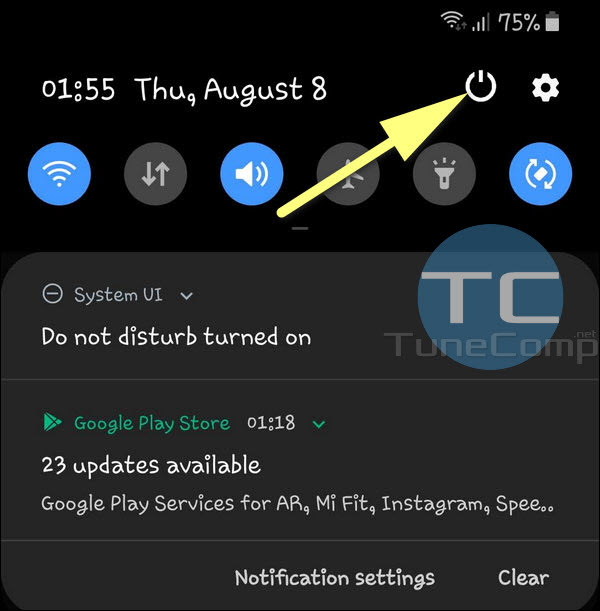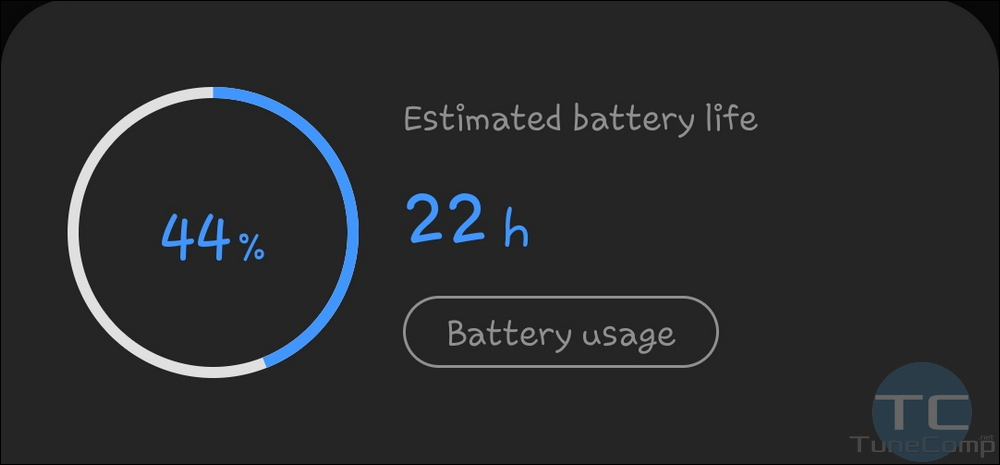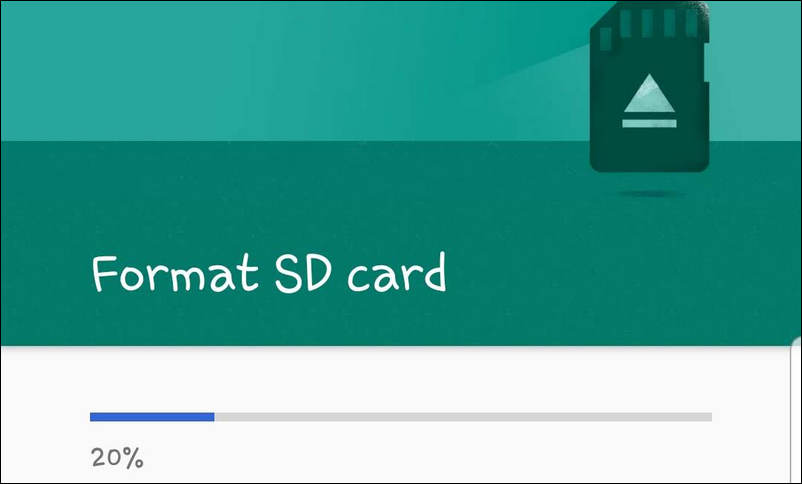New Power Button Functions on Galaxy Note 10/10+
If you own a Galaxy Note 10 or Note 10+, you might get surprised at the fact that you can’t power off or restart your phone using the Power button. What?
But this is true. Now you can only use this key to turn the screen on and off, lock the phone, power on the phone from the off state and … call Bixby.
In Note 10/10+ Power button is Bixby button at the same time. And if you hold it when your phone is on, you will open the Bixby assistant – no matter how long you will hold it down.