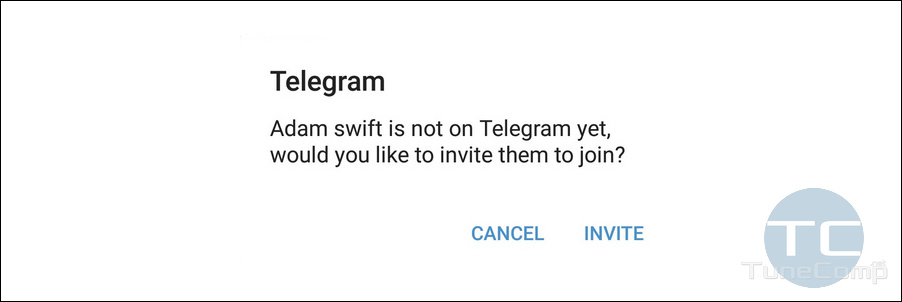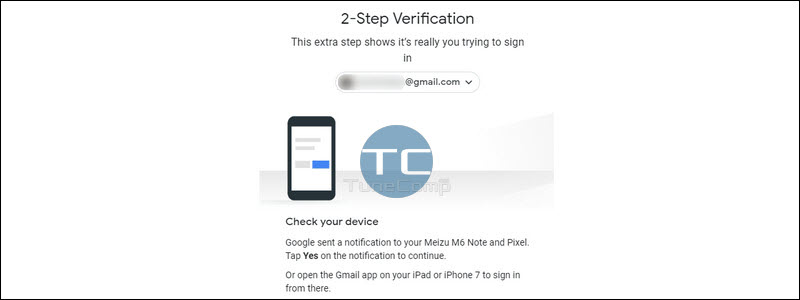In this guide you will find my tips on how to get rid of high-pitched noise produced by electronic components or at least make it much quieter. Presumably, the following steps should work fine on Z390 AORUS Pro Wi-Fi, Z390 AORUS Master and similar motherboard models. Keep reading.
How to Change Lock Screen Notifications Transparency on Galaxy Phone [Android 10, 9, 8]
Here is how you can make lock screen notifications more or less transparent on Samsung Galaxy S20, S10, S9, S8, S7, Note 10, 9, as well as A-series, J-series and any other phone with One UI or Samsung Experience on top of Android 10, 9, 8 or 7.
Tweaking the transparency setting you can make your Galaxy phone’s lock screen look awesome. Here is how to do it.
How to Hide Your Phone Number in Telegram (Disappear from Anyone’s Contacts)
In this article we will explain how Telegram works in terms of privacy and how this concerns the phone number visibility in particular. You will learn how to hide your cell phone number in Telegram so that nobody will be able to see you in the list of contacts (everything will look as if you don’t have Telegram on your phone number).
First of all, I created this guide for myself because I don’t want all people who has my phone number to receive the notification “Adam Swift joined Telegram!” as soon as I install the app.
How to Remove a Phone from Trusted Devices in Google Account Settings
Sooner or later Google app will suggest you to use your device to accept and decline the access to your Google Account. If you agree, you will receive log in requests on this device when you sign in to your account on a new piece of hardware.
You will see the “Unlock your Pixel” or “Unlock your Galaxy S10” prompt on a new device, then you are to take your trusted device in hands and tap Yes to confirm that it is really you trying to log in to your Google account (Gmail, YouTube, Google Photos, or whatever from Google ecosystem).
But in some cases you may want to exclude a particular phone or tablet from the list of trusted devices.
Power Button Instead of Bixby – Remap the Side Key on Galaxy Note 10
In their new Galaxy Note 10 and Note 10+ Samsung suggests to use the side key as Bixby on long press. In such a way, if you are using the default settings you will wake your phone or lock it if you short press the side key and launch the Bixby assistant if you hold it down.
And you are supposed to tap the power icon in the pull-down shade if you are eager to power off or reboot your phone.
You can’t remap the short-press actions on Note 10 because they are hard-coded but the long-press and double press functions can be easily changed in the Settings without using any third-party apps. And here is how.
How to Hide Front Camera Cutout on Galaxy Note 10
Samsung Galaxy Note 10 and Note 10+ are known for their innovative and fresh design. Users are very happy to see a gentle front camera cutout right in the top middle of the screen instead of the design of Galaxy S10.
But nevertheless some Note 10 owners would like to hide the camera hole. And in this guide we will explain how to do it and make your Galaxy Note look even nicer.