Contents
The cell phone number is not hidden by default on Facebook. This means that:
- you can know the phone number of the person in his/her contact information;
- you can find a Facebook page of a person by his/her mobile number using Facebook search.
Here is how to hide your cell phone number on Facebook and prevent the opportunity to find your account by your phone number in Facebook search.
Part 1: Hide Your Phone Number From Contact Information Of Your Facebook Page
First you should ensure you din’t explicitly provided your phone number in the contact information.
On Computer
- Go to your Facebook page by clicking your name in the upper left corner:
- Click on “About”.
- Head to “Contact and Basic Info”.
- Click “Edit” in the “Mobile Phones” section:
- Select “Only me”:
On Mobile
You can do the same on your cell phone in the Facebook app:
- Click on your avatar:
- Scroll down and tap on “About”:
- Tap on “Contact Info”:
- Scroll down and tap on “Edit” in “Contact Info”:
- Tap on the lock icon in the “Mobile Phones” section.
- Select “Only me”:
Part 2: Prevent Your Facebook Page From Being Found By Phone Mumber In Facebook Search
And here is another very important thing! Even if you removed your phone from your contact information on your Facebook page you can still be found by your mobile phone number in the search:

By default Everybody can find a Facebook page by phone number. But you can change the privacy settings so that only your Facebook friends can do that.
And here is how.
Disable search by phone number on computer
Make your phone number private and visible only for those who are already your friends.
- Log in to your Facebook account.
- Click on the “Menu” icon.
- Select “Settings”:
- Click on “Privacy” in the left pane:
- Find “Who can look me up?” section on the right and click “Edit” near it:
- Click on the drop-down menu.
- Select “Friends” if you want only your Facebooks friends to be able to find you by your mobile phone number.
- Click “Close”:
That’s it.
Disable search by phone number in Facebook app on mobile
Here is how to do this in mobile app.
- Launch your Facebook app.
- Click the “menu” icon in the upper right corner:
- Tap on your name:
- Tap the three dot menu icon:
- Select “View Privacy Shortcuts”:
- Tap “More Setting” at the bottom:
- Select “Privacy”:
- Tap on “Who can look you up using the phone number you provided?”:
- Select “Friends”:
Now only people that are your “Friends” on the Facebook will be able to find you by the phone number. Other users won’t find your page even if they type your mobile number correctly in the search field.

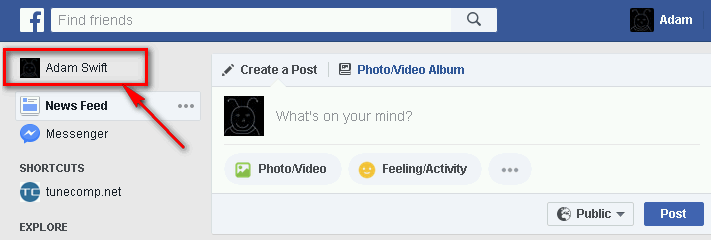
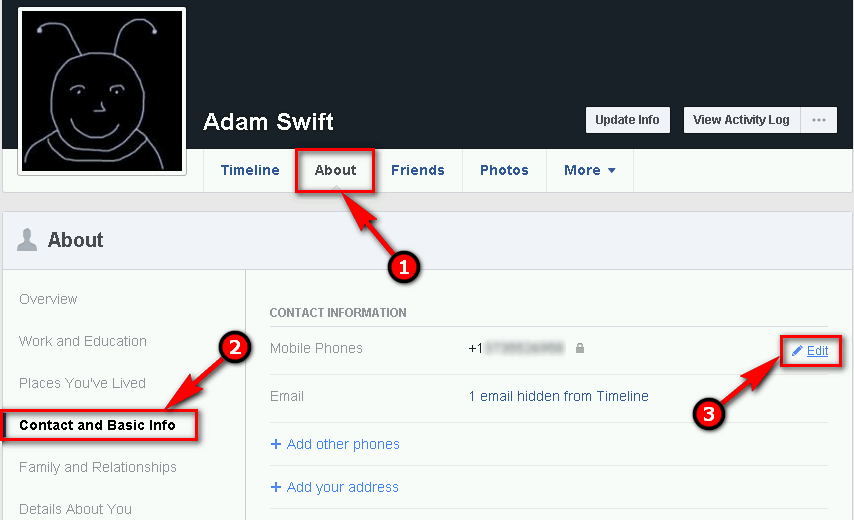
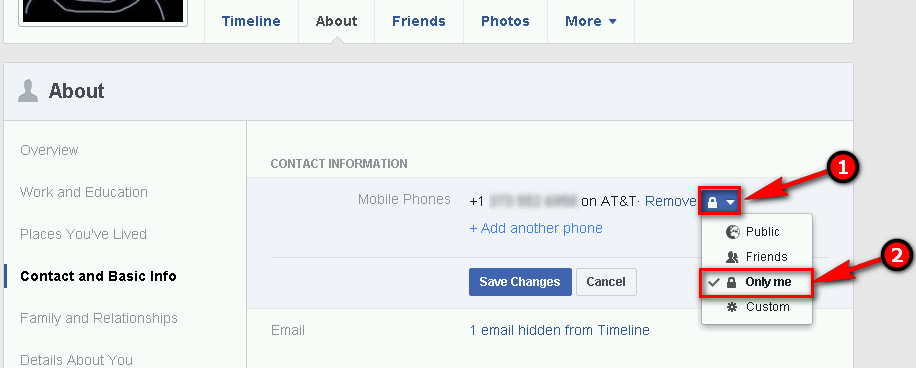
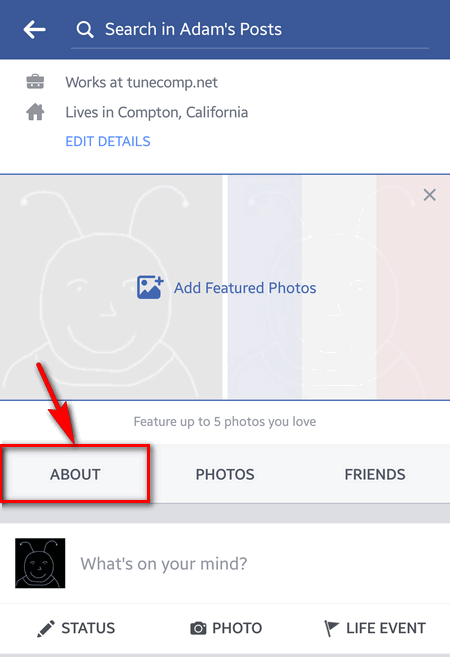
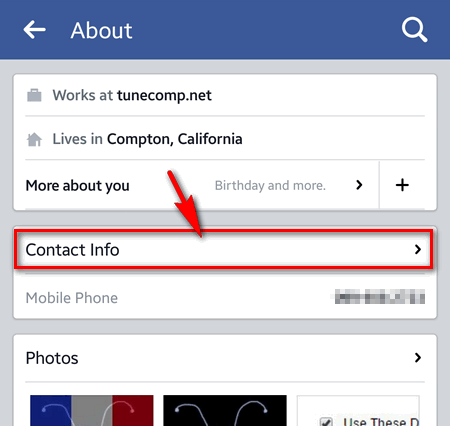
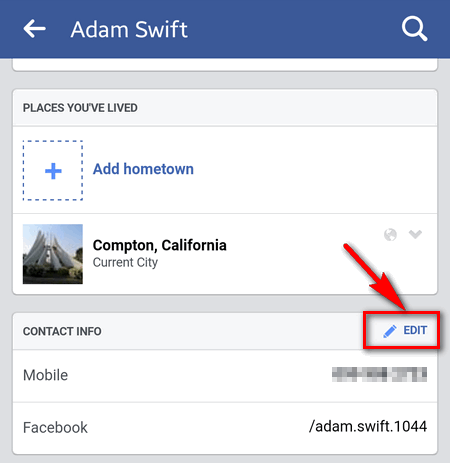
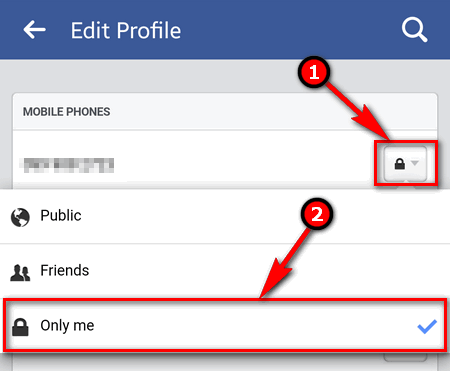
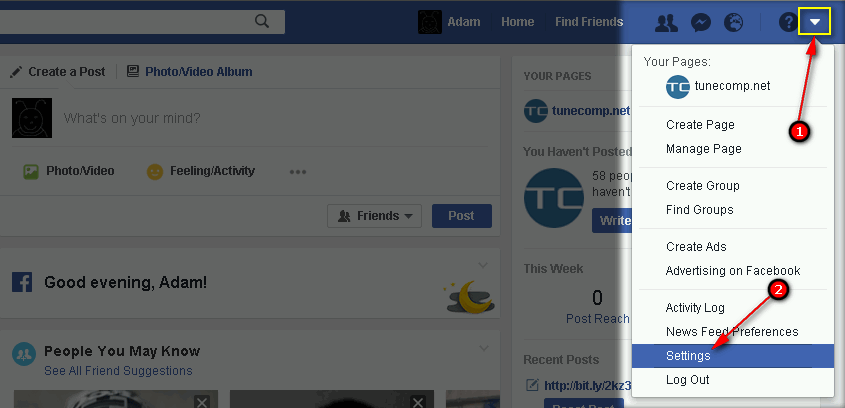
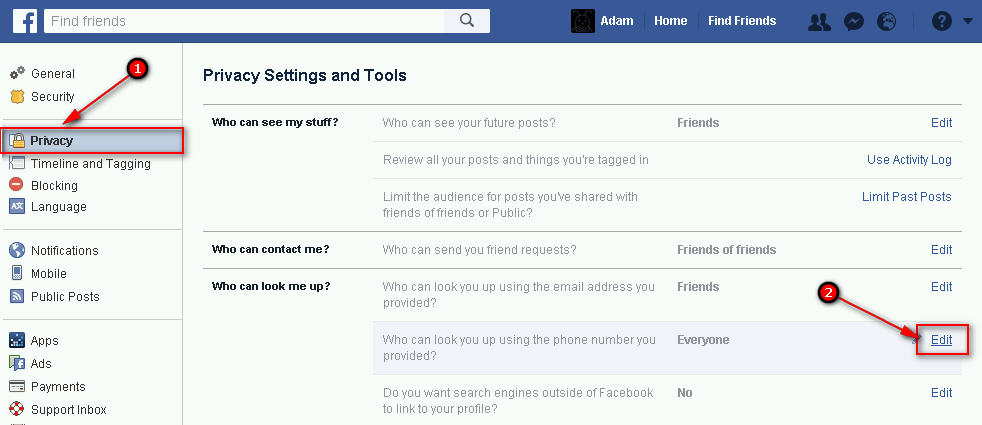
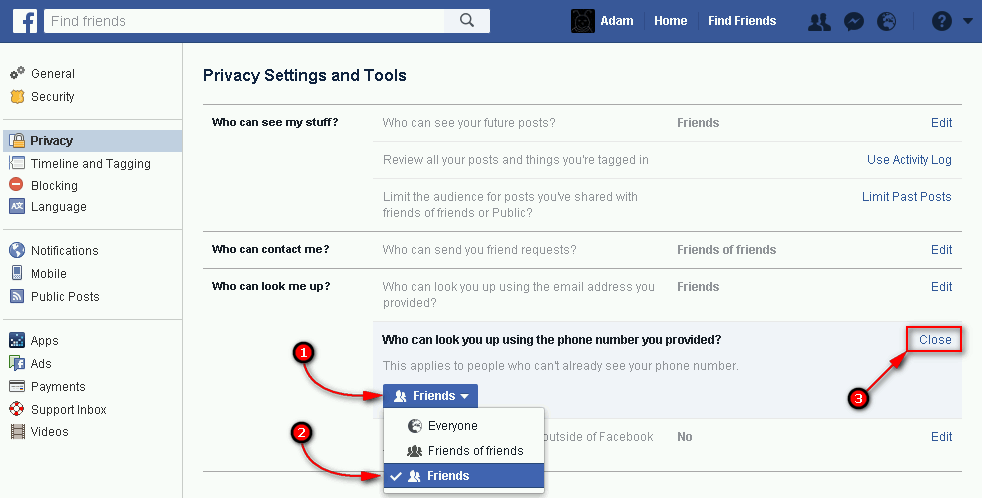
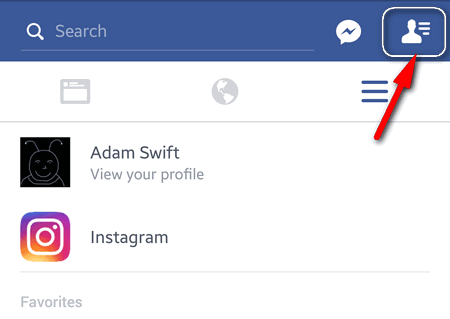
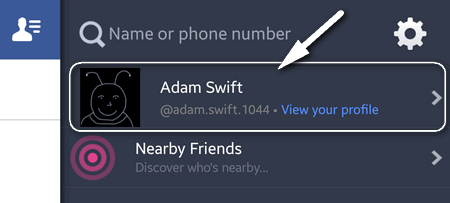
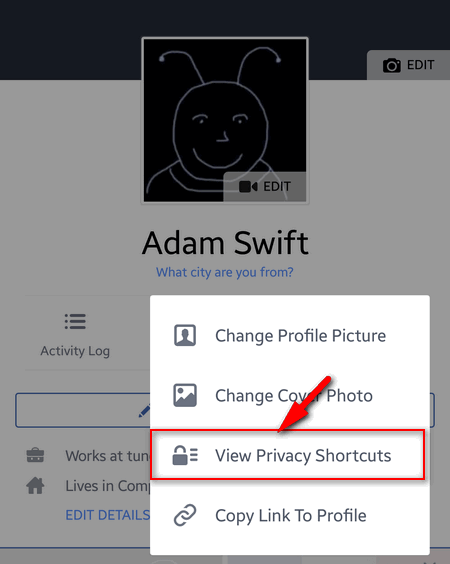
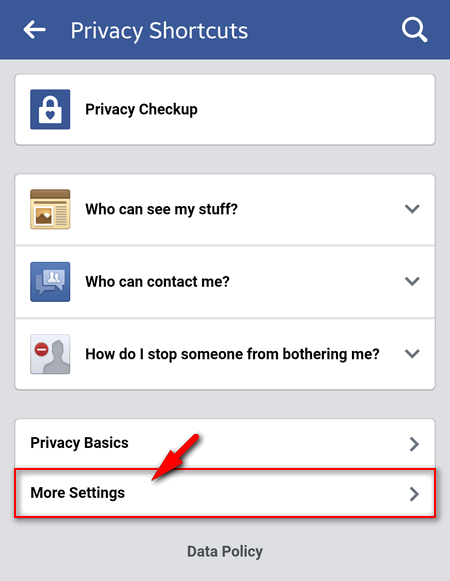
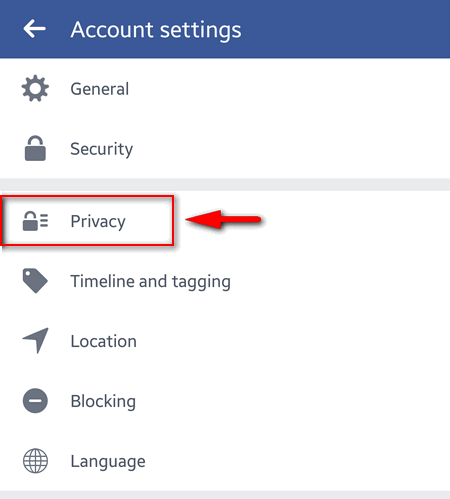
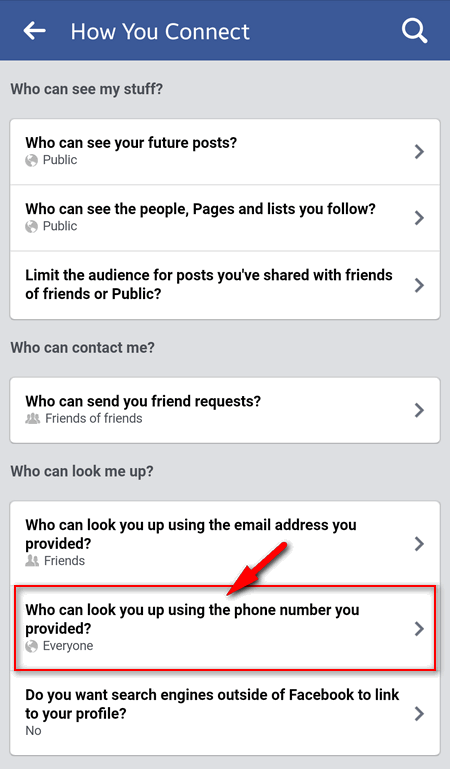
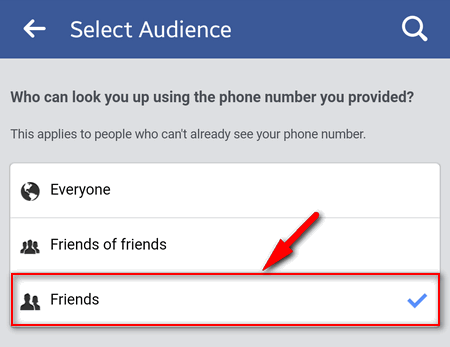 Now only people that are your “Friends” on the Facebook will be able to find you by the phone number. Other users won’t find your page even if they type your mobile number correctly in the search field.
Now only people that are your “Friends” on the Facebook will be able to find you by the phone number. Other users won’t find your page even if they type your mobile number correctly in the search field.