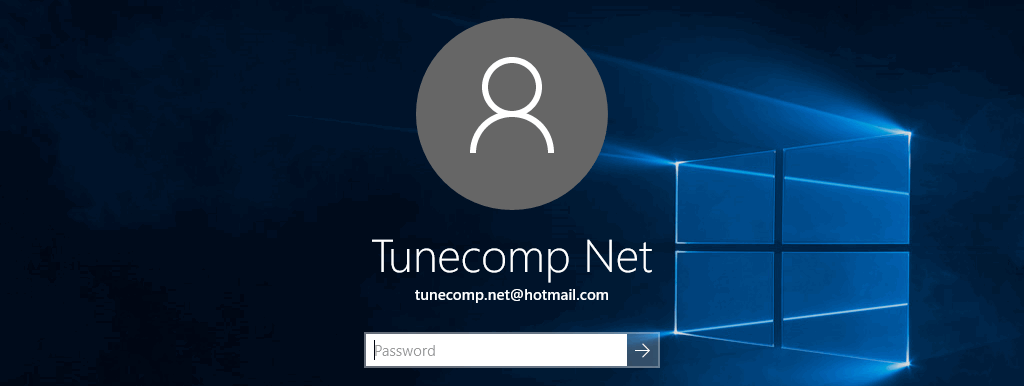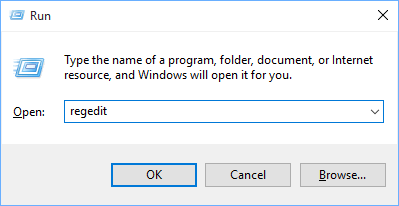Desktop users do not actually need the Lock screen. It is more suitable for mobile devices but on PC it just requires an additional key stroke. Read further and you will learn how to disable the lock screen in Windows 10.
How to disable the Lock Screen on Windows 10
1. Launch Regedit:
2. Go to:
HKEY_LOCAL_MACHINE\SOFTWARE\Policies\Microsoft\Windows\Personalization
If the Personalization key is absent create it:
3. Create new DWORD-32 value.
4. Name it NoLockScreen.
5. Set it to 1:
Result: Lock Screen disabled: