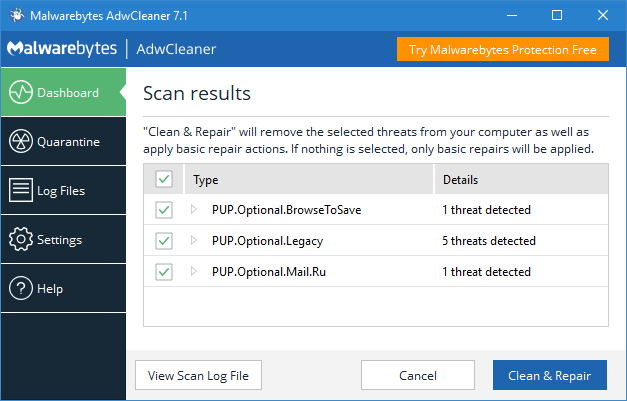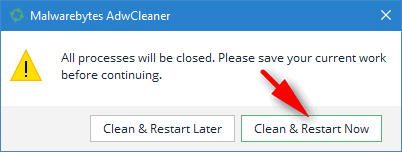Contents
What is AdwCleaner
MalwareBytes AdwCleaner (AdWare Cleaner) is one of the best utilities for cleaning the PC from AdWare, RiskWare, malware, unwanted programs and browser extensions injecting ads into your browser. Besides that, the program can clean your system from malware traces, such as group policies that prevent default search engine from being changed in Chrome, fake DNS servers and modified network protocols.
It does not require the installation. In october 2016 AdwCleaner has been acquired by MalwareBytes – a world famous anti-malware utilities developer. Now it has a new improved design and got even more powerful in fighting adware.
Download
You can download AdwCleaner utility from its developers’ website. https://www.malwarebytes.com/adwcleaner/
The download should start automatically. If it doesn’t, click on another link named “Click here”:
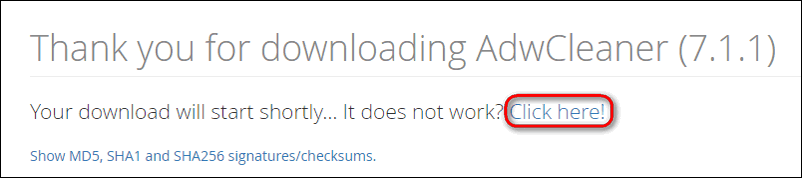
How to Remove Adware From Windows PC Using AdwCleaner
Perform the following steps to remove AdWare from browser and PC.
- Right-click the downloaded file and select “Show in folder”:
- Run it as administrator:
- Click Yes in the UAC dialogue:
- The program will start with the Dashboard. Click Scan Now:
The utility will detect: harmful extensions, registry keys, services.By default all detected items are checked for removal.
- When the scan is done unset the checkboxes next to items you trust and do not want to remove.
- Press Clean & Repair:
- Click on the Clean & Restart Now button to reboot your computer computer to remove threats immediately:
Now wait until the utility removes all AdWare and other unwanted items from your Windows OS, repairs network and reboots your PC. Usually it takes about a minute or so. When Windows starts you will see the report containing the information about cleaned items.
How to Remove the Program
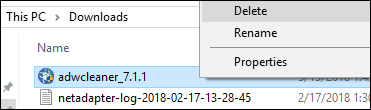
As I already said, AdwCleaner does not install itself as the majority of programs do. So you can just close the program and delete the exe-file you downloaded and that will be totally okay:
But the best way to remove it is to open its Settings, scroll down, click Remove:
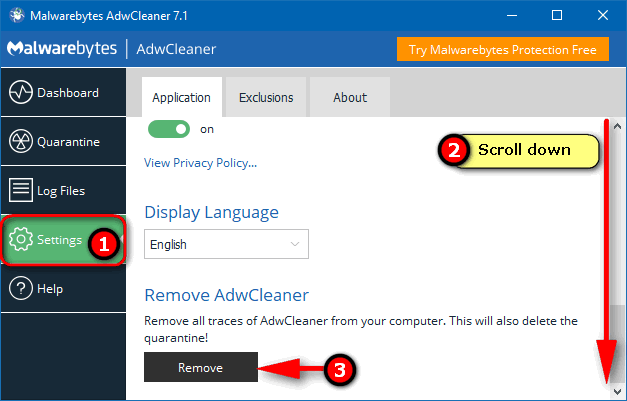
That’s it. I hope you enjoy using this marvellous adware removing tool.

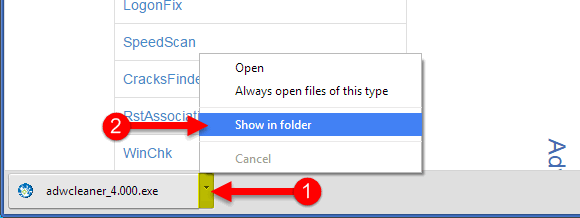
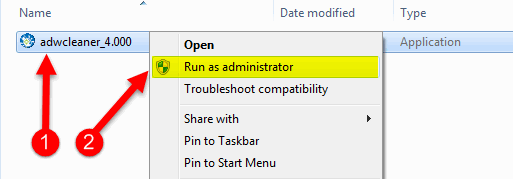
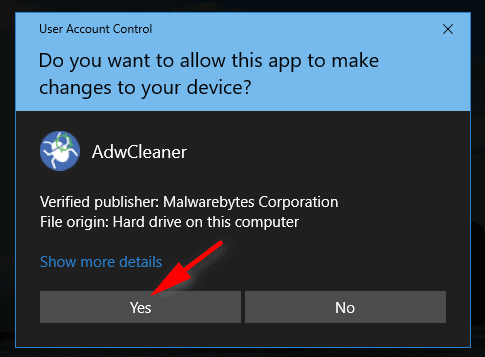
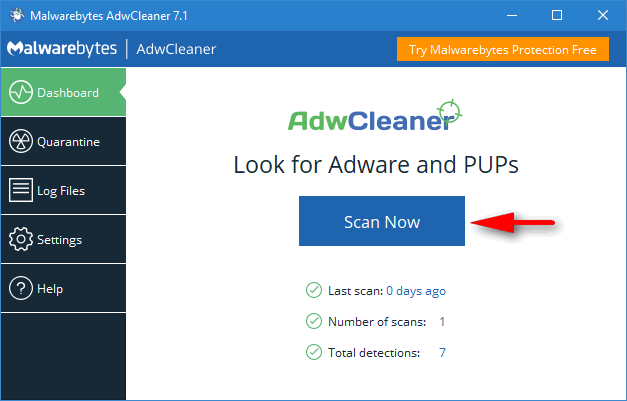 The utility will detect: harmful extensions, registry keys, services.By default all detected items are checked for removal.
The utility will detect: harmful extensions, registry keys, services.By default all detected items are checked for removal.