Unfortunately, new versions of apps are not always better and faster. That is why you may need to disable the updates of a specific app.
Note, that these steps are not a solution in any case. The guide can serve as only a temporary workaround. We don’t recommend neither blocking app updates nor using old app versions.
How to Prevent Chrome from Auto-Updating on Android
Follow the steps on your phone or tablet.
Launch the Play Store:
Press on the icon on the upper left:
Enter My apps:
Select Chrome:
Press Menu button on your device.
Unset the Auto-update checkbox:
Warning! In such a way you can only disable the automatic updates. But you will be still prompted for manual updates from time to time.
Share your thoughts in the comments.


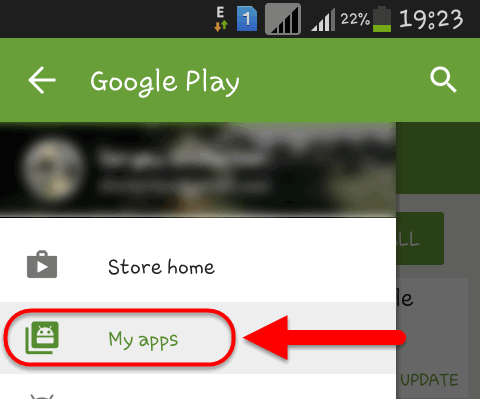
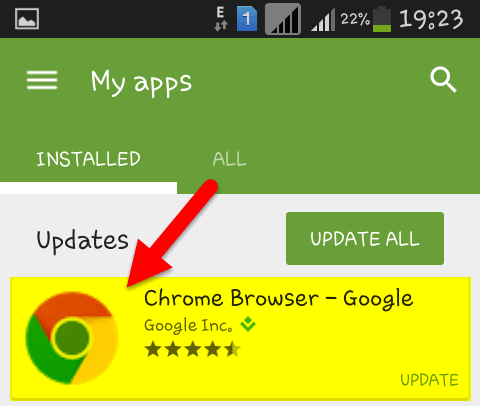
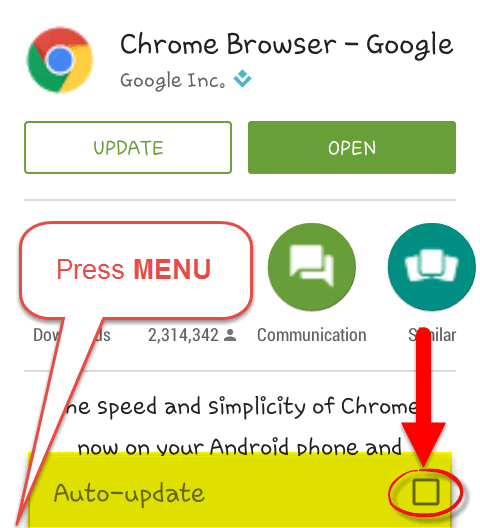
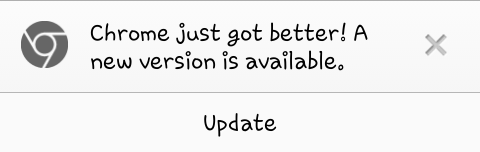
Thank you so much for this. My app was crashing after auto update