Today we will tell you about our recent experience in fixing the error with updates in Windows 10. As the user told, right before the error emerged he ran the disk cleanup for his system disk. He marked all elements for removal and clicked OK.
When the disk cleanup was finished he decided to search for updates and saw Definition Update for Windows Defender – KB2267602 (Definition 1.237.316.0) – Error 0x80070643 (Retry)
All tries to install updates manually in WIndows Defender result in the same error 0x80070643 or “No internet connection.
How To Fix Error 0x80070643 While Installing KB2267602
- Go to this page of Microsoft website: https://www.microsoft.com/security/portal/definitions/adl.aspx
- Scroll down to “Antimalware and antispyware updates” paragraph.
- Download the definitions installer for your operating system. In our case we download Defender’s definitions for Windows 10 x64:
- Run the downloaded file:
- Wait for a minute (nothing will open on your display).
- Open Windows Defender and force the update:
The definitions should now update normally.
- If the error persists, reboot your PC and repeat the steps.
Unfortunately, this method is not a 100% solution. Please, share your experience in the comments section.
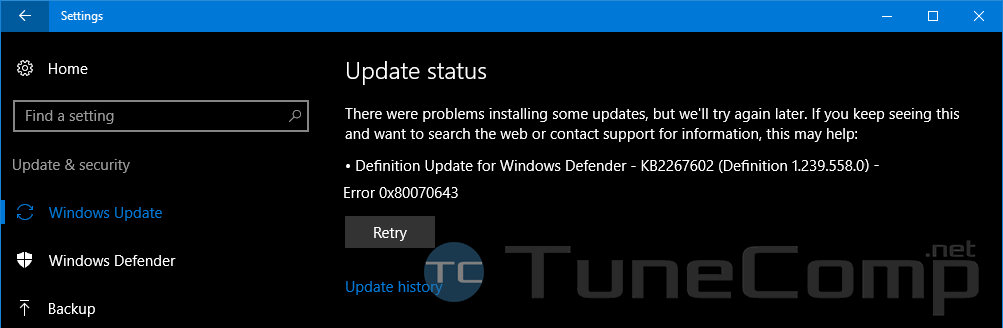
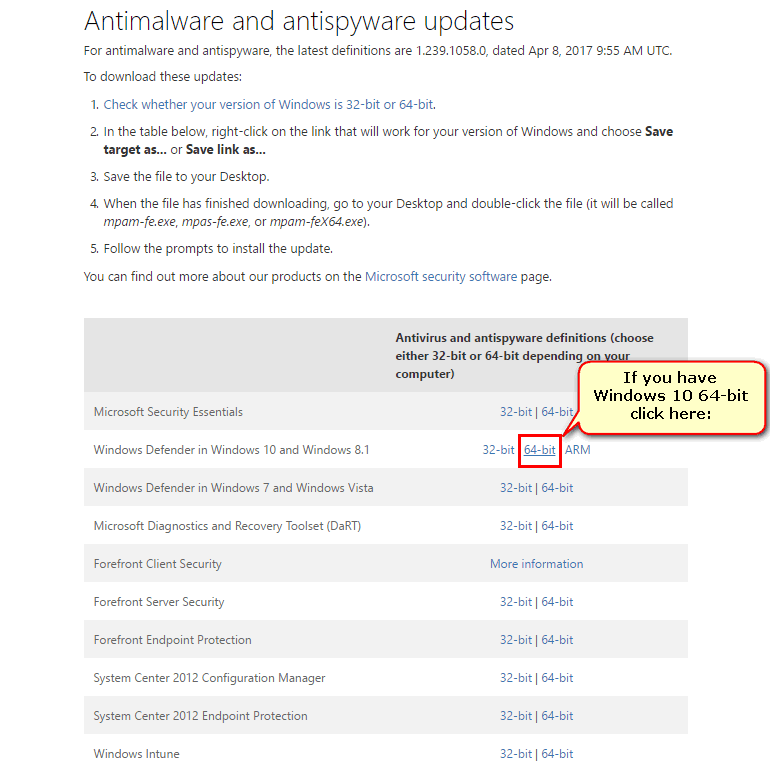
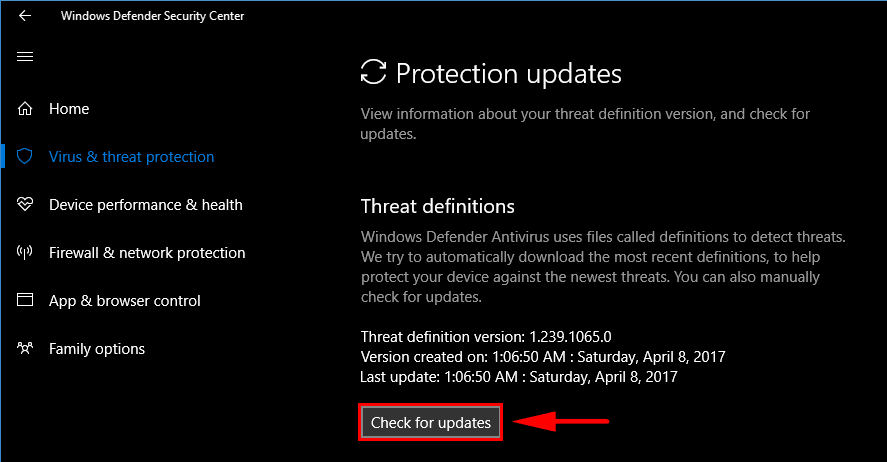 The definitions should now update normally.
The definitions should now update normally.