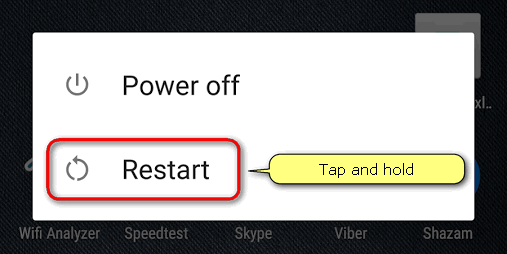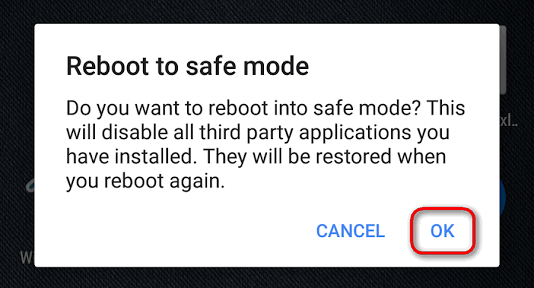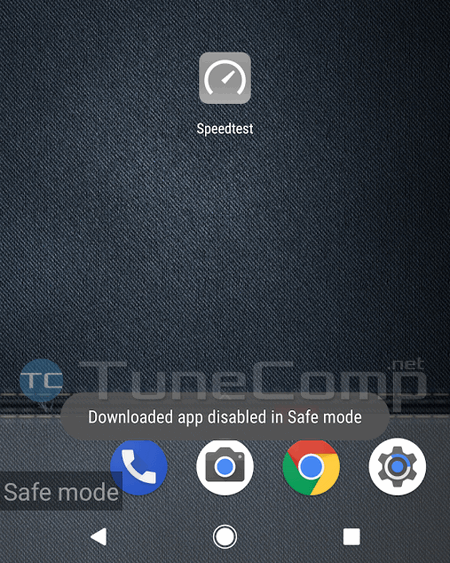Contents
Safe Mode serves to perform a clean boot of your Google Pixel – when only pre-installed apps are loaded. Thus you can troubleshoot different issues, for instance, if your phone is constantly rebooting or freezing you can understand whether it happens because of third-party apps or not. So here is how to boot your Pixel or Pixel XL in the Safe Mode.
Boot to Safe Mode
- Press and hold the Power button.
- Tap and hold on Power off or Restart (doesn’t matter which one):
- Tap OK when Reboot to safe mode appears:
When the phone boots up you will see “Safe Mode” in the bottom left corner:
If you try to launch any third-party app you will get a notification “Downloaded app disabled in Safe Mode”:
How to Exit and Boot Normally
Just reboot your Pixel (XL) device:
Please, tell us in the comments section for what purpose have you used safe mode on your Android phone or tablet!