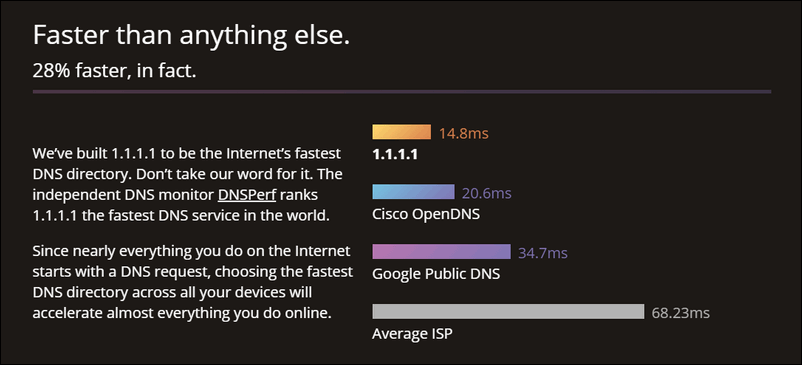Cloudflare DNS is a DNS resolver that anyone can use for free. The company claims it to be the world’s fastest and the most private service while your ISP’s DNS servers are usually much more slow and insecure.
Cloudflare provides DNS over HTTPS (DoH) encryption for your ISP to be unable to sell you DNS data. 1.1.1.1 – is the primary IP address of Cloudflare private and fast DNS. 1.0.0.1 is the IP of their secondary resolving server. If you use IPv6 you should type 2606:4700:4700::1111 and 2606:4700:4700::1001 respectively.
We recommend that you switch to Cloudflare DNS on your router and mobile data to speed up your Internet connection and make it more secure.
In this article we will explain how to assign 1.1.1.1 and 1.0.0.1 DNS servers on a router, computer with Windows 10, phone and tablet under Android 9 or iPhone/iPad running iOS 11 and 12.
You can also visit the official website – https://1.1.1.1 to read additional information about the service.