By default Samsung Galaxy smartphones have a bluetooth visibility timeout enabled. This means that if you want someone to send you a file the transfer must be done within 5 minutes since you turn on the wireless module. The same thing with pairing your Galaxy with wireless headset, bluetooth speaker or any other gadget. Here is how to disable BT timeout completely and make your Android phone always visible to all nearby devices.
Disable Bluetooth visibility timeout on Samsung Galaxy devices with Android 5
- Go to Settings.
- Stay on Connection tab. Select Bluetooth:
- Turn on Bluetooth.
- Call the Menu.
- Tap on Visibiilty timeout:
- Tap on Never timeout:
Once you have done the steps above your Samsung Galaxy device will be always visible and discoverable by other devices via Bluetooth. All you have to do is turn it on.
Please, feel free to add something or ask questions in the comments! Thank you!
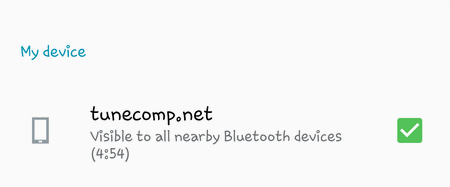
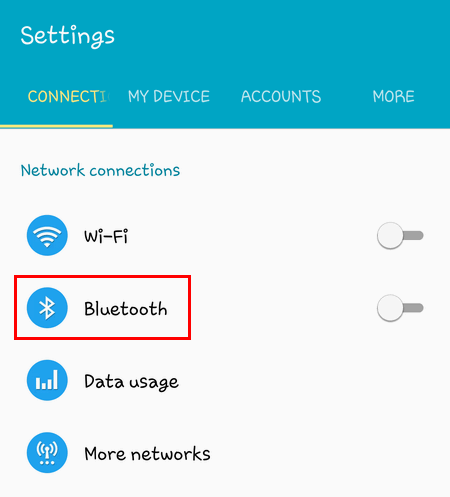


I could not find a step to disable Bluetooth visibility timeout in Samsung galaxy on max mobile. Kindly help me out. My Bluetooth ear phone is getting disconnected after set idle time
I’m trying to change the visibility timeout on my Samson s5 and doing what you said to do but it doesn’t do it.Where it says visibility timeout to push on it doesn’t let me change anything Need help