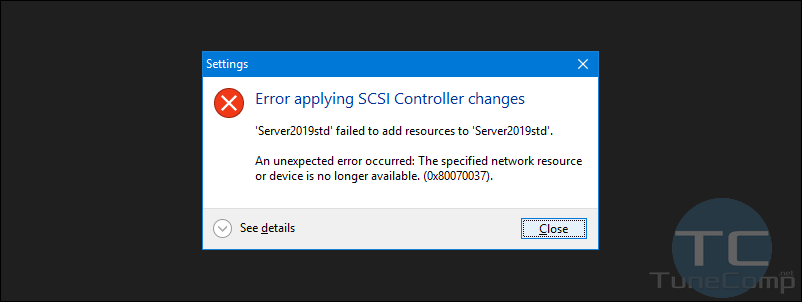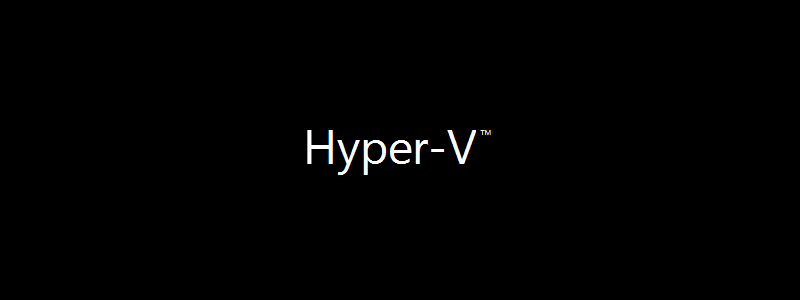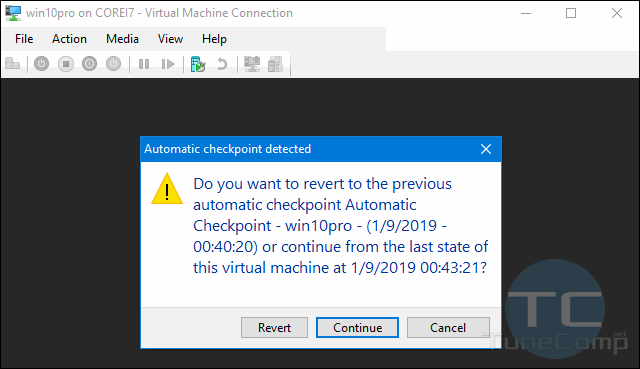Today we will explain how to cope with a quite common problem – your Hyper-V virtual machine is not working and you face an error when you try to start it. In my case I faced the following error message:
Error applying SCSI Controller changes
... failed to add resources to [virtual machine].
An unexpected error occurred: The specific network resource or device is no longer available. (0x80070037).
From this guide you will know how to recover your VM without reinstalling the operating system on it from a scratch. All you need to have is at least the virtual hard disk file (.vhdx).